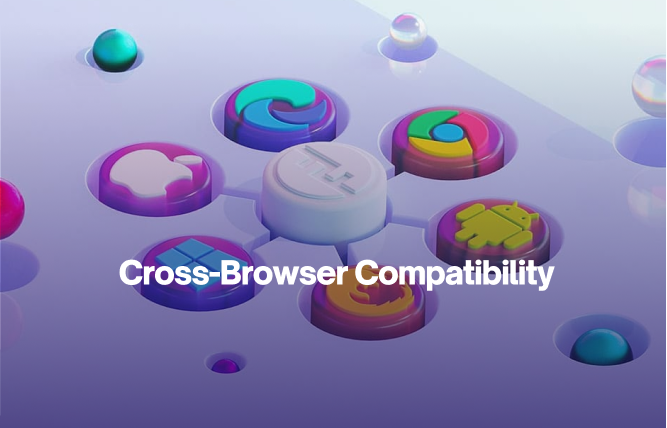Introduction
Scale up your Node.js project! This blog equips you with the knowledge on building a well-organised structure for smooth development, effortless collaboration, and build applications that can keep growing. Learn key concepts, best practices, and more to write maintainable and scalable Node.js code.
How do you feel when you open a Node.js codebase, and files are scattered like leaves in a hurricane? You spend ages deciphering cryptic file names, and simple tasks like adding features take forever.
That’s the problem with poor code structure: 7/10 developers report spending unnecessary time wrestling with poorly structured codebases, according to a recent Stack Overflow survey. This highlights the need for a well-defined Node.js project structure.
You need a codebase where everything has its designated place, clear file names guide you instantly, and adding features feels like a smooth operation. That’s the power of a clean project structure.
In this comprehensive guide, we’ll break down the essentials of building a Node.js project structure that works for you, not against you. Get ready to streamline development, boost collaboration, and watch your applications succeed.
Why Do You Need a Clean Node.js Project Structure?
As a technical content consumer or someone looking for Node JS project structure development services, you must understand the importance of building scalable and fully functional Node.js applications.
For this, the strong code alone isn’t enough. You need a well-organised Node Js project structure that forms the foundation for the long-term success of your application. In software development, a clean code structure means you will have a streamlined process that fosters collaboration and makes life easier for everyone involved.
Inheriting a project where cryptic files are scattered everywhere will be an endless hassle for you and your team, and debugging would surely become a nightmare. Even for minor changes, you would need to wait ages, and onboarding new developers will feel like deciphering an ancient language. This is the chaos that awaits without a proper Node js project structure.
Benefits You Get with a Well-Organised Project Structure
The good news? A well-defined Node Js project structure brings a wealth of benefits.
- Clarity and Maintainability – A clear hierarchy makes the codebase simpler. Thus, the new team members can quickly grasp the application’s architecture and contribute effectively.
- Scaling Becomes Easy – As your application grows in complexity, a clean structure simplifies the expansion. Adding new features or modules becomes a chore that you can check off your list, preventing the project from snowballing into an unmanageable mess.
- Fewer Bugs, More Stability – A neat code structure often leads to fewer bugs and more stability, and eventually peak productivity.
While this guide equips you with the knowledge to build a solid foundation, sometimes navigating complexities requires a helping hand. If you’re working on a large project or simply want expert guidance, consider consulting with a Node.js developer. Their expertise can streamline your project structure, ensuring long-term efficiency and maintainability.
Alternatively, you can choose to become fluent in Node.js best practices. This requires dedication and continuous learning, but the rewards are significant. You’ll gain the ability to structure your projects for optimal performance and empower your development process.
Regardless of your chosen path, FuturByte is here to support your Node.js development journey. We will help you build a well-structured Node Js project structure for your upcoming application development project.
Core Concepts Behind Node.js Project Structure
Developing resilient and expandable Node.js apps require not only high-quality code, but also a clear roadmap. This base/roadmap is the structure of your project, the framework that determines the organisation and accessibility of your code. Having a clearly outlined structure brings numerous benefits, leading to a more streamlined development process. But you might be wondering…”What are the core concepts behind Node.js Project Structure?” Let’s jump into the technicalities.
The Separation of Concerns & Modular Code
The Node.js project structure is based on the principle of separation of concerns. This means dividing your application’s functionality into distinct, reusable modules. Each module is separate from the others and handles a specific task, like handling database interactions, processing user input, or rendering views. The modular approach offers several benefits:
- When code is neatly compartmentalised, it becomes easier to understand, modify, and test individual modules. This is especially crucial for large projects with multiple developers.
- Well-designed modules can be reused across different parts of your application or even in entirely new projects. This saves development time and reduces code duplication.
- Since modules handle specific tasks, isolating and fixing bugs becomes a more streamlined process. You can focus on the problematic module without getting tangled in unrelated code.
Key Components of a Node.js Project Structure (Overview)
Now that we recognise the significance of the separation of concerns,let’s delve into the main elements that constitute a standard Node.js project structure. This overview gives you valuable informationn on the building blocks that come together to form a Node Js project structure:
- Configuration Files: These files store environment-specific settings, such as database credentials, API keys, and port numbers.
- Application Code: It contains the modules that handle various functionalities.
- Dependencies:js applications often rely on external libraries and modules.
- Testing Files: Writing unit and integration tests are essential for ensuring code quality.
Node.js Project Structure: Complete Breakdown
Developing robust Node.Js applications that scale require not only well-written code but also a fine structure. This determines the layout and hierarchy of your files and directories, which affects the overall productivity of your project and ease of revisions in the future. Now, let’s look into what can be considered the main building blocks needed to assemble a traditional node.
Essential Folders & Files
A well-defined Node.js project structure typically consists of several key folders and files, each playing a specific role:
- Configuration Files (config): These files store environment-specific settings, such as database credentials, API keys, and port numbers. Keeping them separate from your application logic offers several advantages. First, it promotes cleaner code by eliminating the clutter of sensitive information within the core application files. Second, it simplifies deployment, as configuration details can be easily adjusted based on the deployment environment. Common configuration files include:
- js (or similar): Stores general configuration settings for the application.
- .env (environment variables): Stores sensitive information like API keys and database passwords. This file is typically ignored by version control systems for security reasons.
- Application Code: This is the heart of your application, containing the modules that handle various functionalities. These modules are typically organised based on their purpose:
- Routes (routes): These files define how your application handles incoming HTTP requests. They map specific URLs (routes) to corresponding functions within your application that handle the request logic.
- Models (models): These files represent the data structures used by your application, often corresponding to database tables or entities. They handle data access logic, including fetching, storing, and manipulating data.
- Controllers (controllers): These files serve as the intermediary between your routes and models. They receive incoming requests from routes, interact with models to handle data operations and prepare responses to be sent back to the client.
- Utilities (utils): This folder can house reusable helper functions and modules that are used across various parts of your application, promoting code reuse and reducing redundancy.
- Dependencies (node_modules): Modern Node.js applications rely on external libraries and modules to handle various functionalities. These dependencies are typically managed using a package manager like npm or yarn. The node_modules folder stores all the installed dependencies, keeping track of their versions and simplifying the installation process.
- Testing Files (tests): It is a well-known fact that writing unit and integration tests is a crucial step to guarantee code quality. The best practice is to create a separate folder for test files because this way, it becomes easier to organise the application code and the code for tests. These tests mean testing of specific modules and how they will interrelate with each other, hence identifying errors at their early stages.
Organising Code for Maintainability & Scalability
Here are some additional tips to consider that enhance the maintainability and scalability of your code, eventually helping you build a decent code that serves its purpose to the full extent.
- Descriptive Naming: Avoid long and complex names for folders and files. This makes it easier for developers to see the overall design and rationale behind the program without having to look at the actual code.
- Modular Design: Organise your application in a manner that there are discrete modules to handle specific tasks. This enhances reusability and testing, and manages the navigability and comprehensibility of code.
- Separation of Concerns: Adhere to the separation of concerns principle by keeping distinct functionalities like data access, routing, and business logic segregated within dedicated modules. This promotes cleaner code and simplifies maintenance.
By following these best practices, you can create a Node Js project structure for the future and secure your application from vulnerabilities.
The Best Practices to Follow When Designing a Node.js Project Structure
We’ve established the importance of a well-organised Node.js project structure for building maintainable and scalable applications. Now, let’s delve into the best practices that will truly elevate your project structure from good to great.
Enforcing Code Readability & Consistency
A clean and consistent codebase is a dream for any developer. Here’s how your project structure can contribute:
- Meaningful Naming Conventions: Enforce clear and consistent naming conventions for folders, files, and functions. This allows developers to navigate the codebase intuitively, saving time and reducing errors. Imagine a file named js versus a descriptive user-data-access.js. The latter immediately conveys the file’s purpose.
- Code Formatting: Implement uniform code formatting standards with tools such as ESLint or Prettier. This guarantees consistency in indentation, spacing, and other stylistic features, aiding in the readability and maintenance of the code for all project collaborators.
Utilising Design Patterns (MVC, Service Layer)
Design patterns offer proven solutions to common development challenges. Here are two popular patterns that can enhance your Node.js project structure:
- Model-View-Controller (MVC): This classic pattern separates your application into three distinct layers:
- Models: Represent data structures and handle data access logic.
- Views: Responsible for presenting data to the user (often in the form of templates).
- Controllers: Act as intermediaries, receiving user requests, interacting with models to retrieve or manipulate data, and preparing responses to be sent back to the view. This separation promotes cleaner code, improved maintainability, and easier testing.
- Service Layer: This pattern introduces a layer of abstraction between your controllers and models. Service layer modules encapsulate complex business logic, database interactions, and other functionalities. This separation improves code reusability, simplifies testing, and promotes loosely coupled components.
Testing & Error Handling Strategies
Robust testing is crucial for ensuring the quality and stability of your application. Here’s how your project structure can play a role:
- Dedicated Testing Folder: Dedicate a specific folder for your test files. This keeps tests organised and separate from your application code, promoting clarity and maintainability.
- Test-Driven Development (TDD): Consider adopting a TDD approach, where you write unit tests before implementing the actual functionality. This ensures thorough code coverage and helps identify potential issues early in the development process.
- Error Handling: Implement a comprehensive error handling strategy. Define clear error messages and handle exceptions gracefully to prevent your application from crashing unexpectedly. A well-structured project allows for centralised error-handling mechanisms, ensuring consistent behaviour throughout the application.
By incorporating these best practices into your Node.js project structure, you’ll create a well-organised foundation that promotes clean, maintainable, and scalable code. This, in turn, translates to a smoother development process, easier collaboration, and a more robust and reliable application for your end users.
Consider Taking Help from Professionals
If you’re building complex Node.js applications and need expert assistance with project structure and development, consider seeking professional help. FuturByte’s skilled Node.js developers can lead you through the process, making sure your application is established on a strong base for success.
Other Aspects to Consider in Your Node.js Project Structure
While we’ve covered the core components and best practices for building a solid Node.js project structure, there are a few additional considerations that can further enhance your development workflow:
Node.js Dependency Injection
Dependency injection (DI) is a technique for providing dependencies to objects rather than creating them directly. In a Node.js context, this can involve:
- Managing Dependencies: Instead of directly requiring modules within your code, define dependencies in a configuration file. This allows for easier testing and cleaner code, as the specific implementation details are abstracted away.
- Flexibility and Testability: By injecting dependencies, you can easily swap out different implementations during testing or when deploying to different environments. This promotes code reusability and simplifies maintenance.
Integrating with Version Control Systems
Version control systems (VCS) like Git are essential for tracking changes, collaborating effectively, and reverting to previous versions if needed. Here’s how your project structure can work seamlessly with VCS:
- Clear Folder Structure: A detailed folder structure helps developers comprehend the codebase and manage changes in the VCS more effectively.
- Ignore Unnecessary Files: Use a .gitignore file to specify files that shouldn’t be tracked by the VCS, such as configuration files with sensitive information or large node_modules folders.
Scaling Your Project Structure
As your Node.js application grows in complexity, your project structure may need to adapt to accommodate new functionalities and a larger codebase. Here are some tips for maintaining scalability:
- Modularisation: Break down your application logic into smaller, well-defined modules with clear responsibilities. This allows you to isolate changes and add new features without impacting other parts of the codebase.
- Refactoring: Over time, your project structure may require refactoring to maintain clarity and efficiency. Don’t be afraid to revisit your structure and make adjustments as needed.
By considering these aspects, you can create a Node.js project structure that not only lays a solid foundation for development but also adapts and scales effectively as your application evolves.
Conclusion
If you want robust and scalable Node.js applications, a well-defined project structure is required – the cornerstone for efficient development and long-term maintainability. A clean project structure empowers developers to streamline workflows, foster collaboration, and build exceptional applications.
In this guide, we’ve explored the core concepts behind Node.js project structures, delved into best practices for organising your code, and discussed additional considerations for scalability and maintainability.
By following these guidelines and continuously refining your structure as your project grows, you’ll be well on your way to crafting Node.js applications that are not only functional but also a joy to develop and maintain. Well again, if you think Node.js is getting on your nerves, approach us, and we will provide a detailed plan of action and guarantee you get what you have ever wished for in your application.
Frequently Asked Questions
Absolutely! FuturByte’s team of experienced Node.js developers can address the complexities of your project; we are with you from initial planning to architecture design, development, and ongoing maintenance. We will help you craft a well-structured, scalable application that meets your needs and delivers exceptional results. Contact FuturByte today to discuss your project and see how we can help you turn your vision into reality.
While there are core components and best practices that apply to most Node.js projects, the ideal structure can vary depending on the application’s complexity and specific needs. The key is to prioritise clarity, maintainability, and scalability. Here at FuturByte, our experienced Node.js developers can help you design a structure that perfectly aligns with your project’s requirements.
Instead of using vague labels like “tool1.js,” use names like “user-data-access.js” that clearly tell you what’s inside. This makes finding things faster and avoids confusion for you and your team.
Unexpected things happen, and your Node.js application should be prepared. Instead of crashing with cryptic messages, define clear error messages that explain what went wrong. This helps you identify and fix issues faster, keeping your application running smoothly.
As your application grows, its structure needs to adapt. Think of modularisation as a building with Lego bricks. Break down complex functionalities into smaller, well-defined modules that can be easily reused and modified. This keeps your code organised, and maintainable, and allows you to add new features without everything falling apart. Remember, you can always revisit your structure and make adjustments as needed to ensure it continues to support your growing application.
Have questions or feedback?
Get in touch with us and we‘l get back to you and help as soon as we can!