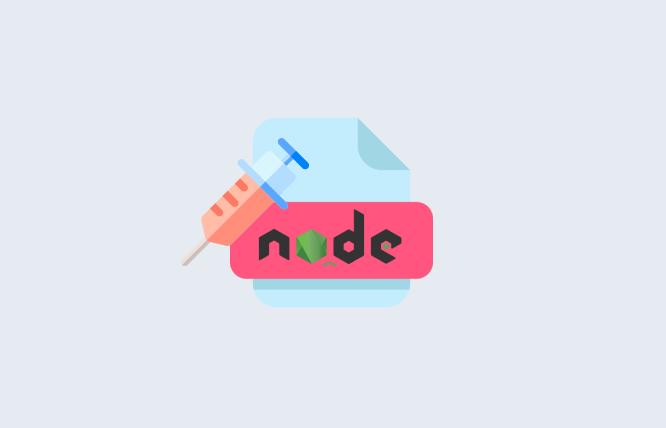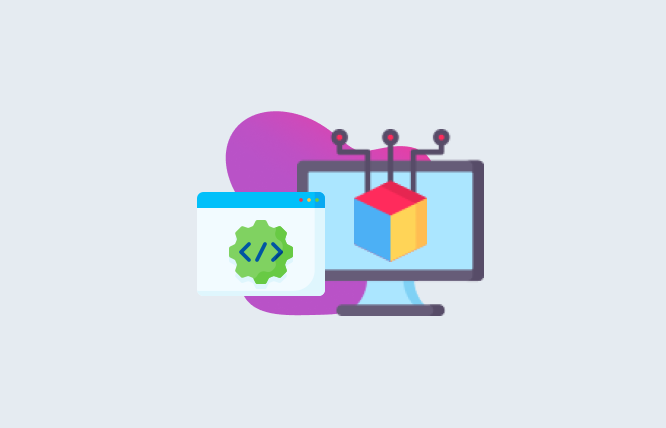Mobile Content Management System: Managing Content on the Go
Mobile content management systems allow businesses to streamline their processes with ease. In this article we will discuss the key features of mobile content management systems and how they can benefit your businesses performance.
In today’s mobile-centric world, delivering content seamlessly across devices is crucial for businesses. A Mobile Content Management System (MCMS) helps manage and optimise content specifically for mobile platforms, ensuring users have a smooth and engaging experience. This blog explores what MCMS is, its key features, benefits, popular platforms, and future trends, providing you with everything you need to know to make an informed decision for your business.
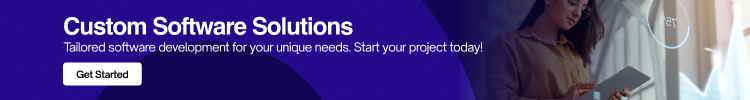
What is a Mobile Content Management System?
A Mobile Content Management System (MCMS) is a software solution designed to create, manage, and deliver digital content tailored for mobile devices. Unlike traditional Content Management Systems (CMS) that primarily focus on desktop users, MCMS prioritises mobile-friendly content delivery. Key functionalities include responsive design, mobile UI optimisation, offline access, and enhanced security for mobile data.
Why Mobile Content Management is Important
With mobile devices accounting for over 50% of global internet traffic, optimising content for mobile platforms is no longer optional. Businesses that leverage MCMS can enhance user engagement, improve accessibility, and drive better conversion rates. Statistics show that websites optimised for mobile have significantly lower bounce rates and higher user retention, making mobile content management essential for modern businesses.
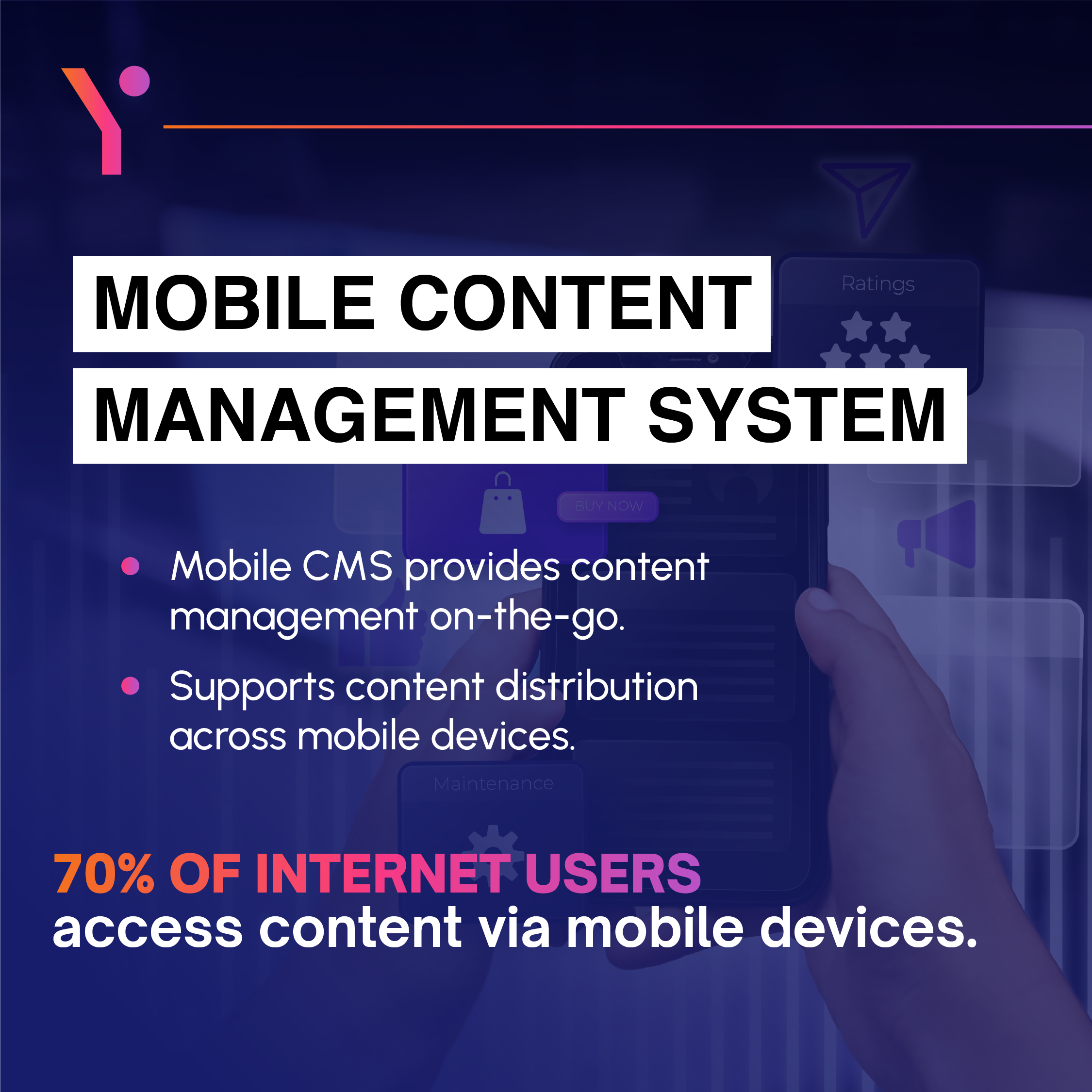
Key Features of a Mobile Content Management System
There are a number of ways which differentiate mobile content management systems from classic CMS. Following are the key features of mobile content management systems.
Responsive Design
Responsive design ensures that your content automatically adjusts to fit various screen sizes and resolutions, providing an optimal viewing experience for users on any device. This enhances user engagement by offering a seamless and visually appealing interface, regardless of whether the user is on a smartphone, tablet, or desktop. A well-executed responsive design can reduce bounce rates and increase user retention, as visitors are more likely to stay on your site and explore your content when it is easily accessible and visually consistent across devices.
CDN Integration
Content Delivery Network (CDN) integration significantly improves the performance and speed of your mobile content. By distributing your content across multiple servers located around the world, a CDN ensures that users can access your content quickly and reliably, regardless of their geographic location. This reduces load times and minimises the risk of server overloads, providing a faster and more efficient user experience. Faster content delivery can lead to higher user satisfaction and better search engine rankings, as search engines often prioritise fast-loading sites.
Mobile-Friendly User Interface
A mobile-friendly user interface (UI) is designed with the unique needs of mobile users in mind, offering intuitive navigation, touch-friendly elements, and simplified layouts. This ensures that users can easily interact with your content on their mobile devices, leading to a more enjoyable and efficient browsing experience. A well-designed mobile UI can improve user engagement and satisfaction, as it makes it easier for users to find what they are looking for and interact with your site.
Offline Content Access
Offline content access allows users to view and interact with your content even without an active internet connection. This feature is particularly beneficial for users who may have intermittent or unreliable internet access, ensuring they can still engage with your content when they are offline. Offline access is often paired with automatic synchronisation, so any changes made while offline are updated once the user reconnects to the internet. This enhances user experience by providing uninterrupted access to content, which can be crucial for maintaining engagement and satisfaction.
Mobile Security Features
Mobile security features are essential for protecting sensitive data and ensuring the integrity of your content on mobile devices. These features typically include data encryption, secure user authentication, and access controls tailored to mobile environments. By implementing robust security measures, you can protect your users’ data from threats such as hacking, data breaches, and unauthorised access. Enhanced mobile security builds user trust and confidence, as users are more likely to engage with your content and services if they feel their information is secure.
Benefits of Using a Mobile Content Management System
Mobile content management systems help businesses improve productivity and efficiency. Following are the benefits your organisation can enjoy with the help of mobile managment systems.
Enhanced User Experience
Mobile Content Management Systems (MCMS) are designed to provide a superior user experience by offering features that cater specifically to mobile users. With an MCMS, content is optimised for mobile devices, ensuring fast load times, intuitive navigation, and visually appealing layouts that automatically adjust to fit various screen sizes. This seamless experience reduces bounce rates and keeps users engaged, as they can easily access and interact with content in a way that feels natural and efficient on their devices.
Improved Accessibility
MCMS improves accessibility by making content easily available to users regardless of their location or device. With features like responsive design and offline access, users can engage with your content anytime, anywhere, even without a stable internet connection. This broad accessibility ensures that your content reaches a wider audience, including those who may have limited or sporadic access to the internet, thereby increasing your content’s impact and reach.
Streamlined Content Management
An MCMS streamlines content management by providing tools and features that simplify the process of creating, editing, and distributing content across mobile platforms. With centralised management, content creators can easily update and publish content without needing extensive technical knowledge. Automation features, such as content scheduling and version control, further enhance efficiency, allowing for quick updates and consistent content delivery. This streamlined approach not only saves time but also ensures that your mobile content remains up-to-date and relevant, improving overall content quality and management.
Popular Mobile Content Management Systems
Mobile content management systems are already gaining popularity and there are several systems in the market today that can help give you an introduction into the world of mobile content management systems.
WordPress
WordPress is a versatile and widely used content management system that offers robust support for mobile content management. With its mobile-responsive themes and a vast library of plugins, WordPress allows users to create, manage, and optimise content specifically for mobile devices. The WordPress mobile app further enhances the experience, enabling content creators to update and manage their sites on the go. Its ease of use, flexibility, and extensive community support make WordPress a top choice for many businesses looking to manage mobile content effectively.
Adobe Experience Manager (AEM)
Adobe Experience Manager is a premium CMS designed for enterprises looking for advanced content management capabilities. AEM provides comprehensive tools for creating and managing mobile content, including responsive design, mobile app management, and integration with other Adobe marketing solutions. Its powerful analytics and personalisation features help businesses deliver targeted and engaging mobile experiences. AEM’s robust functionality and seamless integration with Adobe’s suite of tools make it a preferred choice for large organisations aiming to optimise their mobile content strategy.
Kentico
Kentico is an all-in-one CMS that offers strong mobile content management capabilities. It provides responsive design out-of-the-box and supports mobile-specific content optimisation. Kentico’s intuitive interface and extensive feature set, including marketing automation, e-commerce integration, and online marketing tools, make it a versatile solution for managing mobile content. Its scalability and comprehensive support options make Kentico suitable for businesses of all sizes looking to enhance their mobile content management.
Contentful
Contentful is a modern headless CMS that excels in delivering content across multiple platforms, including mobile devices. Its API-first approach allows for seamless integration with various mobile applications and frameworks, enabling businesses to create and manage mobile content efficiently. Contentful’s flexible content model and powerful APIs provide developers with the tools to deliver personalised and dynamic mobile experiences. Its cloud-based infrastructure ensures scalability and reliability, making it an ideal choice for businesses focused on mobile-first content strategies.
How to Choose the Right Mobile Content Management System
When selecting an MCMS, consider factors such as scalability, ease of use, integration capabilities, and cost. Evaluate how each platform aligns with your business goals and technical requirements. Look for MCMS solutions that offer comprehensive support, regular updates, and strong community or vendor backing.
Challenges in Mobile Content Management
While mobile content management systems can help organisations with their processes, there are a number of challenges that businesses can face for its implementation.
Security Risks
Managing content on mobile devices introduces various security risks, including data breaches, unauthorised access, and malware attacks. Ensuring the protection of sensitive information across diverse mobile platforms can be complex and requires robust security measures.
Device Compatibility
With a wide range of mobile devices and operating systems available, ensuring compatibility and optimal performance across all devices can be challenging. MCMS must be adaptable to different screen sizes, resolutions, and hardware capabilities.
Offline Access
Providing seamless offline access to content can be difficult. Users often need to access and manage content without an internet connection, and ensuring data synchronisation and integrity when reconnecting can pose significant technical challenges.
User Experience
Designing an intuitive and user-friendly interface for mobile devices is crucial but challenging. The limited screen real estate requires a well-thought-out design to ensure ease of use and accessibility, especially for complex content management tasks.
Performance Issues
Mobile devices often have less processing power and memory compared to desktop systems. Ensuring that the MCMS runs efficiently without slowing down the device or consuming excessive resources can be a major challenge.
Integration with Existing Systems
Integrating MCMS with other enterprise systems (such as CRM, ERP, or traditional CMS) can be complex and time-consuming. Ensuring seamless data exchange and interoperability between systems is crucial for maintaining workflow efficiency.
Content Synchronisation
Keeping content synchronised across multiple devices and platforms is essential for consistency. However, managing real-time updates and resolving conflicts that arise from concurrent changes can be difficult.
Future Trends in Mobile Content Management
- AI and Machine Learning: Enhancing content personalisation and user experience through advanced analytics and automation.
- 5G Technology: Promising faster data transfer speeds, leading to quicker content delivery and richer mobile experiences.
- Progressive Web Apps (PWAs): Blurring the lines between web and mobile apps, offering an app-like experience through the web.
- Blockchain for Content Security: Providing enhanced security and transparency for mobile content transactions.
- Voice Search Optimisation: Adapting content to meet the growing demand for voice-activated searches on mobile devices.
Conclusion
Mobile Content Management Systems are essential for businesses looking to thrive in a mobile-first world. By leveraging the right MCMS, you can enhance user engagement, improve content accessibility, and stay ahead of the competition. Evaluate your options carefully, consider your specific needs, and choose a solution that supports your long-term business goals.
If you are looking to get a custom mobile content management system or want to integrate your existing system to mobile, FuturByte has got you covered. Contact us today for a free consultation.
Frequentlly Asked Questions – FAQs
Frequently Asked Questions
While a traditional CMS focuses on managing content for desktop and general web use, an MCMS prioritises mobile-specific features such as responsive design, mobile-friendly interfaces, offline access, and enhanced mobile security. An MCMS ensures that content looks and functions well on smartphones and tablets.
Responsive design ensures that content adapts seamlessly to different screen sizes and orientations. This is crucial for providing a consistent and user-friendly experience across various mobile devices, enhancing user engagement and satisfaction.
Using an MCMS can enhance the user experience, improve accessibility, streamline content management, and provide robust mobile security. It ensures that your content is optimised for mobile users, which can lead to increased engagement, better user retention, and higher conversion rates.
Yes, many MCMS solutions offer integration capabilities with existing CMS platforms. This allows businesses to leverage their current content infrastructure while optimising their mobile content strategy.
Content Delivery Network (CDN) integration helps in delivering content faster and more reliably by distributing it across multiple servers worldwide. For mobile users, this means quicker load times and a smoother browsing experience, which can significantly improve user satisfaction and retention.
Popular MCMS platforms include WordPress, Joomla, Drupal, Adobe Experience Manager, Kentico, and Contentful. Each of these platforms offers unique features and capabilities tailored for mobile content management.
Yes, offline content access is important as it allows users to access content without an internet connection. This feature is particularly valuable for users who have intermittent or limited internet access, ensuring they can still engage with your content anytime and anywhere.
Have questions or feedback?
Get in touch with us and we‘l get back to you and help as soon as we can!