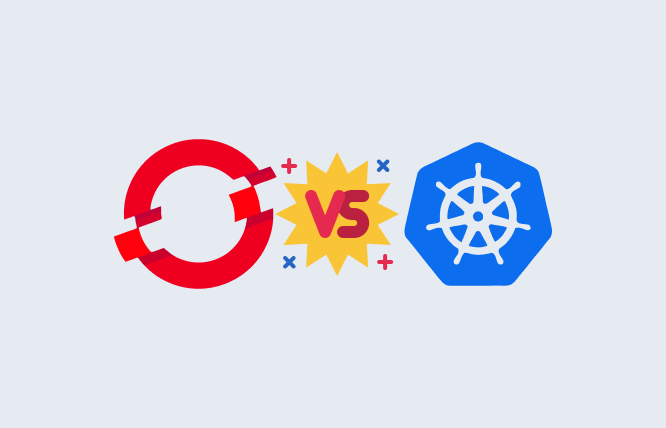Introduction
This blog discusses essential strategies to migrate from AWS to Azure. It provides insights into assessing current systems, formulating migration plans, executing the transition, and optimizing post-migration performance.
While migrating your cloud environment from one platform to another may seem complex, it can offer lots of benefits and propel your business forward. This blog guide will equip you with key strategies and provide a fair comparison of AWS and Azure to navigate the process when you migrate from AWS to Azure smoothly and efficiently.
If you want to migrate from AWS to Azure for cost optimisation, enhanced functionality, or seamless integration, then this blog is for you. I have provided valuable insights and strategies to help you achieve your migration goals.
Is Migration from AWS to Azure Worth It?
Whether migrating from AWS to Azure is beneficial depends on your specific needs and circumstances. However, you can make your decision based on various factors, advantages, and disadvantages:
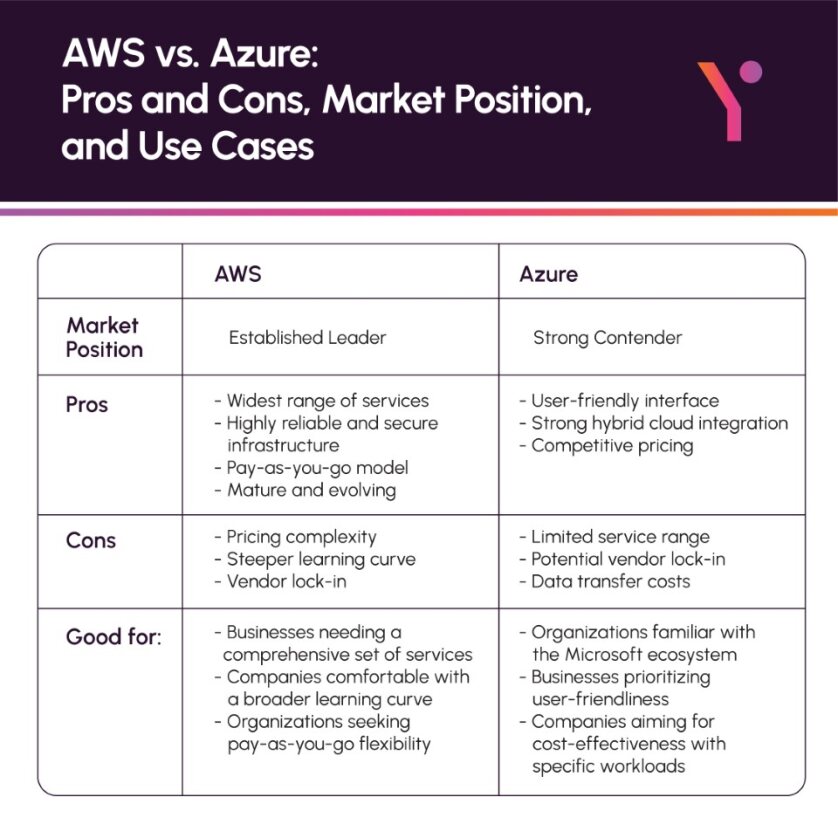
Advantages of Migration from AWS to Azure
- Cost Savings: Azure can be a more cost-effective solution for certain workloads than AWS, particularly with its per-minute billing.
- Hybrid Cloud Integration: Azure can easily be integrated with your on-premises environment if your organisation heavily relies on Microsoft products and services.
- Improved Functionality: Azure can be beneficial for organisations familarised with the Microsoft ecosystem and workflows, potentially enhancing your operations.
Disadvantages of Migrating from AWS to Azure
- Complexity: Migrating can be complex and time-consuming, requiring careful planning and execution.
- Vendor Lock-in: While not as pronounced as AWS, extensive reliance on Azure services can create dependencies, making future migration difficult.
- Learning Curve: If your team is unfamiliar with Azure, connecting with Azure or AWS consulting companies is recommended, as they can handle the complexities of cloud platforms.
The decision to migrate from Azure to AWS or AWS to Azure ultimately depends on a cost-benefit analysis and considering your specific requirements, budget, existing infrastructure, and technical expertise. For a better understanding, consult FuturByte for everything related to Cloud development services.
Once you are onboard with the team, ask relevant questions before you plan to migrate from AWS to Azure:
- Required services: Does Azure offer services that significantly improve my operations compared to AWS?
- Budgetary constraints: Will Azure potentially offer cost savings?
- Technical expertise: Can you manage the complete process of migration from AWS to Azure?
By thoroughly assessing these factors and consulting with our cloud experts, you can make an informed decision and determine whether migrating from AWS to Azure aligns with your business goals and long-term vision. Besides offering expertise in Azure and AWS, FuturByte also boasts Google Cloud Platform experts who will select the right cloud platform according to your needs.
AWS vs Azure: Features Comparision
| Feature | AWS | Azure |
| Services | Widest range, catering to diverse needs | Slightly smaller portfolio, excels in hybrid cloud and developer tools |
| Pricing | Pay-as-you-go, complex management due to vast services | Per-minute billing, potentially cost-effective for specific workloads |
| User Interface | Challenging due to extensive services and complex pricing | More user-friendly, especially for Microsoft users |
| Vendor Lock-in | Significant with extensive service reliance | Less pronounced compared to AWS |
| Data Transfer Costs | Expensive for on-premises transfers, requires optimization | Can be a factor, especially for large datasets |
Follow this Simple Strategy to Migrate from AWS to Azure
Successfully migrating from AWS to Azure requires careful planning and execution. However, following a simple yet effective strategy can streamline the migration process and minimise disruptions to your business operations.
Don’t worry if you are not technically sound. You may hire an AWS professional services consultant to customise a migration from AWS to Azure plan for your organisation.
Assessing Your Current System: Planning and Evaluation
Kickstart by executing a thorough assessment of your current AWS environment. Identify all existing resources, applications, and dependencies to understand your system architecture clearly. Evaluate performance metrics, cost implications, and regulatory compliance requirements that may impact the migration process. This initial planning phase lays the foundation for a successful migration strategy.
Establishing the Azure Foundation: Infrastructure Setup
Once you’ve assessed your current system, it’s time to establish the foundation for your Azure environment. Set up the necessary infrastructure to support your migrated applications and workloads, including virtual networks, storage accounts, and compute resources. You can ensure that your data and apps are safe and secure using Azure’s strong networking and security features.
Formulating Migration Strategies: Choosing the Right Approach
With your Azure foundation in place, it’s essential to formulate a migration strategy that aligns with your business goals and timelines. Depending on your requirements, you may opt for a lift-and-shift approach to migrate existing applications with minimal changes.
Alternatively, you may refactor or rearchitect specific applications to fully leverage Azure’s capabilities. It is better to consider factors such as workload complexity, data migration requirements, and downtime tolerance when selecting the appropriate migration approach.
Executing the Migration Process: Smooth Transition Implementation
Once you’ve finalised your migration strategy, it’s time to execute the migration process. Start by prioritising workloads based on their criticality and complexity and develop a detailed migration plan with clear milestones and timelines. Utilise Azure’s migration tools and services to automate and streamline the migration process wherever possible. Monitor the migration closely, and be prepared to address any challenges that may arise during the process of migration. Adopting a structured method and using Azure’s transfer tools can help you migrate from AWS to Azure smoothly and quickly.
Optimising Post-Migration: Enhancing Performance and Efficiency
After completing the migration process, the next step should be to optimise your Azure environment for performance and efficiency. Fine-tune resource configurations, implement cost management best practices and optimise networking and security settings to maximise the value of your Azure investment. Continuously monitor and analyse performance metrics to identify areas for improvement and optimisation. By optimising your post-migration environment, you can realise the full benefits of migrating from AWS to Azure and drive business growth and innovation.
Looking for Cloud Migration Solutions?
Connect with Expert Cloud Developers

Frequently Asked Questions
Not necessarily. The decision depends on your specific needs and priorities. Consider factors like cost savings potential, required services, vendor lock-in concerns, and your team’s technical expertise.
No, migrating from Azure to AWS differs from migrating in the opposite direction. Each migration involves unique considerations such as platform differences, application compatibility, and data transfer methods. However, both migrations require careful planning, evaluation, and execution to ensure a successful transition.
While this blog focuses on migrating from AWS to Azure, Google Cloud Platform (GCP) can also be a strong contender. However, a Google Cloud Platform expert or a company providing Google Cloud consultancy can help you compare GCP and Azure in detail and determine the best fit for your unique requirements.
Serverless services like Cloud Functions in GCP or Azure Functions can streamline your migration by simplifying application deployment and scaling. Serverless development can eliminate the need to manage infrastructure, reducing complexity and potentially lowering costs.However, consulting a serverless app development service expert can help you identify opportunities to leverage these services during your migration and beyond.
Yes, Futurbyte provides all-inclusive cloud migration services. We can help you:Evaluate current infrastructure and requirements.Develop a tailored migration plan.Execute the migration process efficiently.Fine-tune performance and cost-efficiency.Provide ongoing assistance and maintenance.Moreover, FuturByte also provide comprehensive app and serverless web development services.
Have questions or feedback?
Get in touch with us and we‘l get back to you and help as soon as we can!