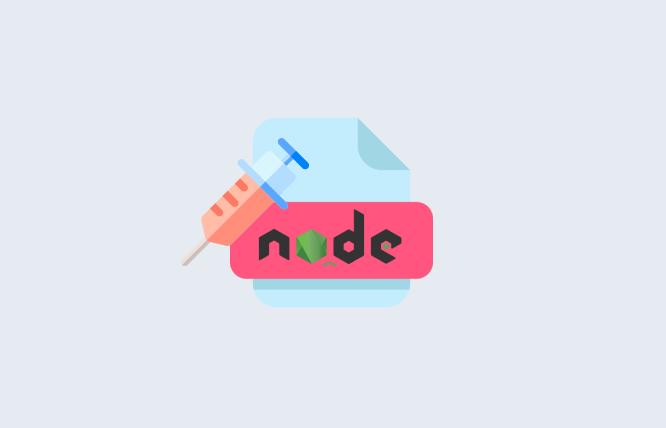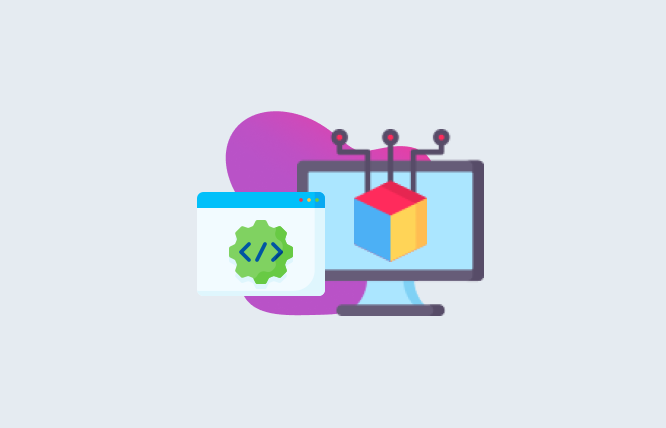Headless Content Management System: Flexibility & Performance
This blog simplifies how a Headless Content Management System (CMS) works, offering unmatched flexibility and performance. It enables content delivery across multiple platforms such as websites and mobile apps. Let’s explore headless CMS in detail.
Are you constrained to a website content management system (CMS) that stifles your creativity? A headless content management system could serve as your ticket to freedom. It is a groundbreaking method that provides unparalleled versatility for building websites. However, you might still be wondering what is a headless CMS?
Consider it a repository for content, where you can store and oversee your text, images, and other content. Instead of managing the display, it enables you to distribute content via an API (a method for apps to communicate).
Picture a classic CMS like a structured model. It stores your content (All the text, images, etc.) and controls its display on your website. This may be challenging if you desire an original design or have to distribute content on different platforms (website, mobile app, etc.).
Unlike traditional CMS, headless CMS defies convention.
Let’s take an example: You create a blog post in the headless CMS. The CMS doesn’t care if the blog is displayed on your website, a mobile app, or even a smartwatch! It only provides the content upon request. This can facilitate you to create an optimal user experience on any platform with web development frameworks you prefer, such as React, Vue.js, or Angular.
How Does a Headless CMS Work? Examples
Although a headless content management system may seem complicated, it can be simplified to one basic idea: separating concerns. Let’s say you are creating a news website and a mobile app for sharing breaking news alerts. This is how a classic CMS and headless CMS tackle this situation:
Traditional CMS can be likened to a pre-built news portal. It controls the content (articles, headlines, images) and the way it is displayed (layout, formatting, widgets) on both the website and app. This may restrict you if you desire an eye-catching website and a seamless mobile experience.
Here’s how Headless CMS breaks the mould:
- Content Management: You create and manage your news articles (text, headlines, images, video links) in the headless CMS. Think of it as a central database for all your news content.
- API Delivery: The headless CMS doesn’t care about presentation. It provides the content (article text, headline, author, etc.) through an API (a fancy way for applications to talk to each other). Imagine the API as a data feed, constantly pushing the latest news updates to both the website and mobile app.
- Frontend Freedom: You choose separate frontend technologies for each platform. Using a tool like React or Vue.js, you can create an appealing and interactive website. For mobile apps, you could utilise a native framework such as Swift for iOS or Kotlin for Android. If you need help with choosing the technologies, schedule a consultation with our team at FuturByte. This streamlines the creation of a tailored user experience for each platform with complete flexibility.
- Seamless Updates: Edit a breaking news story in the headless CMS, and the update is instantly reflected in both the website and mobile app that consume the data feed from the API. No need to manually update content in two separate places!
The separation of content and presentation, or call it decoupled architecture, is what makes headless CMS a good choice for businesses. You get the authority to craft distinct experiences for every platform (website, mobile app) while maintaining consistent and easily accessible content across all channels.
Core Concepts Behind Headless CMS
Let’s now look at the fundamental principles of a headless content management system (CMS). Starting off with the definition, we will discuss decoupled CMS architecture and the headless web development framework.
What is a Headless CMS?
A headless CMS divides the backend (content repository) from the frontend (presentation layer). Unlike traditional CMS, where both backend and frontend are tightly integrated, a headless CMS focuses solely on content management. The content is then delivered via APIs to any frontend, such as mobile apps, websites, or other digital platforms.
Decoupled CMS Architecture
In a decoupled CMS architecture, the backend and frontend operate independently. The backend handles content creation, storage, and management while the frontend deals with presenting content and interacting with users. This division enables increased flexibility and scalability.
Headless Web Development Framework
A headless web development framework is created to integrate smoothly with a headless CMS. Frameworks such as React, Angular, and Vue.js can fetch and show content from a headless CMS using APIs. This method allows you to select the most suitable tools for your frontend development without being limited by the CMS.
Here’s a simple example of how you can fetch data from a headless CMS using JavaScript:
JavaScript
fetch(‘https://api.your-headless-cms.com/posts’)
.then(response => response.json())
.then(data => {
console.log(data);
});
This code snippet demonstrates how to pull content from a Headless Content Management System and use it in your application.
Flexibility of Headless Content Management Systems
You get ultimate flexibility when you utilise a headless content management system. You can share content across various platforms like websites, mobile apps, and IoT devices.
For instance, you could integrate a headless CMS into your custom web development project. You manage content in one place and push it to different frontends. This saves time and makes content updates easier.
How Headless CMS Improves User Experience
A headless CMS enhances user experience through quicker load times and secure content delivery. Since the backend and frontend are separated, you have the ability to optimise them individually.
For example, using a headless CMS in webapp development allows you to deliver content efficiently. You can fetch only the needed data through APIs, reducing load times and making the user experience smoother.
Headless CMS: A Spectrum of Solutions
Any specific headless CMS is not a universal solution for every situation. There are various CMS that are accessible, each designed for different rrequirements. Let’s explore some common categories:
1. Open-Source Headless CMS
These are free and customisable options, perfect for developers who are comfortable building and maintaining their own systems. Popular choices include Contentful, Strapi, and Directus.
Pros: Extremely flexible, economical.
Cons: Developer skills needed for both installation and maintenance
2. Cloud-Based Headless CMS
These offer a user-friendly interface and managed infrastructure, ideal for businesses seeking a quicker setup with less technical overhead. Examples include Prismic, Kontent.ai, and ButterCMS.
Pros: Easy to use, managed infrastructure, regular updates.
Cons: It can have limitations on customisation compared to open-source options, which may have monthly subscription fees.
3. Hybrid Headless CMS
These bridge the gap between traditional and headless CMS. They offer headless architecture with some pre-built functionalities, like basic website builders. Some of the top examples include Storyblok and dotCMS.
Pros: Easier initial setup than pure headless, good for those wanting a basic website out of the box.
Cons: Less flexibility than pure headless, which may limit future customisation options.
4. Enterprise-Grade Headless CMS
These are designed for big companies that have intricate content management requirements. They offer strong security capabilities, scalability, and advanced workflows. Instances include Adobe Experience Manager (AEM) and Sitecore.
Pros: Top-level security, scalability advantage, advanced functionalities.
Cons: Requires a higher development cost.
Headless CMS vs Traditional CMS
| Feature | Headless CMS | Traditional CMS |
| Architecture | Decoupled (separate backend and frontend) | Monolithic (integrated backend and frontend) |
| Content Delivery | API-driven, content delivered via APIs | Template-driven, content tied to specific templates |
| Flexibility | High, can be used with any frontend technology | Limited, tied to the built-in templates and frontend |
| Performance | Optimised, faster load times and better scalability | Can be slower due to integrated architecture |
| Use Cases | Websites, mobile apps, IoT devices, and more | Primarily websites |
| Development | Requires more setup, flexible frontend choices | Easier initial setup, but limited flexibility |
| Scalability | Easily scalable, suitable for high traffic | Can be harder to scale due to monolithic nature |
| Content Management | Centralised, manage content from one place | Integrated with frontend, less flexible |
| User Experience | Better, as frontend can be optimised separately | Can be less optimal due to integrated setup |
| Integration | Easy integration with various platforms | Limited to what the CMS supports |
| Customisation | High, customise the frontend as needed | Limited to the CMS’s built-in options |
Headless content management systems emerge as the clear winner for businesses seeking maximum control and future-proof flexibility. While traditional CMS offers a simpler setup, it restricts you to its pre-built features and limits your ability to adapt to new technologies. Headless CMS, however, empowers you to craft unique user experiences across any platform, while maintaining blazing-fast performance and seamless scalability. It’s the perfect choice for businesses that want a competitive edge in the market.
The Benefits of Implementing a Headless CMS in Your Business
Implementing a headless CMS in your business comes with several benefits:
- Scalability: Easily handles increased traffic and content demands without compromising performance.
- Flexibility: Deliver content to multiple platforms, adapting to new technologies quickly.
- Efficiency: Manage content in one place and push it to various frontends, saving time and resources.
For instance, in custom website development, a headless CMS allows you to create unique designs and experiences without being restricted by the backend. This is also true for WordPress website development, where integrating a headless CMS can provide more flexibility and control over content delivery.
Using a headless CMS, you can enhance your CMS development services, offering clients a modern and efficient solution. Whether it’s website optimisation services or custom website design and development, a headless CMS can transform how you manage and deliver content.
Most Common Use Cases of Headless CMS
Headless CMS’ flexibility makes it a powerful tool across various digital landscapes. Here are some of the most common use cases, along with examples from well-known companies:
E-Commerce Websites
For E-Commerce websites, headless CMS can be beneficial. It can help centrally manage product information (descriptions, images, prices). The API delivers this data to both the website (built for detailed product browsing) and the mobile app (optimised for a quick and easy checkout process).
Example: Companies like Shopify Plus offer headless commerce solutions that leverage headless CMS principles.
Content-Rich Websites
Headless CMS provides great benefits for news websites, blogs, and other content-heavy platforms. Content creators can control articles, images, and multimedia assets all in one place. The headless CMS then distributes this content to the website, making sure it remains current and can be conveniently shared on social media platforms or through email newsletters.
Example: The New York Times effectively employs a headless CMS to oversee its extensive collection of articles and multimedia content, guaranteeing uniform distribution on its website and social media platforms.
Mobile Apps
A lot of mobile apps depend on updated and ever-changing content. A central hub for managing app content is offered by Headless CMS, allowing integration of content into the mobile app through an API. This enables immediate updates and a responsive user experience.
Example: Spotify utilises a headless CMS for handling music metadata, artist details, and playlists. The app uses an API to retrieve this content, guaranteeing that users can always access the most up-to-date music library and curated playlists.
Multi-Platform Content Delivery
Headless CMS performs exceptionally well in distributing content to a variety of platforms besides websites and mobile applications. It can be integrated with digital smartwatches, voice assistants, or IoT devices. This guarantees that companies get an all-encompassing experience across multiple channels, ensuring users receive uniform and pertinent information no matter how they engage with the brand.
Starbucks utilises a headless CMS for handling product details, nutritional information, and promotional content. This content is sent to their website and mobile app, as well as to digital menu boards in stores and even on smart speakers for voice ordering options.
These are just a few examples, and the possibilities are ever-expanding as technology evolves. Headless CMS enables companies to effectively handle content and provide outstanding user experiences on all platforms.
How to Choose the Right Headless CMS
Headless CMS offers a powerful toolbox, but with so many options on the market, selecting the right one can feel overwhelming. Here’s a roadmap to guide you:
- Needs Assessment: Before diving in, take a step back. Identify your project’s needs. What kind of content will you manage? (Text, images, video?) How many platforms will you deliver content to? (Website, mobile app, etc.) Is your developement team familiar with headless CMS and APIs?
- Feature Comparison: Once you understand the requirements, research popular headless CMS options. Create a list of important features. Does the CMS offer a user-friendly interface for content creators? Does it integrate easily with your chosen development frameworks? Consider factors like pricing, scalability, and available support resources.
- Hands-On Exploration: Many headless CMS providers offer free trials or demos. Take advantage of these! Get a feel for the CMS’s interface and explore its capabilities. Can you easily create and manage your content types? Does the API documentation seem clear and understandable for your developers?
- Community Check: Don’t underestimate the power of community. Research online forums and user groups related to your shortlisted headless CMS options. You may also discuss the requirements with a leading CMS development company.
Remember, the best headless CMS is the one that meets your project requirements and aligns with your team expertise. You can hire FuturByte as your content management system development company and we will take care of the technicalities for you.
We carefully assess your needs, compare features, and explore available options to choose the headless CMS that empowers exceptional digital experiences.
Conclusion
Headless CMS separates content from presentation, giving you ultimate flexibility. Manage content centrally and deliver it flawlessly to any platform – websites, mobile apps, you name it.
Headless CMS is your key to:
- Break free from rigid templates and craft unique experiences on any platform.
- Enjoy optimised speed and seamless scalability for future growth.
- Update content in one place and push it everywhere, saving you time and resources.
- Embrace the latest web development frameworks to stay ahead of the curve.
Are you considering hiring someone to build a headless CMS for your business? Get FuturByte on board! We will analyse your current infrastructure and build a custom CMS streamlining your workflow.
Also Read: Hire Someone to build Shopify Store
Frequently Asked Questions
Yes, a headless CMS is ideal for e-commerce websites. It allows you to deliver content across various platforms, enhancing user experience. By integrating with website optimisation services, you can ensure fast load times and smooth performance.
Absolutely! A headless CMS is perfect for mobile app development. It provides a flexible content delivery system, enabling you to use the same content across web and mobile platforms, streamlining your webapp development process.
In a headless CMS, enhancing API performance can be done by implementing caching, reducing payloads, and optimising database queries. You may opt for CMS development services provider; they will improve the performance of your API.
Yes, FuturByte offers comprehensive headless CMS development services. We help businesses leverage the flexibility and performance of headless CMS to create seamless digital experiences across multiple platforms.
Have questions or feedback?
Get in touch with us and we‘l get back to you and help as soon as we can!