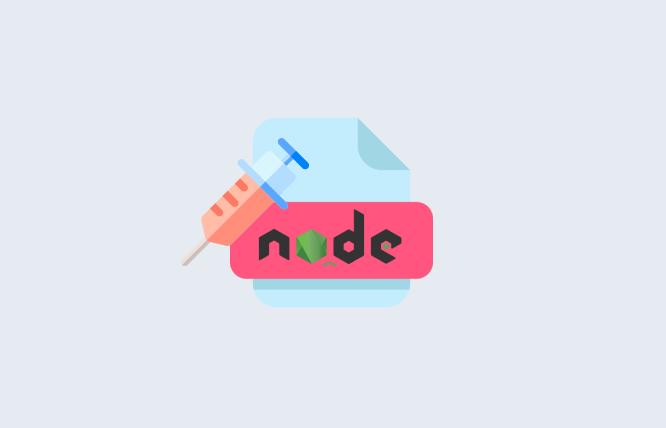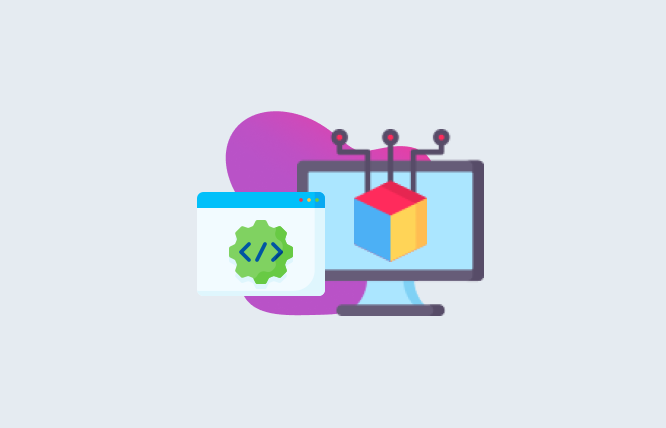CRM vs CMS: Which System Does Your Business Need?
While CRM and CMS are both important for a growing business, they serve different purposes. Here are the differences between the two solutions along with an explanation.
The digital landscape is rapidly evolving, and businesses must leverage the right tools to manage their operations efficiently. Two essential systems that play a vital role are Customer Relationship Management (CRM) and Content Management System (CMS). While both systems serve critical functions, they cater to different aspects of a business’s needs. Understanding the distinctions between CRM and CMS is crucial for businesses looking to optimise their operations.
According to studies, 76 million websites are using content management systems as of 2024. On the other hand, a survey has shown that CRM software can increase your conversion rates by 300%.
In this article we will discuss the key differences, benefits, and use cases for each system, helping you determine which is best suited for your business.
CRM vs CMS: Key Differences
While CRM and CMS are both important for a growing business, they serve different purposes. Here are the differences between the two solutions along with an explanation:
| Feature/Aspect | CRM (Customer Relationship Management) | CMS (Content Management System) |
| Purpose | Manage customer interactions and data | Create, manage, and modify website content |
| Primary Users | Sales, marketing, and customer service teams | Content creators, web developers, and marketers |
| Focus | Customer relationship management and sales processes | Website content management and publication |
| Key Functions | Contact management, lead tracking, sales forecasting, customer support | Content creation, editing, publishing, SEO |
| Data Managed | Customer data, sales data, support tickets | Web pages, blog posts, media files |
| Analytics | Sales performance, customer behavior, lead conversion | Website traffic, user engagement, content performance |
| Integration | Email marketing, customer service tools, e-commerce platforms | SEO tools, social media, e-commerce platforms |
| Examples | Salesforce, HubSpot, Zoho CRM | WordPress, Joomla, Drupal |
| User Permissions | Access based on role (e.g., sales rep, manager) | Access based on role (e.g., editor, admin) |
| SEO Capabilities | Limited, mainly through integrations | Extensive, built-in tools and plugins available |
| Customisation | High, often requires specific configurations | High, with themes and plugins |
| Customer Interaction | Direct management and tracking of customer interactions | Indirect, through content delivery and user engagement |
| Cost Considerations | Subscription fees, training costs, integration expenses | Hosting fees, plugin/theme costs, maintenance |
| Security | Focus on customer data protection, compliance with regulations | Focus on content security, user access control |
| Implementation Time | Can be lengthy due to data migration and customisation | Generally quicker, depending on site complexity |
| Scalability | Scales with business growth, adding more users and features | Scales with content volume and website traffic |
Purpose and Functionality
CRMs are designed to manage customer interactions, data, and relationships. They help businesses streamline their sales processes, enhance customer service, and improve marketing efforts. CRM systems store detailed information about customers, track interactions, and provide valuable insights into customer behavior and preferences.
On the other hand, CMSs are built to manage digital content. They enable businesses to create, edit, and publish content on their websites without needing extensive technical knowledge. CMS platforms organise content, manage workflows, and ensure that the website remains up-to-date and relevant to users.
Primary Users
CRM systems are primarily used by sales, marketing, and customer service teams. These teams rely on CRM tools to manage leads, track customer interactions, and analyse data to improve customer satisfaction and drive sales.
CMS platforms, however, are used by content creators, editors, and website administrators. These users need to manage and publish content regularly, ensuring that it aligns with the brand’s message and engages the audience effectively.
Benefits of Using a CRM
Using CRM has several benefits a business can enjoy. These benefits are used specifically to improve customer satisfaction. Let’s look into these benefits:
Enhanced Customer Relationships
CRMs provide businesses with a 360-degree view of their customers, allowing for more personalised and effective communication. This leads to stronger customer relationships and increased loyalty.
Improved Sales and Marketing Alignment
With a CRM, sales and marketing teams can work together seamlessly. Marketing campaigns can be tailored based on customer data, and sales teams can access valuable insights to close deals more efficiently.
Better Data Management and Insights
CRMs consolidate customer data into a single platform, making it easier to manage and analyse. This data provides actionable insights that help businesses make informed decisions and optimise their strategies.
Benefits of Using a CMS
A CMS is used to manage the content on your website. This allows you to not only update your website but ensure the SEO practices implemented are poised to offer you better visibility in the eyes of the consumer.
Simplified Content Management
CMS platforms allow users to create, edit, and publish content without needing technical expertise. This simplifies the content management process and ensures that the website remains dynamic and engaging.
Streamlined Website Updates
With a CMS, updating website content is quick and easy. This ensures that the site remains current and relevant, which is crucial for maintaining user engagement and improving SEO rankings.
Enhanced SEO Capabilities
CMS platforms often come with built-in SEO tools and features. These tools help businesses optimise their content for search engines, improving visibility and driving more organic traffic to the site.
When to Choose a CRM
Businesses should consider a CRM if they need to manage customer relationships, track sales activities, and analyse customer data. CRMs are particularly beneficial for companies with growing sales teams, businesses that rely on detailed customer insights for marketing, and those looking to improve their customer service operations. Following are the industries you can use CRM for:
Retail and E-commerce
CRM systems help retail and e-commerce businesses manage customer relationships, track sales, and personalise marketing efforts. By analysing customer behavior and purchase history, businesses can tailor their marketing strategies to individual customers, increasing customer satisfaction and loyalty.
Financial Services
Financial institutions use CRM systems to handle client accounts, track customer interactions, and improve customer support. This helps in providing personalised financial advice, managing client portfolios, and ensuring regulatory compliance.
Real Estate
CRM systems are crucial for real estate agents and firms to manage leads, track property interactions, and automate follow-ups. This ensures that potential buyers receive timely information about properties, and helps agents manage their client relationships more effectively.
Healthcare
In the healthcare industry, CRM systems help manage patient relationships, track patient history, and improve communication between healthcare providers and patients. This leads to better patient care, improved appointment scheduling, and more efficient patient management.
Travel and Hospitality
CRM systems in the travel and hospitality industry help manage bookings, track customer preferences, and enhance customer experiences. By understanding customer preferences and behavior, businesses can offer personalised travel recommendations and services, leading to increased customer satisfaction.
When to Choose a CMS
A CMS is ideal for businesses that need to manage large amounts of digital content, keep their websites updated, and ensure a seamless user experience. Companies that publish content frequently, rely on a dynamic website to engage their audience, or need robust SEO capabilities will benefit greatly from a CMS. Following are the industries you can use CMS for:
Media and Publishing
CMS systems are essential for media and publishing companies to create, manage, and distribute digital content such as articles, videos, and podcasts. This helps streamline content production processes and ensures consistent and timely content delivery to audiences.
Education
Educational institutions use CMS systems to manage online courses, student portals, and educational resources. This enables efficient content management and delivery, supporting both teachers and students in the learning process.
E-commerce
For e-commerce businesses, CMS systems manage product pages, blogs, and user-generated content. This helps in keeping the website updated with the latest product information, improving SEO, and providing valuable content to engage customers.
Travel and Tourism
CMS systems in the travel and tourism industry help manage destination content, travel guides, and booking information. This ensures that travelers have access to up-to-date information, enhancing their travel planning experience.
Corporate Websites
Corporations use CMS systems to manage corporate news, press releases, and investor information. This helps in maintaining a professional online presence and ensures that stakeholders have access to accurate and timely information about the company.
Integrating CRM and CMS
Integrating both CRM and CMS systems can provide significant advantages. This integration allows businesses to manage customer relationships and content seamlessly. For example, customer data from the CRM can be used to personalise content on the website, enhancing user engagement. Similarly, insights from the CMS can inform customer interactions and marketing strategies, creating a more cohesive and efficient operation.
Conclusion
Understanding the differences between CRM and CMS systems is essential for businesses looking to optimise their operations. While CRMs focus on managing customer relationships and providing valuable insights, CMSs simplify content management and enhance website functionality. By carefully assessing your business needs, you can determine which system is best suited for your organisation. In many cases, integrating both systems can offer the most comprehensive solution, driving efficiency and growth.
Frequently Asked Questions
Yes, a CRM can significantly improve sales performance by providing tools for lead management, sales forecasting, and performance tracking. It enables sales teams to manage pipelines effectively, prioritise leads, and close deals more efficiently.
Popular CMS platforms include WordPress, Joomla, and Drupal, while well-known CRM platforms include Salesforce, HubSpot, and Zoho CRM. Each platform offers unique features catering to different business needs.
CMS platforms often provide security features such as user roles and permissions, SSL certificates, and regular updates to protect website content. CRM systems focus on protecting customer data with encryption, secure access controls, and compliance with data protection regulations.
Key features to look for in a CMS include ease of use, content editing tools, SEO capabilities, responsive design, plugin availability, and user management.
Key features to look for in a CRM include contact management, lead tracking, sales forecasting, reporting and analytics, email marketing integration, and customer support management.
Both CMS and CRM systems can integrate with various third-party tools and applications. CMSs often integrate with marketing automation, social media, and e-commerce platforms, while CRMs integrate with email marketing, customer service, and productivity tools.
While many CMS and CRM platforms are designed to be user-friendly, some training may be required to fully utilise their features. Training ensures that users can effectively manage content or customer relationships and maximise the benefits of the system.
Have questions or feedback?
Get in touch with us and we‘l get back to you and help as soon as we can!