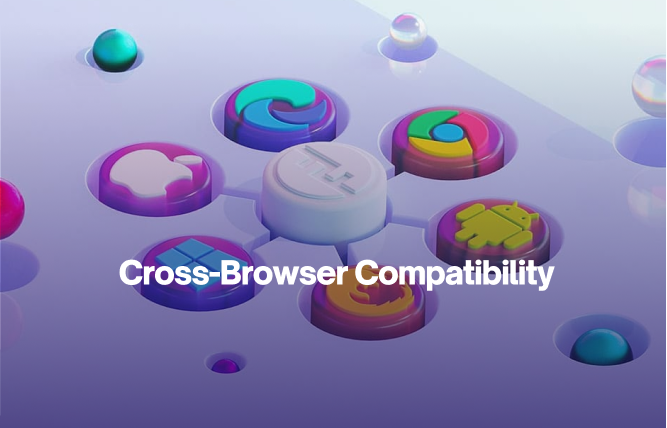Introduction
Optimising the featured image on your WordPress website can help your drive more traffic and capture visitor attention. In this article, we will be discussing the steps you can take to optimise your featured image and the benefits of optimising the featured image.
The visuals on your website or e-commerce store are one of the most important aspects as it attracts customers by grabbing their attention. Out of all these visual elements, the featured image is the most important one. In this article, we will discuss the steps to optimise your WordPress featured image size and the benefits of doing so.
Steps to Optimise Feature Image on WordPress
Following are the steps you can take to optimise your WordPress featured image size. Going through this quick checklist can help you get better results for your website.
Choose the Right Image Size
The first step to optimising feature images on WordPress is selecting the correct image size. Feature images should be large enough to display clearly on both desktop and mobile devices without slowing down the site’s loading speed. Use dimensions recommended by your theme (often around 1200 x 628 pixels). This ensures that the image looks sharp and fits well across different devices and screen resolutions.
Compress Your Images
Compressing images reduces their file size, allowing your website to load faster without losing significant quality. You can use tools like TinyPNG, ImageOptim, or WordPress plugins such as Smush or EWWW Image Optimiser to compress your images before uploading them. Reducing file size improves website performance, SEO rankings, and user experience.
Use Descriptive File Names
When uploading feature images, always use descriptive file names that include relevant keywords. Search engines can read these file names, making it easier to index your images for SEO purposes. For example, instead of using a file name like “IMG_1234.jpg,” use “modern-living-room-interior.jpg” to describe the image.
Add Alt Text
Adding alternative text (alt text) is essential for SEO and accessibility. Alt text is used by search engines to understand the context of the image and helps visually impaired users understand what the image represents. Use concise but descriptive alt text that includes relevant keywords related to the content.
Choose the Right Image Format
JPEG and PNG are the two most commonly used image formats. JPEG is great for high-quality images with lots of colors and detail, while PNG is better for images with transparency or simple graphics. For feature images, JPEG is typically recommended due to its smaller file size. You can also use newer formats like WebP, which offer better compression without sacrificing quality.
Enable Lazy Loading
Lazy loading ensures that images are only loaded when they come into the user’s viewport, rather than loading all at once when the page is accessed. This significantly improves page load times. You can enable lazy loading for your feature images using plugins like Lazy Load by WP Rocket or by using the native lazy loading feature built into WordPress.
Optimise Image for Social Sharing
Feature images are often used when content is shared on social media platforms. To ensure your images display correctly, use tools like Yoast SEO or Rank Math, which allow you to set specific images for social sharing. Make sure that the image is appropriately sized for platforms like Facebook, Twitter, and LinkedIn (usually 1200 x 630 pixels).
Utilise a Content Delivery Network (CDN)
A CDN helps improve the loading speed of images by distributing them across servers around the world. This allows users to download images from a server close to their location, improving the overall website speed. Services like Cloudflare or Jetpack’s built-in CDN can be integrated into WordPress to optimise image delivery.
Test Image Performance
After optimising your feature images, test the performance of your site using tools like Google PageSpeed Insights or GTMetrix. These tools will show you how well your images are optimised and provide suggestions for further improvements. This helps you maintain a fast-loading, high-performing WordPress site.
Benefits of Optimising Image Size on WordPress
Optimising the featured image size on WordPress can have a number of benefits for both your business and user experience. Following are the benefits you can enjoy.
Faster Page Load Times
Optimising image sizes significantly improves the loading speed of your WordPress site. Large, uncompressed images can slow down your website, leading to longer load times. By reducing file sizes without compromising image quality, pages load faster, which enhances the overall user experience and reduces bounce rates.
Improved SEO Rankings
Search engines like Google take page speed into account when ranking websites. Faster-loading pages tend to rank higher in search results. Optimising image sizes helps reduce load times, which in turn can improve your site’s SEO rankings and increase visibility in search engines.
Better Mobile Performance
Mobile users often have slower internet connections than desktop users, making it crucial to optimise image sizes for mobile performance. Smaller, optimised images load quickly on mobile devices, providing a smoother browsing experience and keeping mobile visitors engaged.
Enhanced User Experience
A fast and responsive website enhances the user experience. Visitors are more likely to stay on your site and explore further if pages load quickly. Optimised images ensure that visitors aren’t waiting for large files to load, which keeps them engaged and reduces the likelihood of them leaving the site prematurely.
Reduced Bandwidth and Hosting Costs
Optimising images reduces the amount of bandwidth required to load your site’s content. This can help lower your hosting costs, especially if you’re on a plan with limited bandwidth. Additionally, optimised images reduce server strain, which can lead to improved website performance and stability.
Increased Conversions
Fast-loading pages can directly impact conversion rates. Whether you’re running an eCommerce store, a blog, or a service-based website, faster load times can lead to more conversions. Optimised images contribute to this by ensuring that potential customers or readers aren’t deterred by slow load times.
Improved Social Sharing
When your content is shared on social media, optimised images ensure that the content is displayed properly and quickly. This can lead to better engagement on social platforms and drive more traffic to your site from shared posts.
Greater Accessibility
Optimised images with properly labeled alt text help make your website more accessible to users with disabilities. This is not only beneficial for user experience but also aligns with web accessibility standards and can improve your site’s SEO.
Better Performance Across Different Devices
By optimising image sizes, you ensure that your website performs well across different devices and screen sizes, including smartphones, tablets, and desktops. This adaptability is crucial in today’s multi-device environment, where users expect consistent performance regardless of how they access a site.
Easier Content Management
Managing optimised images is simpler and more efficient. Smaller file sizes are quicker to upload, download, and store, making content management easier. This can save time and resources, particularly for large websites with extensive image libraries.
Conclusion
Visuals are an integral part of your WordPress website and optimising these images not only help you attract more visitors but also help you improve your rankings on search engine result pages. If you are looking for professional help when it comes to optimising feature images for WordPress, FuturByte has got you covered. Contact us today for a free consultation.
Frequently Asked Questions
Optimising featured images is essential to reduce the image file size without sacrificing quality. This improves your website’s performance by reducing page load times, enhances SEO rankings, and provides a better user experience. Optimised images also save hosting bandwidth and make your site more mobile-friendly.
The ideal size for a featured image varies depending on your theme, but common dimensions range from 1200×628 pixels to 1920×1080 pixels. It’s important to check your theme’s documentation for recommended image sizes to ensure the featured image displays properly without being cropped or distorted.
JPEG is the most widely used format for featured images due to its good quality-to-file-size ratio. PNG is ideal for images that require transparency or higher image quality but generally results in larger file sizes. For vector graphics or illustrations, SVG is a preferred format, though it may require an additional plugin for WordPress compatibility.
There are several tools to compress images without noticeable loss of quality, such as TinyPNG, JPEGmini, or ShortPixel. You can also install image optimisation plugins for WordPress, like Smush or Imagify, to automatically compress images during upload and reduce file size.
Yes, you can optimise existing featured images after uploading. Image optimisation plugins like Smush, Imagify, or EWWW Image Optimiser allow you to bulk compress previously uploaded images, improving load times and overall website performance.
Have questions or feedback?
Get in touch with us and we‘l get back to you and help as soon as we can!