Introduction
WooCommerce POS integration helps retailers to synchronise the in-store and online businesses with perks, including inventory synchronisation, customer data merger, and easier working. Ideal for enterprises who want to enhance their operations and customer support on any channel.
When you have two types of stores, a physical store and an online store, it can become a bit difficult and cumbersome to manage both. WooCommerce POS integration comes as a saviour in such situations. When integrating a POS into WooCommerce, tasks of managing sales, inventory, and customers become easier.
This integration keeps your inventory up-to-date, so you do not need to waste time or make mistakes. When integrated with your POS and WooCommerce, you have real-time stock integration, which assists you in avoiding stock outages or selling exhausted stock. This results in better customer satisfaction when customers are either physically or virtually visiting your store.
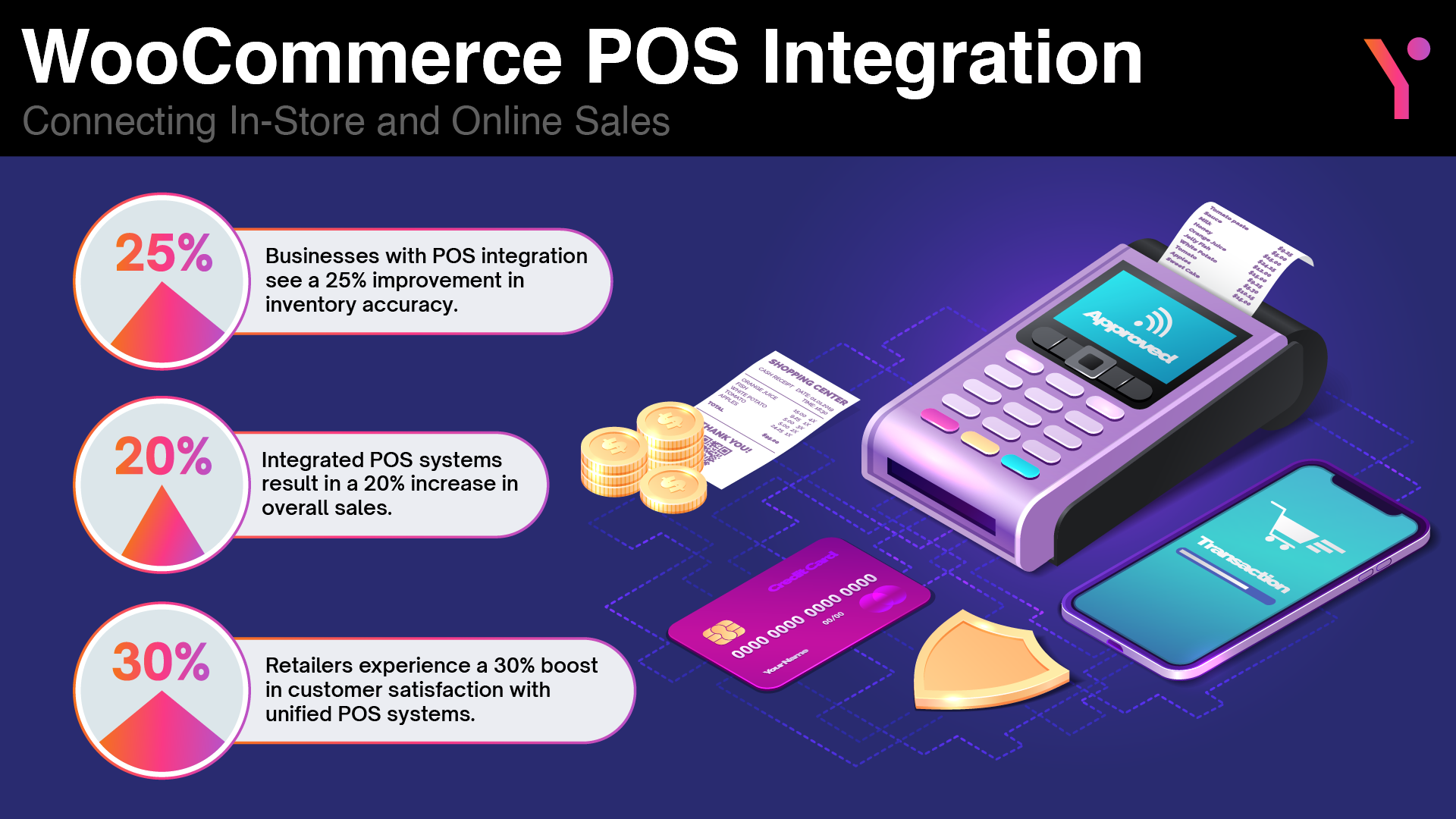
WooCommerce POS integration also centralises customer data. It helps you understand that customers’ purchase history is passed into one system, whether on the website or at the physical store. A single platform enables marketers to know the customer’s preferences so that marketing can be done in a personalised manner, thus satisfying customers.
Steps to Implement WooCommerce POS Integration
- Choose the Right POS System: Pick a POS system like Square, Lightspeed, or Hike that integrates with WooCommerce and meets your store’s needs.
- Install the POS Plugin: Install the POS plugin on your WooCommerce store and configure settings like syncing inventory and payment methods.
- Sync Your Inventory: Ensure stock levels are consistent between your physical store and online shop to avoid discrepancies.
- Train Your Staff: Make sure your team understands the integrated system works across both platforms.
- Monitor and Optimise: Regularly check performance and make adjustments to keep everything running smoothly.
Follow all the steps to successfully implement WooCommerce POS integration. Create a unified shopping experience and simplify your operations.
Challenges and Solutions in WooCommerce POS Integration
Adapter WooCommerce to your POS system is bringing much value. However, it has several challenges. Here are some common hurdles you might face, along with practical solutions to overcome them:
1. Inventory Sync Issues
As much as with any other site, one of the greater concerns would be how to manage inventory between the two sites. In case the integration is not smooth, there may be divergent data of stocks, which may result in selling more products than exist or selling less than the available number.
Solution
- Select a good POS solution with sound integration with WooCommerce.
- Keep an eye on your stock and carry out safety stock checks from time to time to ensure all is well.
- Configure notifications for the variations to determine and fix them as swiftly as possible.
2. Complex Setup Process
There are often difficulties in the configuration of the integration, although it largely depends on the specificity of your business, such as if your store has a lot of products or multiple outlets. Depending on the complexity of the business, it may become very time-consuming to set up the system to accommodate different tax rates, the use of different currencies, etc., or the different variations of products that one business may sell compared to another.
Solution
First, begin by planning how you would like your paper to look and what kind of services you require. As much as possible, collaborate with a WordPress or WooCommerce professional or a developer with a speciality in POS integration. This can save time, given that when you arrive at the systems, you have them configured correctly right from the start.
3. Data Security Concerns
This is especially the case when integrating two systems where data is at the centre. Some customer information, such as payment details, should not be compromised on either of the two platforms.
Solution
Choose a POS system that can ensure proper security measures in place, possible encryption and compliance with PCI DSS standards. Always ensure that you upgrade your WooCommerce and POS systems against vulnerabilities. Furthermore, it is also worth focusing on the question of the hosting environment for the WooCommerce website to increase protection as well.
4. Staff Training and Adoption
The fourth difficulty is acquiring your employee’s organisational commitment to the new tools and processes. If your staff members are not well-trained, they may make mistakes when handling orders or stocks.
Solution
Spend time on effective informative training sessions for your team. Offer them practical application experience and give simple instructions in writing or videos. It can also be efficient to conduct more sessions once in a while to ensure everyone is current with any revisions in the system.
Top Plugins for WooCommerce POS Integration
When it comes to integrating your POS system with WooCommerce, selecting the right plugin is crucial. Below are some of the top WooCommerce POS integration plugins, along with their pros and cons, to help you decide which one suits your needs best.
| Plugin | Pros | Cons |
| Square for WooCommerce | – Direct integration with WooCommerce – Real-time inventory sync – Support for multiple locations | – Limited customisation options – Can be expensive for high-volume stores |
| Lightspeed POS Integration | – Advanced inventory management – Multi-store support – User-friendly interface | – Requires a paid Lightspeed subscription – Integration setup can be complex |
| Hike POS for WooCommerce | – Cloud-based system – Seamless synchronisation – Integrated payment processing | – Limited features in the basic plan – May require additional customisation |
| WooCommerce POS by Webkul | – Flexible and customisable – Works offline – Supports various payment gateways | – Requires technical knowledge for setup – May not be suitable for large inventories |
| FooSales POS | – Easy to use – Works on tablets and mobile devices – No monthly fees for basic features | – Limited advanced features – Syncing issues with large inventories can occur |
Future Trends in WooCommerce POS Integration
As technology evolves, so does the landscape of WooCommerce POS integration. Here’s a look at some future trends that are shaping the way businesses connect their in-store and online sales:
AI-Powered Insights
AI will play a big role in analysing sales data, helping businesses predict customer behaviour, manage stock, and tailor marketing efforts. This means quicker, smarter decisions driven by real-time data from WooCommerce and POS systems.
Omnichannel Retailing
As shopping moves seamlessly between in-store and online, WooCommerce POS integration will ensure customers get the same experience across all platforms, making it a must-have for modern retail.
Mobile POS Systems
Mobile POS systems, allowing sales from anywhere in-store, are on the rise. These systems, integrated with WooCommerce, will continue to evolve, offering more features and flexibility
Enhanced Security
With growing concerns over data breaches, we expect stronger security in WooCommerce POS integrations, including better encryption, multi-factor authentication, and compliance with global data standards.
Cross-Border Commerce
Global trade demands seamless management of international sales. Future WooCommerce POS integrations will simplify handling different currencies, taxes, and shipping, making global expansion easier.
These trends will shape how businesses use WooCommerce POS integration to meet their own and their customer’s needs.
How FuturByte Can Help with WooCommerce POS Integration
- We specialise in WooCommerce website development and POS integration
- Our team is capable of handling complex inventory and multiple locations
Complete Integration Solutions
- We offer custom solutions that match your specific business needs
- We are focused on supporting your workflow and boosting efficiency
Ongoing Support and Optimisation
- Continuous support and regular updates
- Quick resolution of any challenges to minimise disruptions
FuturByte isn’t just a service provider—we’re your partner in growth.
Conclusion
WooCommerce POS integration is a game-changer for businesses looking to connect in-store and online sales. By bridging the gap between these channels, you can streamline operations, tasks, and ultimately boost your bottom line. Whether you’re just starting out or looking to upgrade your current system, understanding the challenges and leveraging the right tools and support is key.
Choosing the right integration partner, like FuturByte, can ensure a smooth and beneficial transition. With the right strategy in place, your business can thrive in today’s competitive retail landscape.
Frequently Asked Questions
Yes, with the right plugin, WooCommerce can serve as a POS, unifying online and in-store sales, inventory, and customer data.
Yes, Square POS integrates with WooCommerce, syncing products, inventory, and sales for seamless operations across both platforms.
WooCommerce integrates with POS systems like Square, Lightspeed, Hike, and FooSales. The best choice depends on your business needs.
Yes, FuturByte provides: Tailored WooCommerce POS integration services. Ensuring efficient operations. Technical Edge and understanding. A seamless customer experience. For customised services, we also offer custom software development services of all types.
Have questions or feedback?
Get in touch with us and we‘l get back to you and help as soon as we can!




