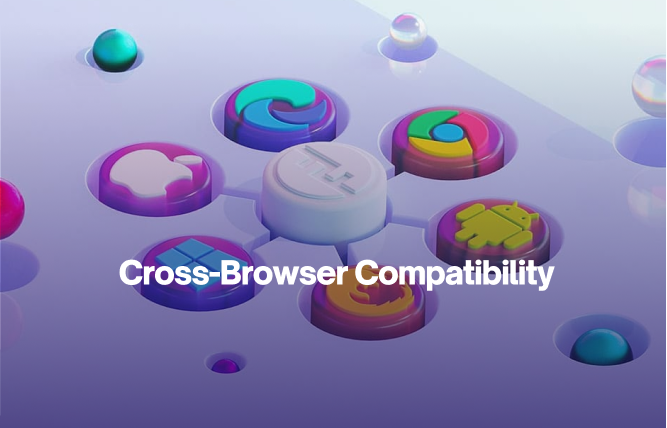Introduction
This blog delves into the differences between web design and web development, highlighting how they work together to develop successful websites. It explores advanced technologies such as AI and no-code platforms, skills needed, and tools to manage workflow and improve website functionality and design.
Let’s kick off this blog with this quote: “The function of good software is to make the complex appear to be simple.” — Grady Booch.
This quote perfectly embodies the essence of both web design and development. While web design centralises the visual appeal and user experience of a website, web development ensures its functionality and technical foundation. Understanding the differences between these two is essential for creating successful websites.
In this blog, we will look at web design vs web development, explore their roles, and how they work together to bring websites to life.
The quick expansion of AI and the rise of no-code technology are changing web design and development by enabling professionals to simplify their work without requiring advanced coding skills. Website creators can now design attractive websites with complex features, but it requires an understanding of current tools and technologies. Due to AI playing a major role, the line between web design vs web development is disappearing, as collaborative tools are now boosting efficiency and creativity for both fields.
Platforms like WordPress, Joomla, and Drupal make it easier for designers and developers to work together. These platforms combine visual designs and functional elements for refined website development.
Tools like Git and GitHub help teams manage code changes together. They track who made what changes and let multiple team members work on the project simultaneously.
Figma, Sketch, and Adobe XD allow designers and developers to enable an open working channel in real-time. This ensures that the visual design and functionality match up perfectly.
It’s not about web design vs web development. Both are dependent on each other. However, as no-code platforms advance, their roles will change. According to Gartner, the no-code development platform market is expected to reach $26.9 billion by 2024. This shows a big shift towards easier and more user-friendly web creation tools. In the future, web design and development will become more integrated, with designers taking on more development tasks and developers focusing on more complex coding challenges. The collaboration between humans and AI will lead to more efficient workflows and innovative web solutions.
Web Design vs Web Development
Aspect | Web Design | Web Development |
Focus | Visual aesthetics and user experience | Functional aspects and website structure |
Main Goal | Create engaging and intuitive user interfaces | Implement functionality and ensure technical performance |
Tools Used | Graphic design software, wireframing tools | Code editors, IDEs, version control systems |
Skills Required | UI/UX design principles, graphic design | Proficiency in programming languages (e.g., HTML, CSS, JS) |
Responsibilities | Designing layouts, typography, colour schemes | Coding front-end and back-end functionalities |
Output | Design mockups, prototypes | Functional websites, web applications |
Collaboration | Works closely with developers and stakeholders | Collaborates with designers and project managers |
Examples | Figma, Sketch, Adobe XD | Visual Studio Code, Git, GitHub |
Common Deliverables | Wireframes, UI designs | Codebase, server configurations |
Future Trends | Integration of AI in design decisions | Automation in development processes |
Is AI taking over the web design and web development?
Do you wonder if AI will outsmart human developers? Well, no, there’s a lot that needs to be done. For now, it all comes down to the designers and developers! But what about AI? Artificial intelligence (AI) is all around the technical landscape, but will it replace designers and developers entirely? No way! You will need to work collaboratively with AI to get a fully functional yet catchy website.
AI acts like a super assistant, not a website-robot.
- For inspiration and ideation, you may use AI to suggest layouts, colours, and even images.
- Imagine creating basic website mockups in minutes! AI helps designers quickly visualise different layouts.
- AI uses data to personalise websites for each visitor, making them more engaging.
- each visitor, making them more engaging.
But AI isn’t a substitute for human creativity. Designers are still needed for:
- AI can’t directly translate your business goals into a website. Designers bridge the gap between your ideas and reality.
- Great design always needs a human touch. Designers bring creativity and user empathy to websites.
The future? AI and humans are working to build stunning websites. AI helps brainstorm ideas, do the groundwork, and streamline development. Developers ensure the website is beautiful and functional and achieves your goals. Pretty cool, right?
Types of Web Design vs Web Development
Have you observed the difference in appearance between websites on your phone and computer? This is because of a principle called responsive design. It makes sure that websites can adjust to any device, whether it is a big desktop screen or a smartphone screen.
The focus of user interface design is on the user’s experience with navigating and finding elements on a website. The emphasis is on making sure that buttons, menus, navigation, and other elements are very easy for users to understand and use.
UX design takes it a step further to ensure that using the website is not just functional, but also fun. It simplifies the process of finding information and ensures a pleasant overall experience.
Graphics is another part of website design. The focus is on designing unique logos, icons, and images to provide websites with a distinct style and personality.
When it comes to creating these websites, web development plays a crucial role.
Frontend development is centered on the visual elements and user engagement of a website. The priority is to make sure everything looks visually attractive and works smoothly on the interface.
The backend of a website is where the magic happens. It deals with tasks such as server management, data storage, and ensuring seamless operations without any noticeable impact on you.
Full-stack development! That is when someone handles both frontend and backend tasks. It is akin to a comprehensive package that addresses everything from appearance to functionality.
Website development for mobile devices is when developers ensure that websites function flawlessly on mobile devices by adjusting elements to suit smaller screens and be compatible with touchscreen interactions.
Hence, different types of design and development work together to make websites that are easy to use and visually attractive, guaranteeing smooth operation on all devices.
What Skills Do Web Designers Need?
Web designers have an essential role in developing visually attractive and easy-to-use websites. Here are the necessary skills that they require:
- UI/UX Design – Grip on fundamental UI and UX principles to create compelling and captivating designs.
- Graphic Design – Proficiency in graphic design software to create logos, icons, and visual content that aligns with branding.
- HTML and CSS – Strong command of HTML for structuring web content and CSS for styling and Layout.
- Responsive Design – Expertise in designing websites that work seamlessly across different devices and screen sizes.
- Typography – Understanding of aesthetics and typography principles to enhance readability and aesthetic appeal.
- Colour Theory – Knowledge of colour combinations and their impact on user perception and mood and how to use them effectively in design.
- Wireframing and Prototyping – Skills in creating wireframes and prototypes to visualise design concepts and user flows.
- SEO Basics – Understand basic SEO principles to optimise web designs for search engines. For more complex search engine optimization services, consider seeking help from SEO experts at FuturByte.
What Skills Do Web Developers Need?
Web developers focus on building and maintaining functional websites and web applications. Here are the key skills they require:
- Programming Languages – Professional-level expertise in programming languages such as HTML, CSS, JavaScript, and possibly backend languages like Python, PHP, or Ruby.
- Version Control – Understanding version control systems such as Git is important for monitoring code modifications and working together with team.
- Frameworks and Libraries – Understanding of the distinct role of frontend frameworks (e.g., React, Vue.js) and backend frameworks (e.g., Node.js, Django) to streamline development.
- Database Management – Understanding of database systems (e.g., MySQL, MongoDB) and how to integrate them into web applications.
- API Integration – Capability to incorporate APIs (Application Programming Interfaces) to improve website functionality and connect with external services.
- Debugging and Testing – Skills in debugging code and conducting testing to identify and fix issues for a smooth user experience.
- Security Principles: Understanding of web security best practices to protect websites from vulnerabilities and attacks.
- Problem-Solving Skills – Ability to analyse problems and find efficient solutions, especially when dealing with complex technical issues.
Both web designers and developers play critical roles in creating functional and aesthetically pleasing websites, each requiring a distinct set of skills to excel in their respective fields.
Latest Tools for Web Design
Web design is constantly changing with the introduction of innovative tools that improve both creativity and productivity. Here are some of the latest tools for web designers:
- Figma – Enables collaboration and prototyping in real-time for interface design.
- Adobe XD – Allows designers to create, prototype, and distribute user experiences for websites and mobile applications.
- Sketch – Centers on designing user interfaces with its macOS-based vector graphics editor.
- InVision Studio – Integrates design, prototyping, and collaboration into a single platform, facilitating a smooth workflow for designers.
- Webflow – Enables designers to visually create, construct, and publish responsive websites without the need to write code.
- Adobe Creative Cloud – Provides a package of tools such as Photoshop, Illustrator, and XD for holistic design and asset generation.
- Marvel – Enables designers to design and prototype interactive prototypes for web and mobile applications.
Latest Tools for Web Development
Web developers rely on a variety of tools to build and maintain websites and web applications efficiently. Below are a few of the most recent tools available for web development:
- Visual Studio Code – Features integrated debugging, Git, and extensions, making it a strong code editor.
- GitHub – Hosts code, manages projects, reviews code, and facilitates collaboration among millions of developers for version control and software development.
- React – Overseen by Facebook and a community of developers, this JavaScript library is used for creating user interfaces.
- Angular – Designed as a framework and platform for developing single-page client apps using HTML and TypeScript.
- js – Utilises Chrome’s V8 JavaScript engine to create scalable network applications within its JavaScript runtime environment.
- Postman – Streamlines API development and testing processes through its API development collaboration platform.
- Webpack – Combines assets, scripts, and styles into bundles for JavaScript applications.
These tools enable website designers and developers to build creative and adaptable websites, utilising cutting-edge technologies and boosting efficiency in their areas of expertise.
When Should You Hire a Web Design vs Web Development Expert
Scenario | When to Hire a Web Designer | When to Hire a Web Developer |
Need for Visual Appeal | When focusing on aesthetics, UI/UX design, and graphic elements. | When functionality, backend development, and database management are key. |
User Experience Optimisation | When improving usability, navigation, and user interaction. | When implementing complex features, interactivity, and user data handling. |
Design and Layout | For creating wireframes, mockups, and visual design concepts. | For coding HTML, CSS, JavaScript, and integrating frontend frameworks. |
Branding and Identity | When aligning website design with brand identity and goals. | When developing custom features and ensuring technical performance. |
Responsive and Mobile Design | When ensuring websites work seamlessly on all devices. | When optimising performance and responsiveness through backend coding. |
Conclusion
Comprehending the importance of web design vs web development is essential for building effective websites. With the progress of AI and no-code technologies, the line between these fields is becoming less clear, resulting in more joined workflows.
Platforms such as WordPress and GitHub make it easier to work together, improving both the aesthetics and technical aspects. Businesses can utilise these advancements to create websites that are visually appealing and functional to fulfill user needs and reach business goals.
If you lack technical knowledge but want to build your website, it’s wise to consider hiring WordPress web design services or opting for custom web development services from FuturByte. We focus not on web design vs web development but on integrating what’s needed to deliver high-quality results.
Frequently Asked Questions
Node.js is a JavaScript runtime that allows developers to use JavaScript for server-side scripting, which makes it a crucial tool for web development. It enables the creation of fast and scalable network applications, making it popular among developers working in custom web development services.
To install Node.js on a Mac, you need: A Mac computer running macOS Basic knowledge of using the Terminal An internet connection to download necessary files
To install Node.js on a Mac, you can use several methods. The most common way is to use Homebrew, a package manager for macOS. Open Terminal and run brew install node. Alternatively, you can use Node Version Manager (nvm) by running a few commands in Terminal to install nvm and then Node.js. However, if you don’t have technical knowledge it would be the right decision to outsource Node Js installation and development to a reputed software development company.
how to uninstall Node js on Mac is the most asked question, The easiest way to uninstall Node.js on Mac (if you installed using Homebrew) is to open Terminal and type: brew uninstall node Press Enter and Homebrew will take care of the rest! If you are unable to uninstall or need other consultancy, contact FuturByte, we are happy to help you with anything related to Node Js development.
Yes, you can manage multiple versions of Node.js on your Mac with Node Version Manager (nvm). This tool makes it easy to install, switch between, and set default Node.js versions, which is great for developers working on different projects that need various Node.js versions.
Yes, FuturByte can help you with Node.js development. Our team of professional developers can build, optimise, or troubleshoot your projects. Whether you’re starting a new project or need help with an existing one, we’ve got you covered. Reach out to us, and we can discuss how to bring your Node.js ideas to life!
Have questions or feedback?
Get in touch with us and we‘l get back to you and help as soon as we can!