Introduction
Integrating Salesforce with Shopify integration not only enhances collaboration across departments but also ensures real-time data access, eliminating data silos and enabling data-driven decisions.
The core emphasis of this blog is to look into the significance of ShopifySalesforce integration. It will also look into the benefits and challenges of integration and its effect on driving CRM. Additionally, this blog is a great read for all those who want to have a broad-based Shopify Salesforce integration review and are looking to make good use of eshopsync for Shopify.
Why Consider Shopify Salesforce Integration
Many industry experts who are well-versed in enterprise technology solutions have stated that both Salesforce and Shopify excel in their associated domains. This hints at the fact that Shopify Salesforce integration offers a multitude of benefits. Let’s have a look at these in some detail:
Seamless Data Synchronisation
The Shopify Salesforce integration paves the way for real-time data synchronisation between Salesforce and Shopify. This ensures that there is a fair bit of consistency throughout customer information, inventory, and orders.
Better Customer-Related Insights
If a business is able to properly consolidate data from Salesforce and Shopify, it will be able to get deeper and more valuable insights regarding customer behaviour, purchasing patterns, and preferences. This goes on to facilitate improved customer segmentation, personalised recommendations, and targeted marketing campaigns.
Structured Order Management
The Shopify Salesforce integration goes on to streamline order processing via automating workflows. This means starting from order placement all the way to fulfilment. It allows any given business entity to offer timely updates to customers, manage inventory levels, and track orders, which will improve the shopping experience in general.
Unified Customer Support
The Shopify Salesforce integration allows a unified view of customer interactions. This makes customer support teams to access communication records, order history, and preferences from a single interface. The result here is the fostering of a quick query resolution and improvement in overall customer satisfaction.
Improved Marketing Campaigns
It is because of the integrated data that marketers can make more personalised and targeted campaigns, which are dependent on customer insights. Thanks to Salesforce’s market automation tools, a given business entity can successfully perform lead nurturing and effectively execute customer service initiatives and email campaigns.
Preparation Steps for Shopify and Salesforce Integration
If you are looking to implement Shopify and Salesforce integration effectively, consider adopting the following strategies. These steps will help ensure a smooth and successful integration process.
Define Clear Objectives
Clearly outline the integration objectives, such as increasing sales revenue or streamlining operations. This alignment ensures that the integration efforts support the overall business goals effectively.
Select the Right Integration Tools
Choose integration tools or middleware solutions that facilitate seamless communication between Salesforce and Shopify. Consider using APIs, custom development, or third-party apps to ensure a robust connection.
Map and Align Data
Identify the entities and data fields that need to be synchronised between Salesforce and Shopify. Create mapping rules to ensure data accuracy and consistency across both platforms.
Configure and Customise Workflows
Customise workflows and integration settings to meet your specific business requirements. This includes configuring data synchronisation intervals, defining automation rules, and mapping custom fields to ensure seamless operations.
Test and Validate the Integration
Conduct thorough testing of the integration workflows to identify and resolve any issues related to system compatibility, workflow automation, and data synchronisation. This step ensures a smooth and error-free integration.
Create Training and Support Guidelines
Offer comprehensive training to your workforce on effectively using the integrated systems. Additionally, provide ongoing support to address any technical issues or challenges that may arise post-implementation, ensuring your team can make the most of the integration.
Method 1: Connect Shopify to Salesforce using API
Integrating Shopify with Salesforce can significantly enhance your business operations by enabling direct data sharing between the two platforms. Below is a step-by-step guide on how to achieve this integration using APIs from both Shopify and Salesforce.
Step 1: Obtain Shopify API Credentials
- Navigate to Shopify Settings:
- Go to your Shopify admin panel.
- Click on Settings and then Apps and sales channels.
- Click on Develop apps.
- Select the app for which you want the credentials.
- Click on API credentials.
- Note down the API key and secret key
Step 2: Access Shopify Customers Data
Use the following CURL command to access the list of customers from Shopify:
Step 3: Convert JSON to CSV
Format the JSON data into a CSV file using a command-line JSON processor like
Step 4: Prepare Salesforce Bulk API Configuration
Create a configuration file named
Step 5: Log in to Salesforce
Use the configuration file to log in and obtain a session ID:
Note down the
Step 6: Initiate the Bulk API Job
Create a configuration file named
Start the Bulk API job using the configuration file:
Note down the
Step 7: Add Batch to Bulk API Job
Upload the CSV file (
Step 8: Check Job Status
Verify the status of the job with the following CURL command:
Method 2: Integrate Shopify with Salesforce Using Native API Tools
Integrating Shopify with Salesforce allows seamless data transfer between your e-commerce platform and CRM, enhancing business efficiency. Here is a step-by-step guide using the Shopify Data Export Wizard and Salesforce Data Import Wizard.
Step 1: Export Customer Data from Shopify
Navigate to Customers Tab in Shopify:
- Log in to your Shopify admin panel.
- Click on Customers.
Export Customer Data:
- Click on Export.
- Choose Plain CSV as the file format.
- Click Export customers.
- A CSV file of selected customers will be emailed to you.
Step 2: Import Customer Data into Salesforce
- Open Salesforce Data Import Wizard:
- Log in to Salesforce.
- Enter Data Import Wizard in the Quick Find box.
- Select Data Import Wizard from the search results.
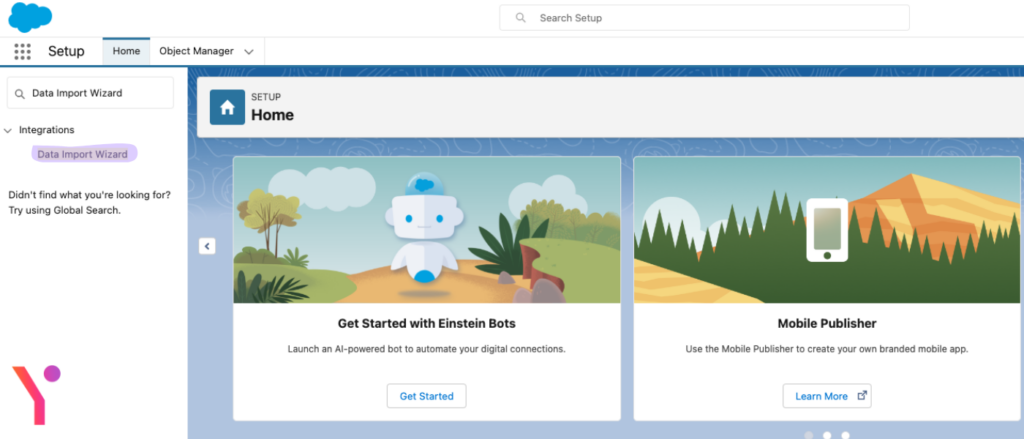
2. Launch the Wizard:
- Click Launch Wizard.
- In the Standard Objects tab, select Accounts and Contacts under “What kind of data are you importing?”
- Choose Match Contact by Email under “What do you want to do?”
- Upload the CSV file from Shopify and click Next.
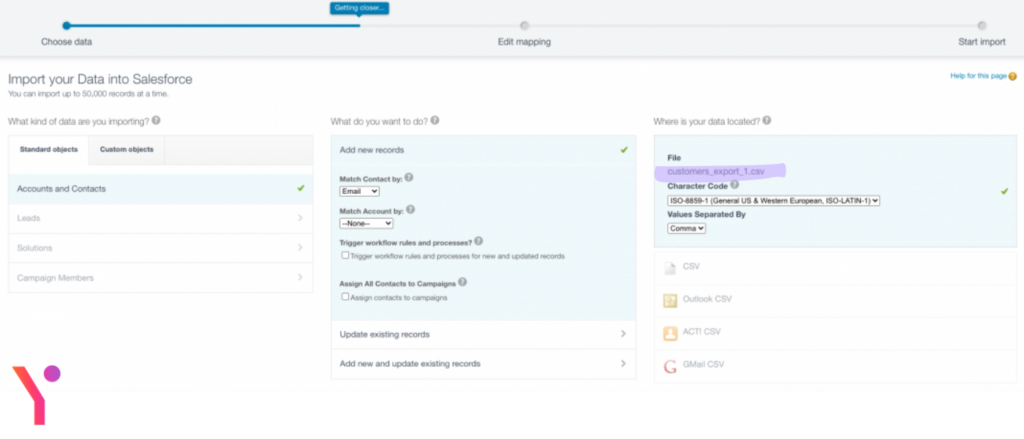
3. Map Shopify CSV Fields to Salesforce Fields:
- Map the fields from the CSV file (first name, last name, phone number, and email address) to the corresponding fields in Salesforce.
- Note: Shopify CSV does not include fields like Salutation and Title, so these cannot be mapped directly.
4. Import Data:
- Once mapping is complete, follow the prompts to import the data.
- Review the import summary to ensure data has been imported correctly.
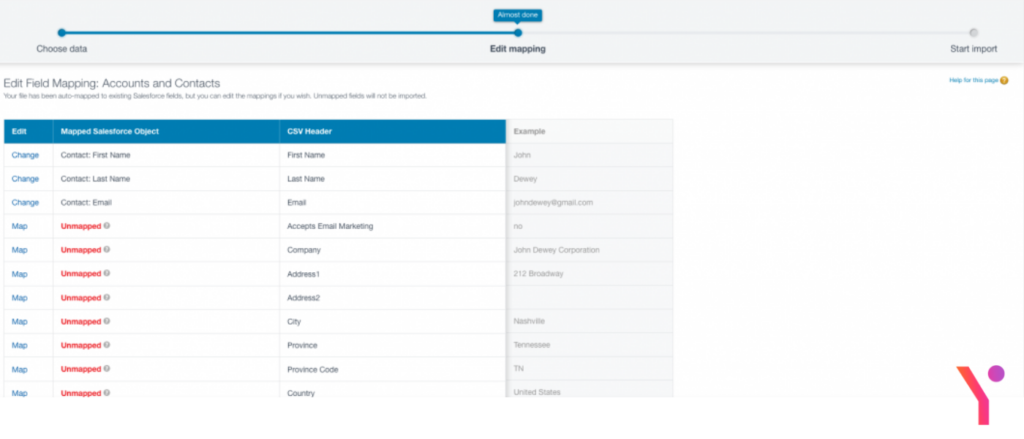
This method of using native API tools to execute a Shopify integration with Salesforce is straightforward and user-friendly. Shopify enables users to easily export data, such as customer information, with just a few clicks. Similarly, Salesforce provides a quick and efficient way to import this data via its Data Import Wizard.
This process is ideal for businesses seeking a simple and cost-effective solution for data integration. However, it’s important to note that this method has some limitations, including the need for manual data transfers and potential constraints on customisation and real-time updates. Despite these limitations, it remains a viable option for small to medium-sized businesses looking to streamline their operations with minimal initial investment.
Differences Between the Two Methods
When integrating Shopify with Salesforce, there are primarily two methods to consider: Manual Integration using CSV Files and Automated Integration using APIs. Here’s a detailed comparison between the two methods:
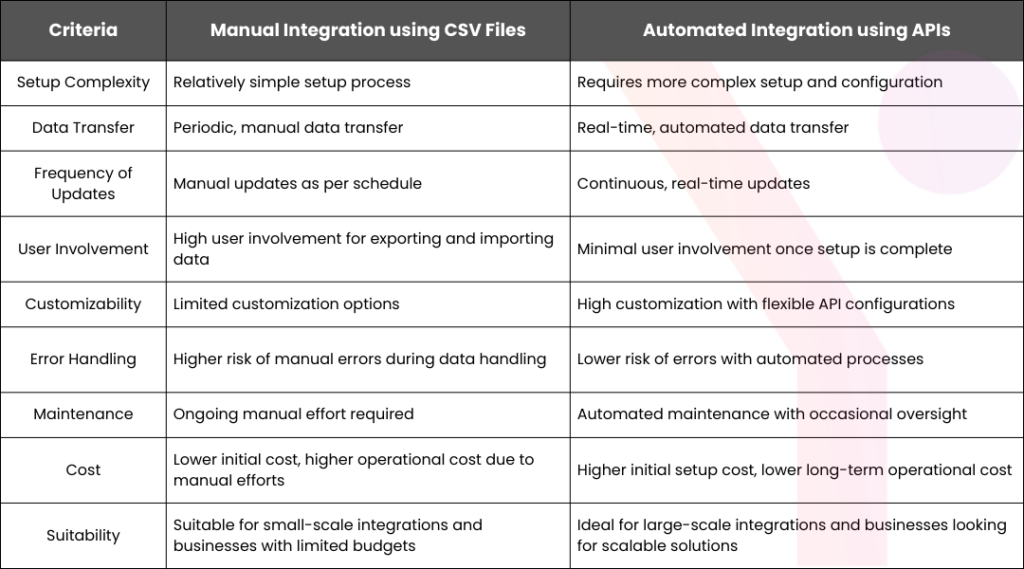
Business Considerations and Integration Challenges
It must be stated here that the Shopify Salesforce integration is associated with various considerations and challenges. Let’s have a look at them in some detail:
Managing Costs
Implementing and maintaining the integration between Salesforce and Shopify involves various costs, including development expenses, ongoing support, and subscription fees. It’s essential to budget for these to ensure a smooth and sustainable integration.
Handling Complexity
Integration projects often require significant customisation, API configurations, and complex data mapping, especially for businesses with legacy systems or unique requirements. Proper planning and expertise are crucial to manage these complexities effectively.
Ensuring User Adoption
To maximise ROI, training employees to effectively use the integrated systems is vital. Investing in comprehensive training programs and providing ongoing support helps ensure smooth utilisation and adoption of the platforms, ultimately driving better business outcomes.
Safeguarding Data Security
The transfer of sensitive customer data between systems raises concerns about security, compliance, and data privacy. Implementing robust security measures is essential to protect customer data and maintain trust.
Scaling with Business Growth
As businesses grow, their integration needs may evolve. Scalable solutions that can accommodate customisation, user concurrency, and increasing data volumes are necessary to support ongoing business growth and changes.
The Positive Impact of Shopify Salesforce Integration
Shopify’s Salesforce integration has a very prominent and positive impact on the businesses workflows. It allows businesses to experience the following benefits:
Direct Data Sharing
Enables seamless transfer of customer data, sales information, and inventory levels between Shopify and Salesforce.
- Real-Time Data Access: By integrating Shopify with Salesforce, you can ensure that data is updated in real-time, providing immediate access to customer information and sales data. This real-time data access is crucial for making timely and informed business decisions.
- Elimination of Data Silos: This integration breaks down data silos, ensuring that information flows freely between Shopify and Salesforce. This interconnectedness helps maintain data consistency across platforms, reducing the risk of errors caused by manual data entry.
- Enhanced Collaboration: Team members across departments, such as sales, marketing, and customer service, can collaborate more effectively with shared access to the same data. This leads to improved coordination and a unified approach to business processes.
Enhanced Efficiency
Streamlines inventory management, order processing, and customer relationship management.
- Automated Workflows: Integration allows for the automation of various workflows, such as order processing and inventory updates. This reduces manual intervention, speeds up operations, and minimises the risk of human errors.
- Inventory Optimisation: Real-time syncing of inventory levels between Shopify and Salesforce ensures that stock availability is always up-to-date. This helps prevent issues like overstocking or stockouts, leading to better inventory management.
- Faster Order Fulfillment: By streamlining order processing, the integration ensures that orders are processed quickly and accurately. This leads to faster order fulfillment, improved customer satisfaction, and increased repeat business.
- Improved CRM: Integration enhances customer relationship management by providing a complete view of customer interactions, purchase history, and preferences. This enables personalised marketing efforts and better customer service.
Improved Insights
Provides comprehensive sales and customer data analysis, enabling better business decisions.
- Advanced Analytics: With integrated data, you can leverage advanced analytics tools in Salesforce to gain deeper insights into sales trends, customer behavior, and market opportunities. This allows for more accurate forecasting and strategic planning.
- Customisable Reports: Generate customised reports that combine data from both Shopify and Salesforce. These reports can provide valuable insights into various aspects of your business, from sales performance to customer satisfaction metrics.
- Data-Driven Decisions: With access to comprehensive and up-to-date data, decision-makers can make informed decisions that drive business growth. This data-driven approach ensures that strategies are based on accurate information rather than guesswork.
- Enhanced Customer Understanding: Integration provides a 360-degree view of each customer, combining online and offline interactions. This holistic understanding of customer behavior allows for more effective targeting and retention strategies.
Concluding Remarks
It is fair to state that Shopify Salesforce integration is a highly effective strategy that can drive effective customer relationship management. It is because of the enhanced insights, streamlining processes, and synchronising data that the integration allows a given business entity to offer quality customer services, harness long-term relationships with the customers, and drive sales growth.
There is no denying the fact that the Shopify Salesforce integration is associated with a host of challenges. Still, it is also true that proper planning, ongoing optimisation, and implementation can pave the way for competitive advantages and significant benefits for companies looking to make the most of this approach to customer relationship management.
Finally, if you are seeking information regarding Shopify Salesforce integration, then you should contact FuturByte today. They come as a reputed web development services provider that enjoys a globally situated client base and would love to answer your questions on the matter.
Also Read:Hire Someone to build Shopify Store
Frequently Asked Questions
Sure, the Shopify Salesforce integration is the process of connecting the Salesforce CRM system with the Shopify eCommerce platform. This is done to enable seamless data synchronisation and workflow automation across both Shopify and Salesforce.
The Shopify Salesforce integration offers a rather comprehensive view of customer purchase history, preferences, and interactions. This is done by the proper synchronisation of data between Salesforce and Shopify, which will then allow any given business entity to enjoy a more thorough insight into customer preferences and behaviour.
Take note of the fact that the integrated customer data will let any given business entity create personalised marketing campaigns. This will be based on customer preferences and behaviour. Ultimately, this will lead towards higher conversion rates and better engagement.
The Shopify Salesforce integration offers any given sales team streamlined lead management and also highly actionable insights. This will then allow the team to close, prioritise, and take note of deals in a very effective manner.
The integration lets a given business entity leverage integrated analytics tools for performance tracking and finer decision-making. This will allow them to properly notice the effectiveness of their strategies.
Have questions or feedback?
Get in touch with us and we‘l get back to you and help as soon as we can!




