Today’s eCommerce experts, associated with any top e-commerce development company, generally agree that mastering social sales channels is important for businesses that seek to drive revenue and expand their reach. Thanks to billions of active users, Facebook comes as a prominent name that presents access to a vast potential audience for a given business entity.
Note that a highly effective way to use Facebook for eCommerce is via Shopify Facebook integration. Here, Shopify comes as a prominent eCommerce platform that is trusted by users throughout the globe.
Here’s How You Connect Your Shopify Store to Facebook in Minutes
You can turn Facebook followers into customers! Shopify’s built-in Facebook Shop channel lets you easily create a Facebook store. List your products directly on your Facebook page, so people can browse and buy without leaving the platform. This streamlines the buying journey and increases sales potential. To begin with, you can follow the guide given below. If you don’t know how to perform Facebook Shopify Integration and manage products, you can consult with our experts. We will guide you through each step to success.
Step 1: Create Accounts on Both Platforms
Create a Facebook Account
- Visit the official Facebook website.
- Create a new account or use an existing one.
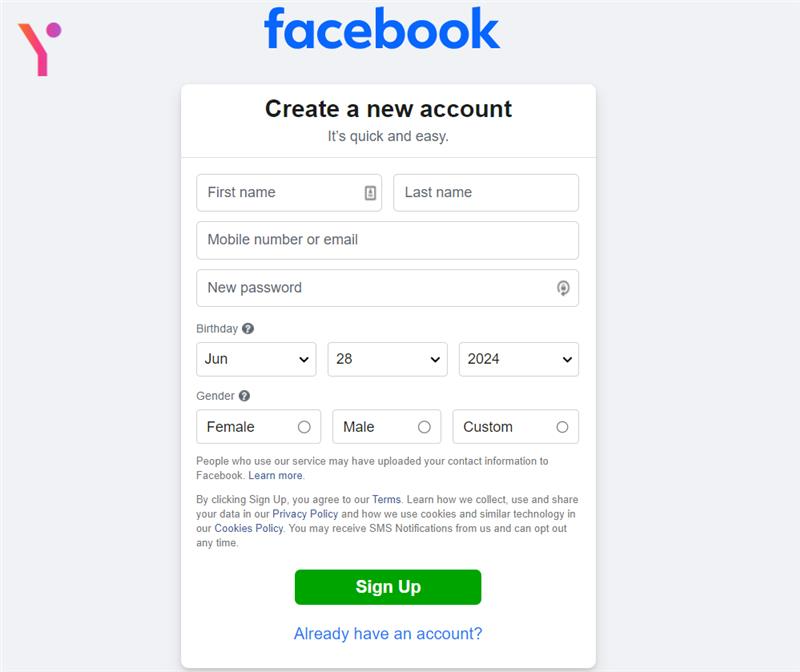
Create a Shopify Account
- Visit the official Shopify website.
- Follow the instructions to create a new account.
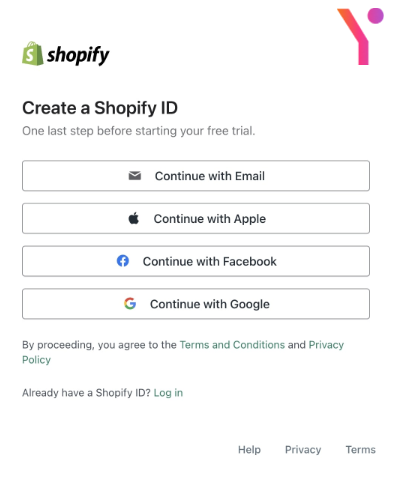
Step 2: Create a Facebook Page
- Log In to Facebook
- Open Facebook and log in to your account.
- Create a New Page
- Click on the Menu icon.
- Click on the “+” sign.
- Select “Page” from the options.
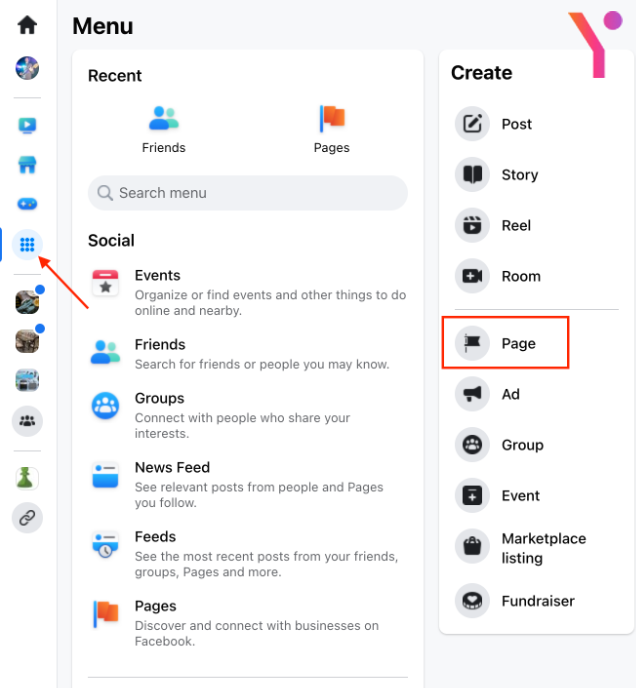
Step 3: Set Up the Facebook Page
- Fill in Page Details
- Enter all necessary information about your business.
- Complete the setup by following the prompts.
Step 4: Add a Facebook Sales Channel in Shopify
- Log In to Shopify
- Open Shopify and log in to your account.
- Go to Sales Channels
- In your Shopify admin, navigate to the “Sales Channels” page.
- Click on the “Add sales channel” button.
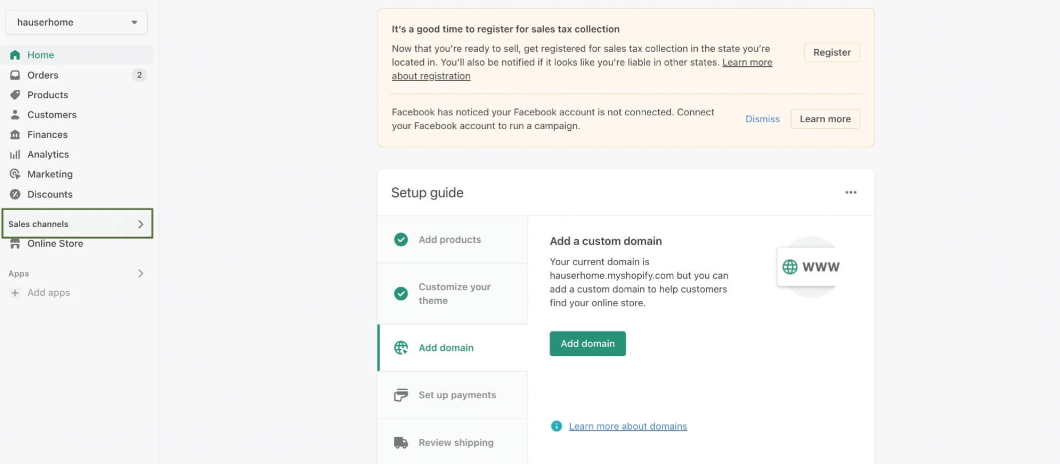
Step 5: Connect Facebook to Shopify
- Select Facebook Shop
- From the list of sales channels, select “Facebook Shop.”
- Click on the “Add channel” button.
- Log In to Facebook
- Follow all the instructions to link your Shopify store with your Facebook account.
- Sign in to your Facebook profile and authorise the required access.
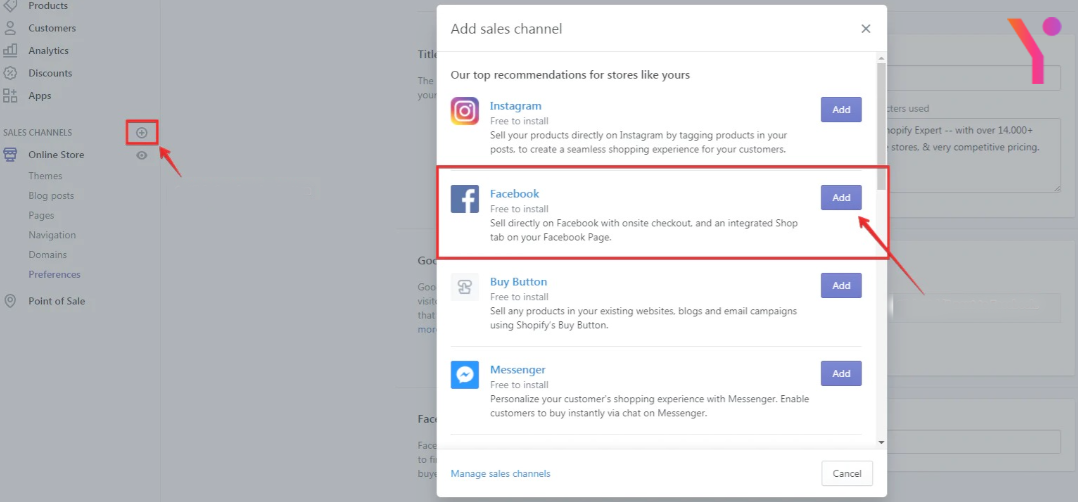
Step 6: Set Up Facebook Shop
- Configure Your Shop
- Select the products you want to list on Facebook.
- Set up payment and shipping options for your shop.
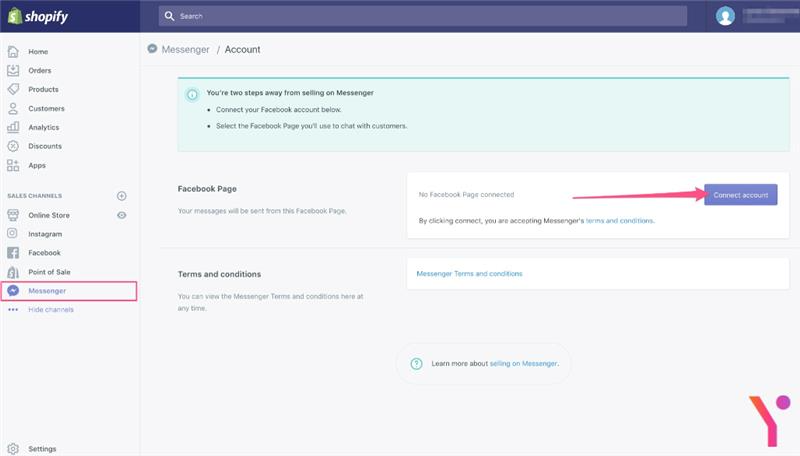
Step 7: Promote Your Facebook Shop
- Share Your Shop
- Share links to your Facebook Shop on your Facebook page.
- Post updates about new products and sales.
- Run Ads
- Create ads targeting people interested in your products.
- Use Facebook’s advertising tools to reach a wider audience.
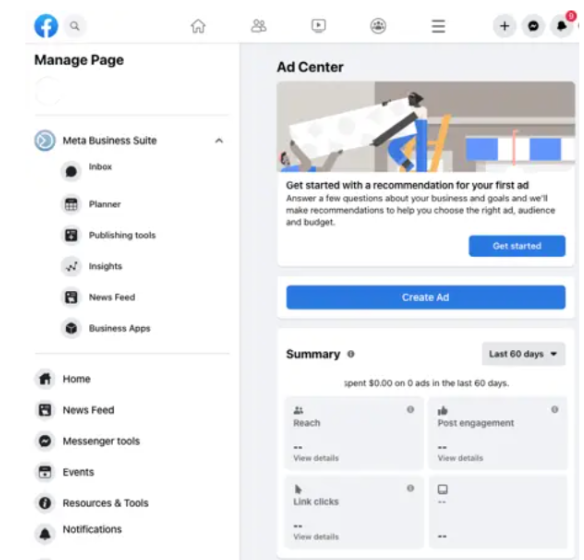
The Immense Power of Social Commerce
Today, we see that social commerce is evolving the manner in which tech-savvy businesses are connecting with customers, and this is for the sake of selling their goods online. It is because of the prominence of social media platforms such as Pinterest, Instagram, and Facebook that consumers are turning to these channels for more than shopping. They are also turning for inspiration and product discovery. Furthermore, the majority of today’s eCommerce shoppers understand that social media has the power to assist them with their purchase-related decisions.
The Importance of Shopify Facebook Integration
The Shopify Facebook integration presents any given business with a rather seamless way to utilise social media’s power for eCommerce success as a business management solution. If a business is able to connect its Shopify store with Facebook, it can potentially come across a host of benefits that improve customer engagement, increase brand visibility, and drive sales. So, let’s see what Shopify Facebook integration is of immense importance:
Enhanced Reach
Thanks to its billions of monthly active users, Facebook offers businesses of all sorts access to a massive audience. If a business is able to integrate its Shopify store with Facebook, it will be able to extend its reach beyond its website and reach potential customers who prefer to spend a sizable amount of their time on the internet.
Better Product Discovery
One of Facebook’s many strengths is its superb targeting capabilities. This lets businesses showcase their items to those users who could take an interest in them. By making use of features such as Facebook Ads, a business can properly promote its product and drive traffic to its Shopify store. This will increase the chances of product purchase and discovery. It is commonly observed that this purchase and discovery factor is directly related to the overall aims and objectives of a given business entity.
Seamless Shopping
It is because of the Shopify Facebook integration that a business could create a rather seamless shopping experience for those customers who are present in the Facebook ecosystem. Thanks to a host of features such as Facebook Shops, a business can properly showcase its product catalogue, thereby letting customers purchase and browse goods without departing from the platform, decreasing friction and streamlining the way to purchase.
Trust and Social Proof
Facebook is well-regarded for playing a vital role in building trust and social proof for today’s businesses. Thanks to Shopify Facebook integration, businesses can use user-generated content, recommendations, and customer reviews to build trust and credibility with possible customers. This will go on to drive sales and conversions. Many industry experts are of the view that this trust is directly related to the overall success of a given enterprise, which can be of any industry and from any part of the world.
Data-Driven Insights
The Shopify Facebook integration offers businesses beneficial data and insights into customer purchase patterns, preferences, and behaviour. If a business is able to analyse this data, it will attain a thorough understanding of its target audience. Some other things that the business will be able to do are to drive business growth, make informed decisions, and optimise its marketing strategies. Truly, data-driven insights offer immense benefits to businesses of all sizes.
Valuable Tips Associated With Shopify Facebook Integration
We have already discussed the benefits associated with Shopify Facebook integration. Now, let’s take a look at some important tips for businesses that seek to improve social sales channels and enjoy a better degree of success via Facebook with the help of technology solution services:
Facebook Business Page Optimisation
Before you perform Shopify Facebook integration, you must make sure that your Facebook Business Page is properly optimised. Here, you need to watch out for adding contact information, detailed product descriptions, high-quality images, and a helpful About section. A properly optimised Facebook Business Page will be able to significantly improve your brand’s credibility and presence. This is why many experts associate it with high profitability.
Facebook Shops Set Up
A business could benefit from Facebook Shops. This is a feature that lets businesses create a customisable storefront on Instagram and Facebook. Additionally, the business can set up its Facebook Shop to show its products, highlight best-selling items, and organise products into categories. Here, it is imperative that the business optimise its product listings with user-friendly descriptions and images and present competitive pricing.
Dynamic Ads
Any given business entity could use Facebook’s dynamic ads to retarget users who have visited its Shopify store in the past or showcased interest in the business’s products. It is in the nature of dynamic ads to automatically promote relevant products to users, and this depends on the browsing behaviour of the users. This will raise the chance of conversion. Furthermore, the business can customise its messaging and ad creatives to resonate with its target audience.
Facebook Pixel
You have the option of integrating Facebook Pixel with the Shopify store, and this can be done for the sake of optimising ad targeting, tracking conversions, and measuring your Facebook advertising campaign’s effectiveness. Note that Facebook Pixel offers beneficial insights into a host of user actions, such as add-to-cart events, page views, and purchases. This will let you maximise ROI and refine your marketing strategies.
The Content Factor
You have the option of investing in making engaging, high-quality content. This should be able to properly resonate with your Facebook-related target audience. Whether it is user-generated content, customer testimonials, behind-the-scenes footage or product tutorials, you could go with content that can better drive action, initiate conversation, and add value. Feel free to test various content formats, like stories, carousels, images, and videos. Hopefully, this will allow you to keep your targeted audience engaged.
Concluding Remarks
The mastering of Shopify Facebook integration is important for those businesses that seek to capitalise on the raw power of social commerce and drive success with the aid of social sales channels and enterprise technology solutions. If a business is able to make good use of the Shopify Facebook integration benefits and can apply social selling-related best practices, it can increase its brand visibility, reach and also drive revenue via Facebook.
Lastly, if you need further information regarding Shopify Facebook integration, feel free to contact FuturByte today. They come as a reputed web development services provider that enjoys a globally-situated client base.
Also Read:Hire Someone to build Shopify Store
Frequently Asked Questions
In simple words, Shopify’s Facebook integration is a seamless integration between Facebook’s ecosystem and a Shopify store. This lets a given business entity promote its brand, showcase its products, and directly sell to its customers on Instagram and Facebook.
There are a host of benefits that a given business entity can enjoy via Shopify Facebook integration. This includes access to data-driven insights, trust-building and social proof, seamless shopping experience, better product discovery, and expanded reach. It is facts such as these that have made more and more business entities take a better degree of interest in the overall Facebook ecosystem.
First, understand that connecting a given Shopify store to Facebook Pixel will allow you to optimise ad targeting, track conversions, and measure your Facebook advertising campaign’s effectiveness. If you want to connect Shopify to Facebook pixel, then take note of the below-mentioned steps:Log into Facebook Business Manager Go to the events manager Include a new data source Give a name to your pixel Install Pixel code Access your Shopify store Navigate to online store settings Paste pixel code Save changes Verify pixel installation
Have questions or feedback?
Get in touch with us and we‘l get back to you and help as soon as we can!




