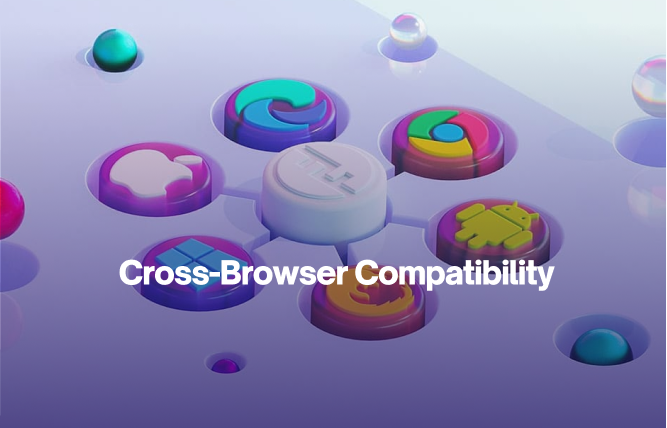Introduction
In this blog, we will discuss the reactive web design concept. We will determine its unique qualities, distinguish it from traditional website design, and predict its significant impact in the future.
Let’s talk about speed. Your website is more than just an online storefront; it serves as your first impression. People online have no patience and will leave quickly like a kangaroo bouncing on a pogo stick if your website is loading slowly.
Reactive design goes beyond making sure your website looks good on different mobile devices. It is about developing an ultra-fast website that is interactive, adapting immediately to your interactions and the device.
Why Reactive Web Design Matters
Picture walking into a shop where the shelves adapt to display items that you could be interested in, the lighting shifts according to the time of day, and the music selection is updated according to your feelings. Reactive web design delivers that type of experience to your website.
Here is why you should care
- Reactive sites are lean, mean-loading machines. They prioritise the essential content first, giving your users a sneak peek while the rest loads in the background.
- Nobody likes staring at a spinning wheel. Reactive design minimises loading times, reducing bounce rates and keeping your visitors happy.
- It is all about making your users feel special. Reactive design creates a dynamic, personalised experience that keeps them coming back for more.
- Technology is always changing. Reactive design is built to adapt, so you won’t be stuck with an outdated website in a year.
- Search engines love fast websites. Reactive design can help you climb those coveted search rankings.
Reactive Design vs Responsive Design
| Feature | Reactive Web Design | Responsive Web Design |
| Focus |
Performance and speed |
Adapting layout to different devices |
| Core Technique |
Uses skeleton screens and predefined sizes |
Adjusts elements based on screen size |
| User Experience |
Feels instant and smooth |
Layout adapts to screen size for usability |
| Speed |
Optimises load times and interactions |
Aims to maintain usability across devices |
| Implementation |
Involves frameworks and progressive techniques |
Uses flexible grids and media queries |
| Typical Use |
High-performance sites needing quick loads |
Sites needing to adapt to various devices |
Key Features of Reactive Web Design
Reactive web design has some standout features that make it essential for modern websites.
Here is what you need to know:
- Instant Feedback: Reactive web design ensures that users receive immediate feedback on their actions. When you click a button or navigate to a new page, you see instant responses, making the experience feel smoother and more interactive.
- Skeleton Screens: This technique displays a placeholder layout while the actual content loads. It makes pages seem faster and reduces the perception of waiting time.
- Stable Loads: By defining the sizes of elements in advance, reactive web design prevents content from shifting around as it loads. This stability makes for a more pleasant browsing experience.
- Preloaded Assets: Reactive design often involves preloading images and other assets to ensure they are ready when needed. This reduces loading times and keeps the site responsive.
- Adaptive Techniques: It adapts content and design elements based on user interaction, ensuring that your site remains fast and fluid, regardless of network speed or device performance.
How Reactive Web Design Enhances Site Performance
Reactive web design significantly boosts site performance in several ways:
- Skeleton screens and preloading content make reactive web design minimise the time users spend waiting for pages to load. This creates a faster browsing experience.
- Improved Responsiveness: With techniques like predefined element sizes, reactive web design ensures that content doesn’t shift unexpectedly. This improves the stability and predictability of your site.
- Enhanced User Interaction: Reactive design techniques make interactions feel more immediate. Users experience smooth transitions and quick responses to their actions, which keeps them engaged and satisfied.
- Optimised Resource Use: Preloading assets and using adaptive techniques ensure that resources are used efficiently, reducing the load on servers, and improving overall site performance.
- Consistent Experience: Whether users are on a high-speed connection or a slower network, reactive design maintains a consistent experience. This reliability is crucial for retaining visitors and encouraging them to stay longer.
Best Practices for Implementing Reactive Web Design
- Use Skeleton Screens Wisely: Implement skeleton screens to show a basic layout while content loads. This technique improves perceived performance and keeps users engaged.
- Define Element Sizes: Always specify sizes for images and other elements to prevent layout shifts. This practice ensures a stable and predictable user experience.
- Optimise Assets: Preload images and other important assets to reduce waiting times. Use efficient formats and compression techniques to keep load times short.
- Test on Various Devices: Ensure that your reactive design works well across different devices and at different network speeds. Testing helps identify any issues and ensures a smooth experience for all users.
- Monitor and Improve: Regularly check site performance and user feedback. Adjust as needed to keep your site fast and responsive.
Real-Life Examples of Reactive Web Design
- Facebook – Facebook uses skeleton screens to make interactions feel instant. When you navigate through the app, you see a quick transition, even if the content is still loading.
- Flipkart – This e-commerce site utilises reactive design to ensure that browsing through categories and product listings feels lightning fast, thanks to techniques like skeleton screens.
- Jalantikus – This site demonstrates reactive web design by reusing content like titles and thumbnails during transitions. This approach makes loading times seem almost instant.
- Medium – Medium employs stable loading techniques to keep its reading experience smooth. By defining sizes for images and other elements, the site avoids content shifting and maintains a consistent layout.
- Google Maps – Google Maps ensures that user interactions are immediate and responsive. The application uses reactive design techniques to provide real-time feedback and smooth navigation.
Future Trends in Reactive Web Design
Reactive web design is still a new field, and the possibilities for innovation are endless.
Here are some exciting trends to watch out for:
- AI-Powered Personalisation: Picture a website that seems very acquainted with you. It will understand your preferences and recommend things that you will enjoy.
- Augmented Reality (AR) Integration: Websites will soon be capable of displaying amazing 3D objects that appear to come out of your screen.
- Focus on Accessibility: All individuals should have the ability to access the internet, therefore websites will be more user-friendly for those with disabilities.
- Integration with IoT: Your website can communicate with your other devices, such as your phone or smart speaker.
The future of the web is reactive. With the ongoing evolution of technology, we anticipate further thrilling advancements in this field.
Get Premium Reactive Web Design Services
At FuturByte, we lead the way in responsive web design. Our team of experts in website design create websites that offer both a visually pleasing design and an exceptional user experience. We acknowledge the uniqueness of every business, so we work closely with our clients to develop websites that meet their specific needs.
Whether you are a beginner or an enterprise, we can help you build a unique and reactive website.
Ready to take your website to the next level? Contact us today for a free consultation.
Final Thoughts
The future of online experiences lies in reactive web design. The focus is on creating websites that are extremely quick in loading and incredibly seamless. Picture a website that anticipates your needs, meeting them before you even request them. This is the strength of responsive design.
It’s not only about high-tech gadgets but the experiences that come along. When a website is fast and user-friendly, visitors linger longer and return frequently. It’s similar to having a close friend who always says the right things.
Therefore, if you want your website to stand out as the most innovative and trendy, consider experimenting with reactive web design. It’s like granting your online business an enhanced ability. Your customers will show their appreciation if you trust us.
Frequently Asked Questions
Reactive web design is a cutting-edge approach that creates websites that adapt instantly to user actions and device capabilities, resulting in a faster, more personalised experience.
There are two main types: responsive design, which adjusts the layout to different screen sizes, and reactive design, which goes further by adapting content and functionality based on user interactions.
The cost of reactive web design services depends on the complexity of your project. However, investing in a reactive website can lead to increased conversions and long-term savings.
A React JS development company specialises in building dynamic and reactive web design services. They interactive user interfaces, making them ideal for implementing reactive web design features.
WordPress is highly design-friendly, especially when using custom WordPress development services for tailored solutions and enhanced flexibility.WordPress is highly design-friendly, especially when using custom WordPress development services for tailored solutions and enhanced flexibility.
Have questions or feedback?
Get in touch with us and we‘l get back to you and help as soon as we can!