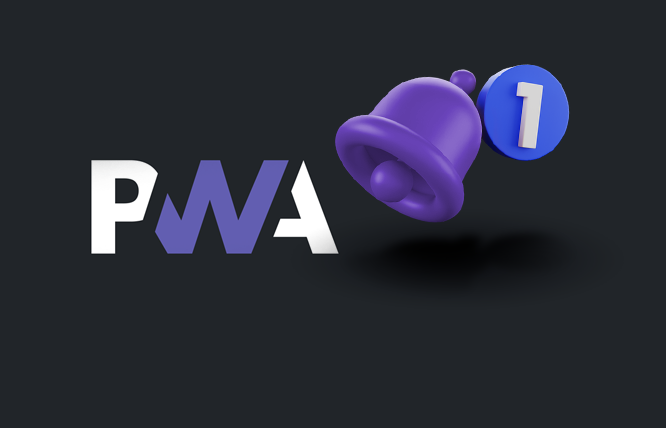Introduction
This blog explores the power of PWA push notifications! We will see how to set up PWA push notifications to drive business growth. Learn everything about implementation and customisation from our PWA development experts.
Let’s start with a little intro on PWA push notifications! Promo notifications and alerts that we get on our phones from our favourite apps are known as push notifications. Just like native apps, PWA push notifications work the same way.
These alerts appear on a user’s device, even if the app is not running. The purpose of PWA push notifications is to help users stay connected with your application by delivering timely updates and alerts. It is a way to nudge users back to your app with useful information or special offers.
How do PWA Push Notifications work?
The concept and work behind PWA push notifications are not that hard! It involves a few key components.
First, you need a service worker. This script runs in the background, independent of your web page, and handles push messages.
PWA push notification does not work on its own; it requires the user to subscribe/enable notifications, then your server sends a push message to the service worker, which then displays the notification to the user.
Benefits of PWA Push Notifications
Why should you care about these little messages? Well, it is like a direct line to your users. You can send them updates, news, offers, or reminders, like having a personal reminder assistant for keeping you in people’s minds.
Plus, it helps you in increasing engagement and bringing users back to your app.
Technical Overview of PWA Push Notifications
Service Workers & Push Subscriptions
Service workers are the backbone of PWA push notifications. They operate in the background, handling network requests, caching, and push events.
To start, your app needs to register a service worker. Next, users must subscribe to push notifications, which involves obtaining permission and a push subscription object. This object contains the information needed to send notifications to the user’s device.
Payload Structure & Delivery
Now, what goes into these messages? We call them payloads. They are like little packages containing the information you want to send. You can include things like the notification title, body, and any extra details. Once you have packed your payload, your server sends it off to the push service. It is like sending a letter, but instead of a postman, it is a digital delivery system.
Displaying Notifications
Displaying notifications involves the showNotification method of the service worker. This method defines how the notification looks and behaves. You can customise the notification with options like actions, images, and more. This customisation helps make your notifications more engaging and relevant to users.
How to Implement PWA Push Notifications: A Step-by-Step Guide
Setting up the Service Worker
To set up a service worker, you need to create and register it in your app. The service worker script will handle push events and other background tasks. Here is a basic example:
JavaScript
if (‘serviceWorker’ in navigator) {
navigator.serviceWorker.register(‘/service-worker.js’).then(function(registration) {
console.log(‘Service Worker registered with scope:’, registration.scope);
}).catch(function(error) {
console.error(‘Service Worker registration failed:’, error);
});
}
Requesting Push Permissions
Requesting permission from users to send push notifications is crucial. This involves using the Notification API to ask for permission and handling the user’s response:
JavaScript
Notification.requestPermission().then(function(permission) {
if (permission === ‘granted’) {
console.log(‘Notification permission granted.’);
} else {
console.error(‘Notification permission denied.’);
}
});
Handling Push Events
The service worker monitors push events and manages them by showing notifications. Here is an example of handling a push event:
JavaScript
self.addEventListener(‘push’, function(event) {
const data = event.data.json();
const options = {
body: data.body,
icon: data.icon,
actions: data.actions
};
event.waitUntil(
self.registration.showNotification(data.title, options)
);
});
Displaying Notifications
Displaying notifications involves using the showNotification method. Customise the notifications to make them more appealing:
JavaScript
self.registration.showNotification(‘Hello, World!’, {
body: ‘This is a PWA push notification.’,
icon: ‘/images/icon.png’,
actions: [
{action: ‘explore’, title: ‘Explore this new world’}
]
});
Backend Integration for PWA Push Notifications
Sending Push Notifications from the Server
To send push notifications, your server needs to communicate with the push service. This involves using the Web Push Protocol to send payloads to subscribed users:
JavaScript
const webpush = require(‘web-push’);
// VAPID keys should be generated and stored securely
const vapidKeys = webpush.generateVAPIDKeys();
webpush.setVapidDetails(
‘‘,mailto:[email protected]
vapidKeys.publicKey,
vapidKeys.privateKey
);
const pushSubscription = { /* subscription object */ };
const payload = JSON.stringify({ title: ‘Hello’, body: ‘You have a new message!’ });
webpush.sendNotification(pushSubscription, payload).catch(error => {
console.error(‘Error sending notification:’, error);
});
Handling User Subscriptions
Handling user subscriptions involves storing and managing the subscription objects. Here’s a basic example:
JavaScript
const express = require(‘express’);
const bodyParser = require(‘body-parser’);
const app = express();
app.use(bodyParser.json());
app.post(‘/subscribe’, (req, res) => {
const subscription = req.body;
// Store subscription in your database
res.status(201).json({});
});
app.post(‘/sendNotification’, (req, res) => {
const subscription = getSubscriptionFromDatabase(req.body.userId); // This function should retrieve the subscription from your database
const payload = JSON.stringify({ title: ‘Notification Title’, body: ‘Notification Body’ });
webpush.sendNotification(subscription, payload).then(response => {
res.status(200).json({});
}).catch(error => {
console.error(‘Error sending notification:’, error);
res.status(500).json({});
});
});
app.listen(3000, () => {
console.log(‘Server started on port 3000’);
});
Want to integrate PWA push notifications seamlessly? We are a perfect match for anyone looking for a PWA push notification integration service. We do not just deal with PWA push notifications; we tackle all your PWA development and integration requirements. Our team of experts is available to assist with setting up notifications, backend integration, or custom website development.
Contact us now to discover additional information about our services for Progressive Web & App development services and how we can help you effectively engage with your users.
Benefits of Leveraging Push Notifications in Your PWA
PWA push notifications can help you:
- Keep your app top-of-mind
- Prompt users to take advantage of offers
- Convert notifications into purchases
- Foster a strong connection with users
- Keep users informed about the latest updates
- Tailor messages for individual needs
- Stand out from the competition
- Encourage repeat visits and interactions
How to Customise PWA Push Notifications
Customising PWA push notifications can boost user interaction and enhance user satisfaction.
This is the method for accomplishing it:
Personalise the Content for Your User
Tailor your notification messages based on user preferences or behaviours. Use their names, preferences, or past interactions to make notifications feel more relevant.
JavaScript
const userName = “John”;
const payload = JSON.stringify({ title: `Hello ${userName}`, body: ‘Check out your new messages!’ });
Include Images that Sell
Adding images to your notifications makes them visually appealing. Use the icon or image option to include graphics.
JavaScript
const options = {
body: ‘Check our latest offer!’,
icon: ‘/images/icon.png’,
image: ‘/images/offer.png’
};
Make Use of Proper Action Buttons
Use action buttons to give users options directly from the notification. This encourages interaction and can lead to higher conversion rates.
JavaScript
const options = {
body: ‘You have a new message.’,
actions: [
{ action: ‘view’, title: ‘View Message’ },
{ action: ‘dismiss’, title: ‘Dismiss’ }
]
};
You May Custom Sound Effect
You can customise notification sounds to catch users’ attention. Ensure the sound file is accessible and compliant with user preferences.
JavaScript
const options = {
body: ‘You have a new notification.’,
sound: ‘/sounds/notification.mp3’
};
Consider Timing & Frequency
You must know when and how often to send notifications. Don’t irritate users with an excessive number of push messages. Find the perfect equilibrium to uphold interest without inducing irritation.
Strategically customise PWA push notifications to improve the user experience, boost engagement, and prompt user interaction. Keep in mind the importance lies in delivering timely and relevant messages to add value.
Don’t know about PWA technicalities? Our expertise lies in PWA development, and we have the capabilities to manage your integration requirements. Our team of specialists is available to assist with setting up notifications, backend integration, or custom website development.
Get in touch now to discover more about our services for developing Progressive Web & App and how we can help you effectively engage with your users.
Conclusion
PWA push notifications are an effective tool for improving user engagement and retention. By ensuring your app is always on users’ minds, providing relevant offers, and turning notifications into sales, you can establish a solid bond with your users.
These alerts aid in keeping users updated, enable customisation of messages for specific requirements, and guarantee your app’s differentiation from competitors. In the end, push notifications for PWAs promote returning visits and engagement, leading to overall success for your Progressive Web App.
Want to incorporate PWA push notifications into your app? Our expertise lies in PWA development, and we can manage all of your integration requirements. Get in touch with us today for details on Progressive Web & App development services and how we can assist you in effectively involving your users.
Frequently Asked Questions
You assess effectiveness by examining metrics such as click-through rates, conversion rates, and user engagement. These tell you how well your notifications are working.
You can personalise notifications by using the user’s name, preferences, or past behavior. This makes the messages more relevant and engaging for each user.
A/B testing gives a fair comparison of various notification versions to determine the more effective one. This assists in enhancing your messages for improved engagement and outcomes.
Custom website development ensures your website meets specific business needs. It offers unique features, better performance, and tailored user experience.
These services involve creating web apps that work like native apps. They offer features like offline access, push notifications, and fast loading times.
A web and application developer builds and maintains websites and applications. They manage both the front-end and back-end development to guarantee smooth operation.
Have questions or feedback?
Get in touch with us and we‘l get back to you and help as soon as we can!