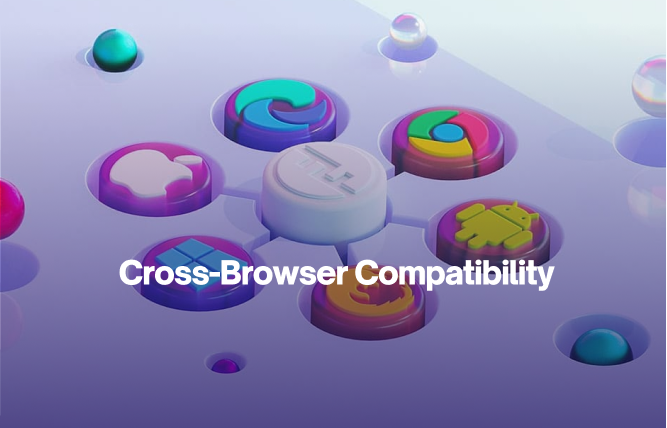Introduction
This blog covers Node.js best practices for clean and secure code. Learn tips on project structure, maintainability, error handling, security, and testing to enhance your Node.js development and build robust applications.
Building a Node.js application is exciting but imagine a year in—adding features feels like being lost in a jungle of syntax. Why? Your codebase is a mess. That’s why Node js bBest pPractices are taken into account for writing clean and secure code.
Clean code is like a well-organised tool. It enables you to make edits. For instance, clean code for an e-commerce app might have a separate module for product data, isolated from the logic for displaying it. This cuts maintenance costs and fosters collaboration as new teammates can easily jump in.
The security of the code refers to protecting your app from attackers. Think of it as a vault for user data. Clean, secure code follows best practices to make it harder for hackers to exploit weaknesses. A single data breach can be devastating – secure code is your shield.
Clean and secure code fundamentally underpins successful Node.js applications. They help you save time, and money, and avoid headaches in the future. You must invest in Node js Best Practices so that you can expect your Node.js applications to be efficient, easy to manage, and scalable.
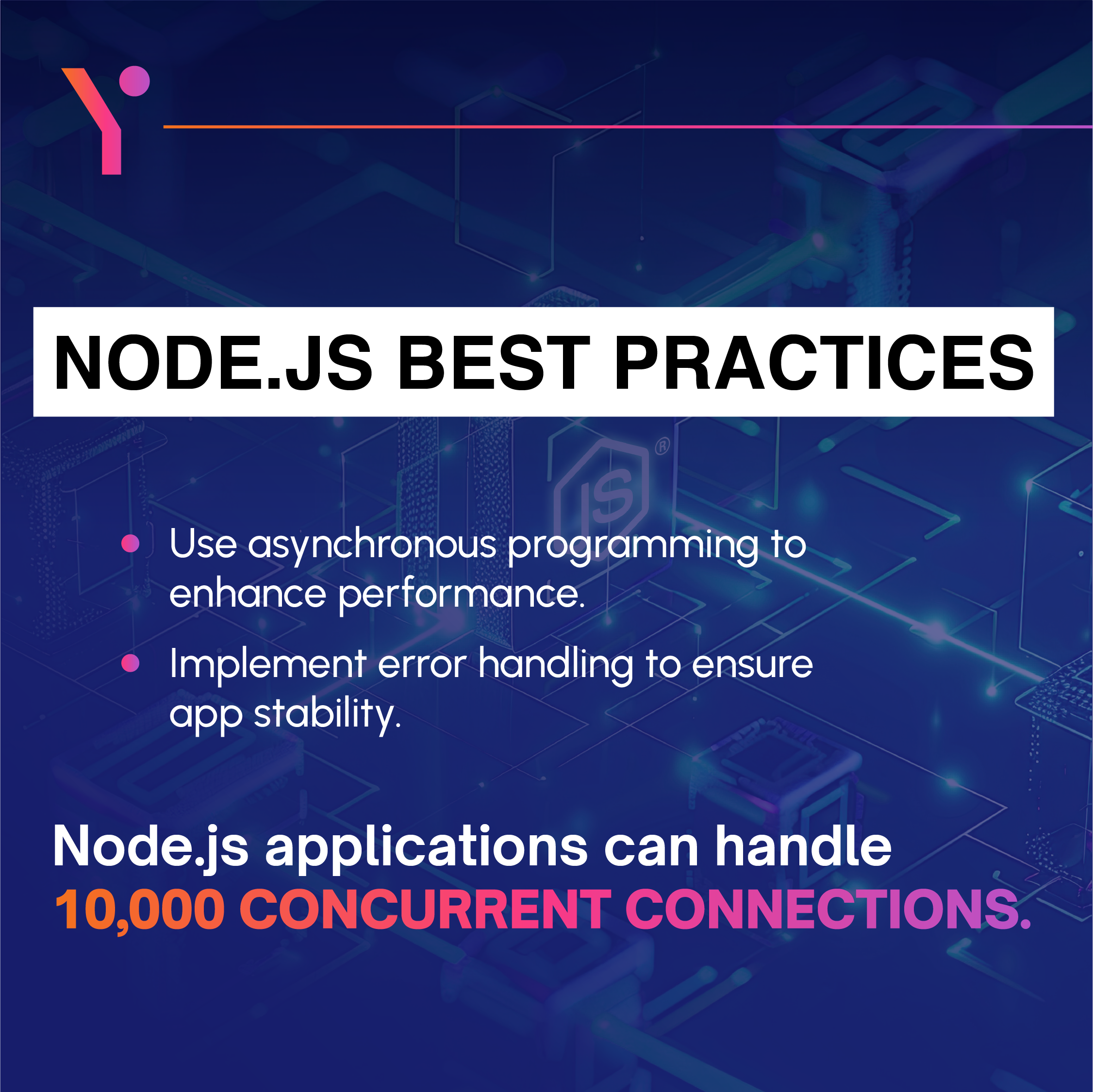
Let’s start our discussion with project structure and organisation.
Project Structure & Organisation
You must start by creating a main folder for your project. Inside, set up subfolders like src for your main code, config for configurations, tests for testing scripts, and docs for documentation. This way, when you or your team dives into the project, everything is right where you expect it to be.
Use Configuration Files
Think of configuration files as your project’s settings menu. Store things like database credentials, API keys, and server ports in dedicated files (like config.json) or manage them using environment variables. This keeps sensitive information secure and makes it easy to adjust settings without hunting through your code.
Manage Dependencies
Dependencies are the building blocks of your Node.js project. Think of your package.json file as a shopping list for these blocks. Keep it updated to leverage the latest security patches, performance boosts, and new features. Tools like npm audit help you stay on top of any vulnerabilities that might creep in.
Organise Code into Modules
Now, think modular. Break down your code into bite-sized pieces, each handling a specific task. For example, create separate modules for user authentication, database interactions, and API handling. This not only keeps your code neat but also makes it easier to reuse and maintain.
Structuring your Node.js project is an imperative move for organising the code and setting yourself up for smoother development and a robust application. Take these tips and apply them to your next project. Trust me, your future self (and your teammates) will be stoked. Or would you rather have a web development company do it for you? Connect with FuturByte.
Writing Clean & Maintainable Code
Clean and structured code is always a high-quality code. It is easy to maintain and essential for the success of any Node.js project. Here is how you can make sure your code stays clean and easy to read:
Adopt a Consistent Coding Style
A structured and consistent coding style enhances the readability and comprehension of your codebase. There is a tool, ESLint, that you must use to ensure consistent formatting throughout your project. This helps all team members (developers) to write clean code and minimise confusion and mistakes.
Use Meaningful Names for Variables & Functions
Choose clear, descriptive names for your variables and functions. Instead of using vague names like x or data, use specific names that describe their purpose. For example, userAge is much clearer than x.
Keep Functions Small & Focused
Every function must perform a task and that task must be effective. So how do you manage functions? Well, go for compact, specialised functions that are simpler to comprehend, assess, and troubleshoot. If a function is overloaded, divide it into smaller functions.
Document Code with Comments
Good comments explain the why of your code. While your code should be self-explanatory, comments can provide context and clarify complex logic. Avoid over-commenting; focus on explaining tricky parts.
Regularly Refactor Code
Refactoring involves giving value to your code without altering its functionality. You must frequently review and tidy up your code to enhance both readability and performance. Remove duplicate code, simplify complex logic, and update outdated practices.
By adopting Node js Best Practices, you guarantee that your Node.js code is clean and secure at the same time. This simplifies collaboration on the codebase, decreases bugs, and enhances efficiency for you and your team.
Error Handling and Debugging
Proper error handling can make or break your Node.js project. So follow Node Js best practices to creating strong and dependable applications. And follow these tried and true practices to effectively handle errors and troubleshoot your code:
Understand Error Types in Node.js
You must be aware of the various errors that you could come across. There are two primary types in Node.js: operational errors and programmer errors. Operational errors are runtime problems, like a failed network request. Programmer errors are bugs in your code, like trying to read a property of undefined.
Use try-catch for Synchronous Code
When working with synchronous code, the try-catch block is commonly used for managing errors. Assisting in smoothly managing errors, it prevents sudden application crashes.
Handle Errors in Asynchronous Code
Asynchronous code requires a different approach. For callbacks, always follow the error-first pattern, where the first argument is an error object.
Log Errors for Debugging
Logging errors is essential for debugging. Use logging libraries like Winston or Bunyan to keep detailed logs of errors. This helps you trace issues back to their source.
Use Debugging Tools
Node.js offers several debugging tools to help you find and fix issues. The built-in debug module and external tools like node-inspect and VSCode’s debugger can be useful.
By becoming familiar with different types of errors, employing effective error-handling strategies, and making use of debugging tools, you can enhance your Node.js development workflow.
These Node js best practices will assist you in developing small to enterprise-level applications.
Security Considerations in Node.js
Securing your Node.js application is crucial for protecting your data and ensuring a safe user experience. Here are some essential practices to follow:
Validate & Sanitise User Input
Always validate and sanitise user input to prevent common security threats like SQL injection and cross-site scripting (XSS). Use libraries like validator to check and clean input data.
Avoid Dangerous Functions like Eval
It is best to avoid functions such as eval and new Function as they can run any code, which can create security weaknesses. Instead, seek out safer options to accomplish your objectives.
Manage Dependencies Securely
Make sure to regularly update your dependencies. You can utilise resources such as npm audit to identify and address security weaknesses in the dependencies of your project. The best way is to regularly check for updates and patches.
Use Environment Variables for Configuration
Store sensitive information like API keys and database credentials in environment variables. This practice keeps your configuration secure and separate from your codebase.
Implement HTTPS & Secure Communication
Use HTTPS to encrypt data transmitted between your server and clients. This prevents attackers from intercepting and tampering with the data.
By following these security practices, you can build a more secure Node.js application. These steps protect your application from common threats and ensure your users’ data remains safe. Incorporating security from the start helps you avoid vulnerabilities and builds trust with your users.
Testing Your Node.js Application
Testing your Node.js application is crucial for maintaining quality and reliability. Here’s how you can approach testing effectively:
Start by understanding the various types of tests. Unit tests check individual components, ensuring each part works correctly. Integration tests verify that different parts of the application work together. End-to-end tests simulate real user scenarios, testing the application from start to finish.
Set Up Unit Tests
Unit tests are the foundation of your testing strategy. They focus on small, isolated pieces of your code. For example, testing a function that adds two numbers helps ensure it works correctly in isolation.
Write Integration Tests
Integration tests check how different modules of your application interact. For instance, you might test if your API correctly stores data in the database.
Use Testing Frameworks & Libraries
Leverage frameworks and libraries to simplify testing. Mocha, Chai, and Jest are popular choices for Node.js. They offer a structured way to write and run tests, making your life easier.
Automate Tests with CI/CD Pipelines
Automating your tests using Continuous Integration and Continuous Deployment (CI/CD) pipelines would be better. Tools like GitHub Actions, Jenkins, or GitLab CI can run your tests automatically whenever you push code changes. This helps catch issues early and maintains code quality.
Automating tests ensures that your application remains stable as you develop new features or fix bugs. It’s the best practice in Node.js development.
Conclusion
Developing a Node.js application can bring positive results; however, it is crucial to uphold clean and secure code for lasting success. Begin with a coherent project layout to ensure simple navigation of your codebase. Adopt a consistent coding style, use meaningful names, and keep functions small. Regularly refactor to improve quality. Handle errors properly and use debugging tools to streamline development. Implement robust security practices to protect user data and maintain trust.
Finally, make sure to thoroughly test your application to guarantee smooth operation. By adhering to these Node Js best practices, you’ll develop Node.js applications that are dependable, easily scalable, and simple to maintain, resulting in a pleasant work experience.
Frequently Asked Questions
Avoid blocking the event loop, improper error handling, and neglecting security practices. Using outdated dependencies can also pose risks.
Adopt consistent coding styles, document thoroughly, and use modular code architecture. Regularly refactor and update dependencies as part of your Node.js dependency management strategy.
Use ESLint for code consistency, Helmet for security, and Winston for logging. Tools like npm audit help with Node.js dependency management.
Node.js can be integrated using microservices design and development. It communicates well with other systems via RESTful APIs or GraphQL.
Validate and sanitise user input, use HTTPS, and implement proper authentication and authorisation. Follow secure coding practices in Node.js to protect your APIs.
Use tools like PM2 for process management, New Relic for performance monitoring, and Webpack for module bundling. These tools assist with Node.js performance optimisation.
Common vulnerabilities include SQL injection, cross-site scripting (XSS), and insecure dependencies. Adopting Node.js security best practices help mitigate these risks.
Node.js uses V8’s garbage collection for memory management. Efficient coding and monitoring are crucial for Node.js performance optimisation.
Have questions or feedback?
Get in touch with us and we‘l get back to you and help as soon as we can!