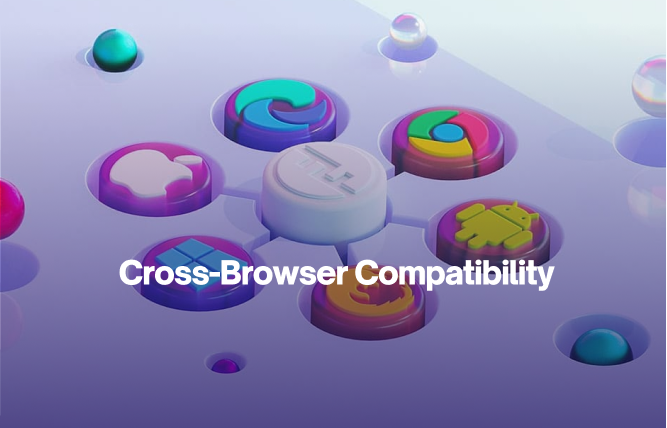How to use social media to drive traffic to your website? The answer is actually not complicated at all. You have to rely on a reliable social media strategy to drive website traffic. For businesses across the spectrum, social media can act as a useful tool for driving traffic to their website, thereby increasing brand visibility. This is exactly why so many businesses are interested in knowing how to use social media to drive traffic to your website.
Looking for Custom Web Developers? If you have any questions or need help with a project, please fill out the form below.
A properly made social media strategy can help a business reach a wider audience, generate leads, and boost its online sales. Here, the key emphasis of this blog will be to explore important strategies for efficiently using social media to drive traffic to a website.
| Benefit | Description |
Improved Search Engine Rankings | Social media will positively influence your SEO |
Increased Visibility | Reach a wider audience and enhance brand awareness |
Targeted Traffic | Attract visitors who take an interest in your business’s products/services |
Enhanced Brand Reputation | Build credibility and trust with your audience |
Improved Customer Engagement | Interact with customers and get constructive feedback |
Let’s get into details of how to use social media to drive traffic to your website:
Understanding Your Target Audience
The first step here is to get a good understanding of your target audience. Answer these:
- Who are they?
- What interests do they have?
- Which social media platforms do they prefer?
Create a Robust Social Media Presence
After you have properly identified your target audience, go ahead and create a robust social media presence. This means selecting the right platforms, optimising your profiles, and maintaining consistent messaging and branding.
If you seek outside help then pay close attention to agencies that have experience regarding social media paid ads for traffic or that claim to increase website traffic free.
Developing a Content Strategy
A properly made content strategy is vital for driving traffic to your website via social media. You need to ensure you create engaging and valuable content that echoes with your target audience.
You must aim for a variety of content, top-quality visual appeal, and consistency.
Engaging with Your Audience
Proper engagement with your audience is one of the most critical aspects of using social media. You have to respond to messages, comments, and messages in a timely manner. Associate with relevant communities and groups to be a part of conversions and connect with possible customers/clients.
Using Social Media Features
There are a host of features offered by social media platforms that will let you drive traffic to your website. These include:
- Social media ads
- Hashtags
- Contests and giveaways
- Collaborations
Measuring and Analysing Results
If you are looking to track your social media strategy’s effectiveness, you must measure and analyse your results. Utilise social media analytics tools to track key metrics like website traffic, engagement, and followers.
Integrating Social Media with your Website
If you are serious about driving traffic from social media to your online site, you have to integrate your social media profiles with your website. This is what you need to do:
- Share website content
- Use social media widgets
- Use social sharing buttons
Concluding Remarks
When you follow the strategies stated in this blog, you will use social media to drive traffic to your website and be in a better position to attain your business goals. Additionally, if you are learinng how to use social media to drive traffic to your website, then you have to be patient and consistent and keep on monitoring and adjusting your strategy based on results.
Finally, if you seek the services of the best professional web development services that are well-regarded for their custom web design and development as well as webapp development activities and which can assist you with utilising social media to drive traffic, then contact FuturByte. Get a free consultation today.
Frequently Asked Questions
Have questions or feedback?
Get in touch with us and we‘l get back to you and help as soon as we can!