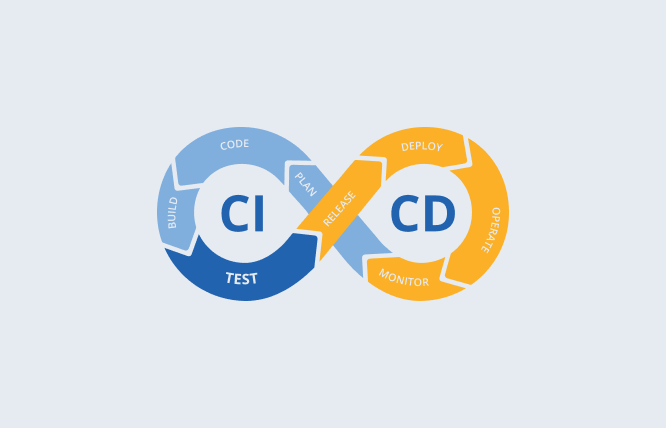Introduction
Want to move your online store from Wix to Shopify? This guide gives you the fast track! Learn how to transfer your domain in simple steps and unlock the power of Shopify.
Have you outgrown your Wix website and are ready to take your online store to the next level with Shopify? Migrating your website can seem daunting, but transferring your domain name from Wix to Shopify is a surprisingly straightforward process. This concise guide will assist you in driving the necessary procedures, guaranteeing a seamless transition for your e-commerce business.

Preparing Your Domain To Transfer Domain From Wix To Shopify
Before initiating the transfer, there are a few housekeeping tasks Transfer Domain From Wix To Shopify account:
#1. Unlock Your Domain:
Locate your domain management settings within Wix and ensure your domain is unlocked for transfer. This typically involves a simple toggle switch or button.
#2. Disable Domain Privacy:
Some domain registrars offer domain privacy protection, which masks your contact information. While convenient, this needs to be disabled for a successful transfer to Shopify.
#3. Obtain Your Authorisation Code (EPP Code):
This unique code acts like a key, verifying your ownership of the domain during the transfer process. You can find it within your Wix domain management settings, often under “Transfer” or “Advanced Settings.”
Initiating the Transfer Process (Wix)
With your domain prepped on Wix, it’s time to initiate the transfer on Shopify:
- Log in to your Shopify admin panel and navigate to the “Domains” section. This is usually found under the “Online Store” settings.
- Click on “Add Domain”. You’ll then be presented with two options: “Connect Existing Domain” and “Transfer Domain.” Choose “Transfer Domain” to proceed.
- Enter your domain name exactly as it appears on your web address (e.g., yourstore.com) and click “Next.”
- Shopify will prompt you for the authorisation code (EPP code) obtained from Wix. Enter the code precisely and proceed.
Pro Tip: If you encounter any difficulties locating your EPP code within Wix, their support team can assist you.
Connecting Your Domain to Shopify
Once the transfer is initiated, Shopify will guide you through connecting your domain to your store. This typically involves adding DNS records:
- DNS records act like a digital map, directing visitors from your domain name to Shopify’s servers, ensuring your website functions correctly on the new platform.
- Shopify will provide you with specific instructions for adding the required records. These instructions might involve logging into your domain registrar’s control panel (the company you purchased your domain name from) and adding new records.
- Don’t worry, the process is relatively straightforward, and Shopify provides clear step-by-step guidance.
Need a Helping Hand? If you’re not comfortable with DNS settings, consider seeking assistance from Shopify store setup experts. These professionals can handle the entire transfer process for you, from start to end. Moreover, they can also assist you to transfer domain from Wix to Adobe portfolio.
Verifying Ownership and Completion (Shopify)
The transfer process can take up to a few days to complete. Shopify will keep you updated on the progress via email. Once the transfer is complete:
- Verify that your domain is pointing to your Shopify store. You may use tools like WhatsMyDNS or MXToolbox to confirm this.
- Update your website settings within your Shopify admin panel. This might involve setting your preferred domain name as the primary domain and ensuring everything is functioning as expected.
Congratulations! You’ve successfully transferred your domain from Wix to Shopify. Now, you can leverage Shopify’s powerful features to take your online store to new heights.
Considering a Full Website Migration? While this guide focuses on domain transfer, for a complete website migration, consider partnering with the best ecommerce development company. These specialists can handle the entire process, including transferring product data, blog posts, and website design elements, ensuring a seamless migration to your new Shopify store.
Looking for a Custom Shopify Development Solution? Shopify offers a robust platform, but sometimes unique business needs require custom development. Here’s where a leading e-commerce development company comes in. These experts can create custom functionalities and integrations tailored to your specific needs, propelling your online store to even greater success.
Important Considerations Before Transferring Your Domain from Wix to Shopify
Now that you know how to transfer domain from Wix to Shopify, keep these crucial factors in mind:
Downtime
The transfer process may cause a brief period of downtime for your website, typically lasting a few hours. Schedule the transfer for a time with minimal customer traffic to minimise disruption.
Email Services
If you use Wix email addresses (e.g., [email address removed]), these won’t automatically transfer to Shopify. You’ll need to set up new email addresses using Shopify or a third-party email provider.
SEO Impact
Transferring domains can sometimes have a temporary impact on your website’s search engine ranking. However, this is usually short-lived; plus point is Shopify has built-in SEO features to help you optimise your store for search engines.
Check List to Maintain Before Migrating from Wix to Shopify
Here’s a handy checklist to ensure a smooth migration:
Back-Up Your Wix Website
It’s always a good practice to have a backup of your website data before making any major changes. Wix offers export options for your website content.
Update DNS Records
Double-check that your DNS records on Wix are unlocked and ready for transfer.
Gather Login Credentials
Have your login information for both Wix and Shopify readily available for the transfer process.
Plan for Downtime
Determine a suitable time window for the transfer, considering customer traffic patterns.
Consider Email Migration
Decide if you’ll keep your existing Wix email addresses or set up new ones with Shopify.
Troubleshooting Tips (In Case of Issues)
If you encounter any problems during the transfer process, here are some troubleshooting steps:
Verify EPP Code:
Ensure you’ve entered the correct authorisation code (EPP code) obtained from Wix.
Check DNS Records:
Double-check that the DNS records you added on Shopify match the instructions provided.
Contact Support:
If you’re still facing issues, reach out to Shopify’s support team. They are well-equipped to assist you with the transfer process.
Conclusion
Taking your online store to Shopify opens doors to a world of possibilities. All your questions on “How to Transfer Domain from Wix to Shopify” are now answered, setting the stage for your online business to thrive.
Remember, you’re not alone in this journey! Whether you need help with a simple domain transfer, a complete website migration, or custom development solutions, there are resources available to empower your success.
If you are just starting out, consider partnering with the best e-commerce development company. These experts can handle the entire migration process, ensuring a seamless transition. For unique business needs, custom Shopify development services can provide tailored functionalities and integrations specific to your business goals.
Also Read:Hire Someone to build Shopify Store
Frequently Asked Questions
The transfer process typically takes a few days to complete. While it’s usually a smooth transition, factors like domain registrar policies and DNS propagation can affect the timeline. Shopify will keep you updated on the progress via email notifications.
Yes, there might be a brief period of downtime during the domain transfer process, usually lasting a few hours. It’s advisable to schedule the transfer during off-peak hours to minimise any disruption to your customers’ browsing experience.
In most cases, transferring the domain from Wix to Shopify won’t affect your website content. However, it’s always a good practice to double-check your website’s functionality and content after the transfer is complete to ensure everything is working as expected.
Email services associated with your Wix domain, such as email address, won’t automatically transfer to Shopify. You’ll need to set up new email addresses using Shopify’s email service or a third-party provider if you wish to continue using custom email addresses.
Yes, at Futurbyte, we can assist you with transferring your domain from Wix to Shopify.
Have questions or feedback?
Get in touch with us and we‘l get back to you and help as soon as we can!