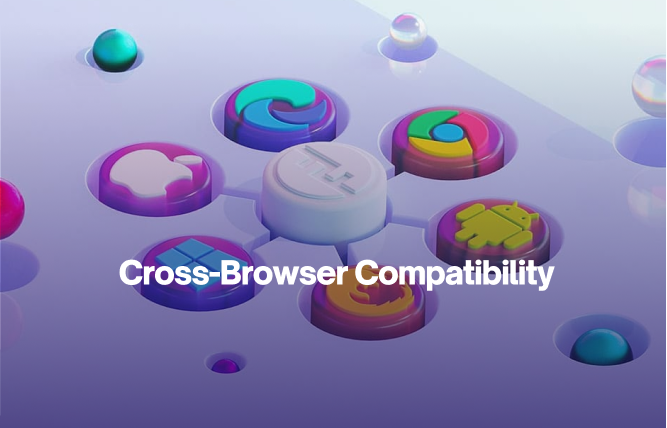Introduction
This blog walks you through setting up and optimising a Flutter API, offering practical tips and solutions to common challenges for a smooth integration process.
You cannot afford to let down your app performance, especially when you have an increasing number of app users. And it might be frustrating to know that an app without proper API setup can get sluggish and bring unwanted chaos!
So, what is the easy way to get around this?
By leveraging Flutter API setup! Yes, this will make all the difference. Users expect apps to be quick, responsive, and reliable. In fact, a study by Google found that over 50% of mobile users abandon apps that make them wait longer than three seconds to load. And rightfully so.
You understand why speed matters the most, right? Now, without choosing a long way to explain why Flutter is the go-to choice for so many developers. Let me be specific.Flutter provides a fast, efficient way to build nice apps across multiple platforms with a single codebase.
However, the magic happens when you integrate APIs into your app. These APIs help you fetch data, send user input, or connect to various services – a proper API setup guarantees your app works as it is intended.
But don’t just take my word for it – n a recent survey conducted by Stack Overflow, Flutter is ranked as one of the top five most favoured frameworks by developers. This popularity stems from its ability to easily integrate APIs and its versatility. Therefore, if you want to take your app from good to great, mastering the Flutter API setup is the first step you should take.
Why Setting Up an API in Flutter Matters
APIs serve as the connection between your application and the necessary data for its operations. Whether you are developing a basic application or an online shopping platform, the quality of this connection will significantly affect the overall user experience.
For instance, if your app connects to an e-commerce site, like a WooCommerce website development project, the API handles everything from product listings to order processing. If this setup isn’t done correctly, you could face issues like slow loading times, errors in data retrieval, or even security vulnerabilities.
Therefore, you must take API integration seriously and for seamless app performance, only rely on experts for Flutter API setup. Our team at FuturByte would love to help you set up your Flutter API. Let’s schedule a consultation call and discuss your project.
Step-by-Step Guide to Flutter API Integration
Let’s dive into the nuts and bolts of the Flutter API setup. If you are a beginner in Flutter or want to improve your methods, these steps will assist you in quickly setting up your API.
Add the Necessary Dependencies
First things first, you need to include the necessary packages in your Flutter project. The most common package for handling HTTP requests in Flutter is the http package.
To add it, simply open your pubspec.yaml file and include it under dependencies:
This small addition allows you to make HTTP requests effortlessly, which is the foundation of your API interaction.
Create a Service Class
Organisation is key in programming. By creating a dedicated service class for your API calls, you keep your code clean and maintainable. This class will handle all the API requests like GET, POST, PUT, and DELETE. For instance:
This setup allows you to manage all your API requests from a single point, making your codebase easier to navigate.
Handle API Responses
Once you have sent a request, the next step is handling the response. Whether you’re receiving data or confirming a successful operation, parsing the response correctly is essential. In Flutter, JSON parsing is straightforward, allowing you to convert the raw data into usable formats:
With this, you can easily extract and display the information in your app.
Implement Error Handling
No API setup is complete without error handling. You need to be prepared for situations where things don’t go as planned – like network issues or server errors. By using try-catch blocks and checking response status codes, you can manage errors effeciently:
This approach ensures your app doesn’t crash and provides feedback to the user when something goes wrong.
Test Thoroughly
Finally, testing plays a crucial role. Whether you are developing a personalised website solution or connecting with a current system, it is essential to verify that all components of your API configuration operate as planned.
The Challenges Involved in Flutter API Setup
Even with a clear roadmap, Flutter API setup can present unexpected challenges. Let’s address some typical difficulties you may encounter and how to triumph over them.
1. Authentication Issues
APIs often require authentication, whether through API keys, tokens, or OAuth. Handling this securely in Flutter is crucial. Ensure you store tokens securely, possibly using Flutter’s flutter_secure_storage package, and implement proper logic to refresh tokens when they expire.
2. Handling Slow Network Connections
Not all users will have lightning-fast internet. Slow network connections can make your appappear unresponsive. To tackle this, implement features like retry logic, timeouts, and user notifications. For instance, you can use the connectivity_plus package to check network status and alert users if there is no connection.
3. Managing Multiple API Calls
Complex apps may require making multiple API calls simultaneously or in sequence. Managing these calls efficiently is important to avoid blocking the UI. Using Dart’s FutureBuilder or StreamBuilder widgets allows you to handle asynchronous operations effectively, ensuring your app remains responsive.
4. Parsing Complex JSON
APIs can sometimes return complex, nested JSON objects that are tricky to parse. Dart’s built-in tools for JSON parsing are powerful, but you may need to write custom model classes to handle the complexity. Tools like json_serialisable can automate this process, making it easier to manage large and intricate data structures.
Tips for Optimising Your Flutter API
Once your Flutter API setup is completed and running fine, it is time for optimisation. Here are a few tips to help you get the most out of your API integration:
1. Use Asynchronous Programming
Flutter’s support for asynchronous programming is a major advantage. By using async and await, you ensure that your app remains responsive, even while waiting for data. This is crucial for network operations that can take time.
This keeps your UI smooth and prevents blocking the main thread.
2. Optimise API Requests
Reduce the number of API requests by optimising them. For instance, combine several API calls into one request if you can. This speeds up your app and lessens the server load.
3. Implement Caching
Consider incorporating caching if your app heavily leverages data that doesn’t change often. It has the potential to drastically reduce the number of API requests, enhance loading speed, and decrease server strain. Flutter offers multiple packages, such as shared_preferences or hive, that assist in storing data locally.
4. Secure Your API Integration
Security should always be a primary concern and must not be neglected. Make sure that you encrypt all data being sent between your application and the API with HTTPS. Furthermore, implement token-based authentication for securing API requests and preventing sensitive data from being stored in your source code.
5. Monitor & Analyse Performance
Utilising tools such as Firebase Performance Monitoring can assist in monitoring the performance of your API calls in real-world scenarios. Examining this data enables you to pinpoint bottlenecks and adjust your API configuration for better performance.
By adhering to these suggestions, you will guarantee that your Flutter API setup is not only operational but also enhanced for efficiency and safety, offering a seamless experience for your users.
Conclusion
Mastering Flutter API setup isn’t just about linking your app to a server—it is about creating a smooth, secure, and efficient user experience. By following the tips in this blog, you can handle API integration with Flutter. However, technical challenges may arise, and that is where Flutter experts like FuturByte come in. We are your trusted mobile app development company with dedicated Flutter developers ready to help. Remember, challenges are part of the process, but the right approach can help you sharpen your skills and enhance your app’s performance.
Frequently Asked Questions
Flutter API integration connects your Flutter app to an external service or server to send and receive data.
Proper API setup ensures smooth data handling, better user experience, and efficient app performance.
Use asynchronous programming, implement caching, and monitor performance to keep your API integration fast and efficient.
The HTTP package is widely used to make HTTP requests in Flutter projects.
Use try-catch blocks and proper status code checks to manage errors gracefully without crashing the app.
Use the HTTP package to send requests to your local server’s IP address, replacing localhost with your machine’s IP.
Absolutely! FuturByte can guide you through setting up and optimising your Flutter API integration step-by-step.
Have questions or feedback?
Get in touch with us and we‘l get back to you and help as soon as we can!