Introduction
This guide serves as a roadmap for everyone searching “how to link eBay to Shopify store.” We’ll delve into the essentials, covering the top Shopify eBay integration apps, providing a step-by-step guide for integration, and addressing common troubleshooting issues along the way.
E-commerce businesses now require a hawk’s-eye view to keep up with the trends and evolving needs of the internet, from social media apps to multi-channel store presence.
Merely having a website isn’t enough. To thrive, engaging customers across various platforms is essential. One increasingly popular strategy among businesses of all sizes is integrating eBay with Shopify.
Selling on eBay attracts millions of customers while hosting your own Shopify store creates a unique brand. So why limit yourself to just one avenue when you can leverage both with a single channel?
In this comprehensive guide, we’ll explore how to link eBay to the Shopify store and manage both channels from a single admin panel.
Why Link eBay and Shopify? (Benefits of Integration)
Integrating eBay with your Shopify store can significantly enhance your e-commerce business. You can expect to drive sales, streamline operations, and expand your customer base.
What can you expect?
· Increased Visibility and Reach
With eBay’s established reputation and extensive reach, you can attract new buyers who may not have discovered your products otherwise.
· Efficient Inventory Management
By syncing your inventory across both platforms, you can accurately predict the availability of the product, saving time and reducing the risk of errors.
· Expanded Sales Channels
Selling on both eBay and Shopify maximises your ROI and attracts a diverse customer base. A multi-channel approach is best if you want to drive sales growth.
· Unified Order Management
The integration also allows centralised order processing within Shopify, simplifying fulfilment and reducing errors.
How to Link eBay to Shopify Store: Step-by-Step Guide
Linking eBay to your Shopify store is a straightforward process that involves a series of simple steps. Follow this step-by-step guide to seamlessly integrate eBay with Shopify and start maximising your e-commerce potential.
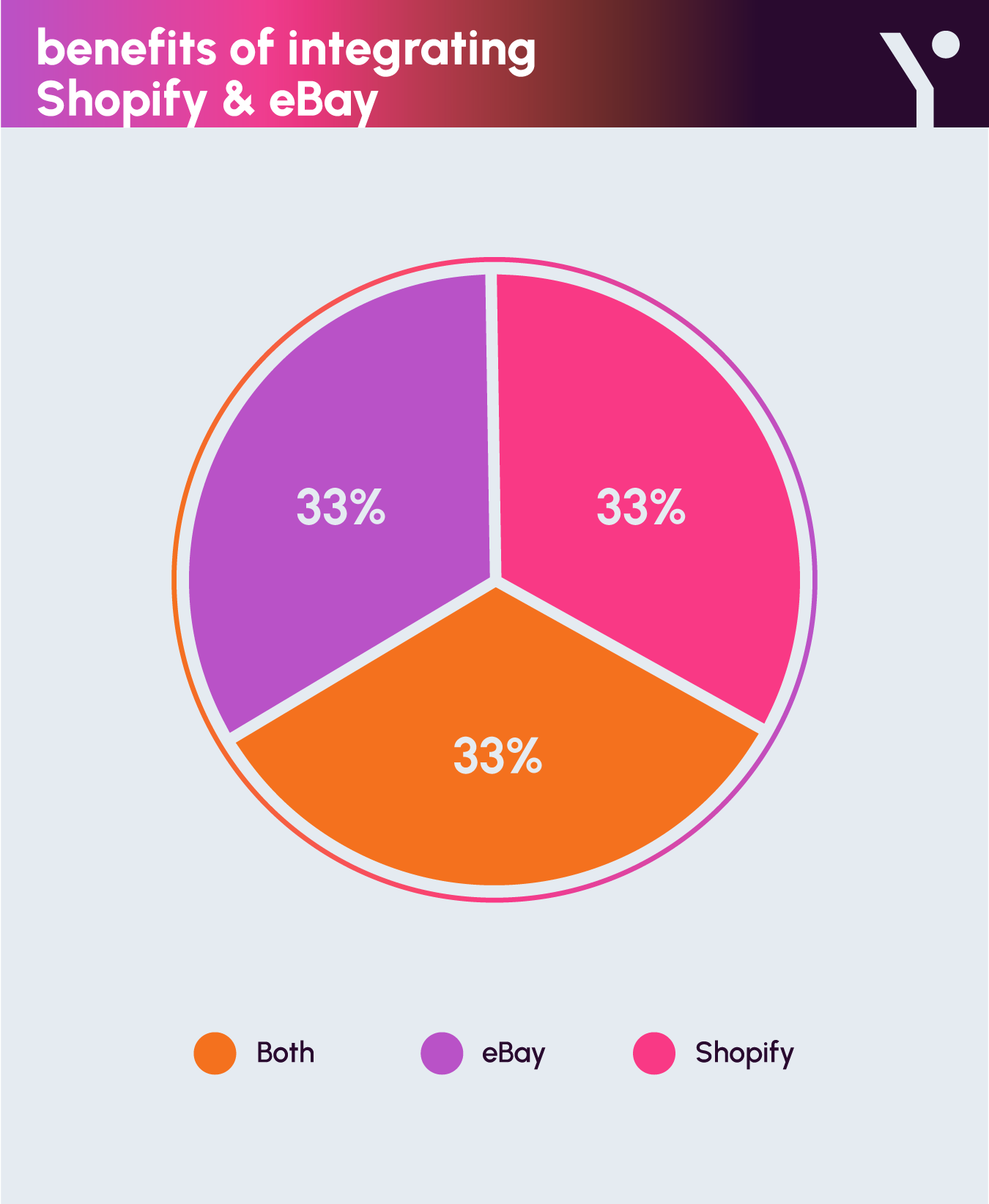
1. Installing and Registering the App
The first step in integrating eBay with Shopify is to choose and install a suitable integration app from the Shopify App Store. Search for eBay integration apps and select one that meets your business needs and requirements. Click on the app to install it on your Shopify store.
Once the app is installed, you’ll need to register and make an account with the app provider. Follow the prompts to complete the registration process and grant the necessary permissions for the app to access your Shopify store.
2. Connecting Your eBay Account
After installing and registering the integration app, the next step is to connect your eBay seller account to Shopify. Locate the eBay integration settings within the app dashboard and select the option to connect your eBay account.
You’ll be prompted to log in to your eBay seller account and authorise the app to access your eBay account information. Follow the on-screen prompts to authenticate and link eBay and Shopify.
3. Importing Your Products to Shopify
Once your eBay account is connected to Shopify, you can begin importing your eBay products into your Shopify store. Navigate to the product import section within the integration app and select the option to import products from eBay.
The app will scan your eBay listings and import them into your Shopify store, including product images, descriptions, and pricing information. You can review and customise the imported product listings as needed before publishing them to your Shopify storefront.
4. Mapping Information & Customising Settings
After importing your products, you’ll need to map information and customise settings to ensure seamless integration between eBay and Shopify. This includes mapping product categories, attributes, and variants to match Shopify’s product structure.
Additionally, you can customise settings such as shipping methods, tax settings, and pricing rules to align with your business preferences and requirements. Take the time to review and adjust these settings to optimise your eBay selling experience on Shopify.
5. (Optional) Setting Up Automatic Syncing
For added convenience and efficiency, consider setting up automatic syncing between eBay and Shopify. When you make changes on one platform, it automatically reflects on the other platform, providing real-time updates and consistency across both channels.
By following these step-by-step instructions, you can seamlessly integrate eBay with Shopify and unlock the benefits of cross-platform integration. Moreover, you can customise the sync frequency and preferences based on your business needs and workflow.
Troubleshooting Common Shopify eBay Integration Issues
Integrating your Shopify and eBay stores can be tricky at times. Here are some common challenges and their fixes:
Product Import Headaches
- Problem: Products aren’t importing, or information is missing.
- Fix: Check if your app supports your specific product types and variations. Ensure all required fields in Shopify are filled. Sometimes, re-syncing can clear temporary glitches.
Inventory Management
- Problem: Inventory levels aren’t syncing correctly, leading to overselling or stockouts.
- Fix: Verify real-time syncing is enabled in your app settings. Adjust inventory update frequency to minimise discrepancies. Consider buffer stock to account for potential delays.
Order Confusion
- Problem: Orders aren’t appearing in one store, or fulfilment gets messed up.
- Fix: Double-check your app’s order mapping settings to ensure they match your fulfilment flow. If issues persist, contact the app’s support team.
Pricing Parity Problems
- Problem: Prices aren’t updating across both stores, leading to inconsistencies.
- Fix: Make sure automatic pricing rules are set up correctly in your app. Consider setting minimum and maximum price ranges for different platforms. Manually adjust prices if needed.
Listing Issues
- Problem: Listings become inactive or don’t renew automatically.
- Fix: Check your app’s listing duration settings and ensure sufficient funds are available for renewals. Double-check eBay listing policies and comply with any specific requirements.
Top Shopify eBay Integration Apps (Price, Features and Considerations)
Here’s an overview of top Shopify eBay integration apps, including their current pricing, features, ratings, and pros and cons:
1. ShopJet
A top contender for power users and multi-channel sellers, but consider your budget and needs, as the higher pricing may not be ideal for everyone.
Pros
- Highly automated features save time and effort.
- A comprehensive set of features covers listings, orders, inventory, reporting, and more.
- Supports multiple marketplaces beyond just eBay, offering flexibility.
- Strong customer service ensures you get the most out of the app.
Cons
- Higher pricing compared to some competitors, especially for smaller businesses.
- Extensive features might feel overwhelming for beginners.
Price: Basic ($49/month), Standard ($99/month), Pro ($199/month)
Ratings: 4.9 stars (500+ reviews)
Does that work for you?
If you’re a high-volume seller who wants automation and comprehensive features across multiple channels, ShopJet is a strong choice. However, if you’re just starting out with a tight budget, a more affordable option might be better.
2. SellerChamp
A great balance of affordability and features, particularly for smaller sellers and those new to multi-channel integration.
Pros
- Affordable pricing models.
- Easy-to-use interface facilitates a smooth learning curve.
- Good range of features covers essential listing, order, and inventory management.
- Multi-channel support allows you to expand beyond just eBay.
Cons
- Limited real-time syncing in lower plans might create delays for some.
- Fewer advanced reporting options compared to more expensive apps.
Price: Standard ($29/month), Pro ($49/month), Enterprise (Custom quote)
Ratings: 4.8 stars (150+ reviews)
Who Should Consider It?
Anyone looking for a user-friendly and affordable way to integrate the Shopify and eBay stores, SellerChamp is a great option. Its balanced feature set is ideal for smaller sellers and those starting out with multi-channel management.
3. Webgility
A budget-friendly and user-friendly solution for basic eBay-Shopify integration, particularly for smaller sellers.
Pros
- Affordable pricing makes it accessible for budget-conscious sellers.
- User-friendly interface makes it easy to set up and use.
- Basic integration features cover essential listing, order, and inventory syncing.
- Multi-store support allows you to manage multiple Shopify stores.
Cons
- Limited automation features require more manual work.
- May lack advanced features needed for high-volume sellers.
Price: Starter ($19/month), Pro ($29/month), Elite ($49/month)
Ratings: 4.4 stars (1,000+ reviews)
Is that right for you?
If you’re a small seller just starting out with eBay integration or prioritise affordability and ease of use, Webgility could be a good fit. However, for more automation or advanced features, you might need to look elsewhere.
4. Multi-Order Sync & Inventory by Infinite Options
A focused solution for order and inventory management across multiple channels, with potential limitations for extensive product management.
Pros
- Focus on order and inventory syncing simplifies multi-channel management.
- Supports multiple channels beyond just eBay, offering flexibility.
- Affordable pricing makes it attractive for cost-conscious sellers.
- Automated notifications help you stay on top of orders and inventory updates.
Cons
- Limited listing features may not be enough for complex product management.
- Fewer features overall compared to broader integration apps.
Price: Starter ($29/month), Business ($49/month), Pro ($99/month)
Ratings: 4.7 stars (200+ reviews)
Will it work for your needs?
If your primary concern is order and inventory management across multiple channels, and you don’t need extensive product management features, this app could be a good option. However, if you require more listing functionality, consider a more comprehensive solution.
5. Multi-Listing Multi-Channel by Syncee
A user-friendly and adaptable option for both beginners and experienced sellers, with a free plan for basic needs.
Pros
- User-friendly interface makes it easy to set up and use, even for beginners.
- Customisable workflows cater to your specific needs and preferences.
- Free plan allows you to try the app before committing.
- Multi-channel support expands your reach beyond just eBay.
Cons
- Limited features in the free plan may not be enough for complex integrations.
- Might not be as powerful as some high-end solutions for enterprise-level needs.
Price: Free Starter plan, Pro ($29/month), Advanced ($99/month)
Ratings: 4.9 stars (100+ reviews)
Who should consider this option?
If you’re new to multi-channel integration or prioritise user-friendliness and a freemium model, Syncee is worth considering. However, for extensive features or enterprise-level support, you might need a more robust solution.
6. ChannelAdvisor
A powerhouse for enterprise-level businesses, offering comprehensive features and deep insights but demands a significant investment.
Pros
- Integrates with numerous channels and provides advanced analytics and market insights.
- Gain rich data and actionable insights to inform your growth strategies.
- Handles complex needs and high-volume operations efficiently.
- Expand your reach and simplify management across various platforms.
Cons
- Custom quotes cater to enterprise needs, so expect a hefty price tag.
- Requires technical expertise and resources for implementation.
- Feature abundance might be overwhelming and unnecessary for basic integration needs.
Price: Custom quote (enterprise-level pricing)
Ratings: 4.3 stars (200+ reviews)
Is it right for you?
If you’re a large, established business and you prioritise deep data and advanced analytics, ChannelAdvisor is a worthy investment. However, for smaller businesses, the complexity and cost might not be ideal.
7. StoreFeeder
A solid solution for automating high-volume sales across multiple channels, but consider the learning curve and pricing before diving in.
Pros
- Saves time and effort with the automated listing, order fulfilment, and inventory syncing.
- Handles large quantities of products and orders efficiently.
- Sells across various platforms like eBay, Amazon, and Walmart.
- Streamlines dropshipping operations for added convenience.
Cons
- Feature-rich interface and setup might require some technical understanding.
- Affordability might be a concern for smaller businesses.
Price: Startup ($99/month), Growth ($299/month), Enterprise (Custom quote)
Ratings: 4.7 stars (150+ reviews)
Is it right for you?
If you’re a high-volume seller and prioritise automation across multiple channels, StoreFeeder can be a valuable tool. However, ensure you’re comfortable with the investment and complexity before taking the plunge.
Who Should Consider Integrating Shopify and eBay?
Linking eBay to Shopify benefits businesses of all sizes and industries. Either a small accessories shop aiming to grow online or a big grocery store looking to improve e-commerce operations might benefit from integrating eBay with Shopify.
Small and Medium-sized Businesses
Integrating eBay with Shopify is a cost-effective way to reach a broader audience. This integration is ideal for small and medium-sized businesses with limited resources, allowing them to compete more effectively in the online marketplace.
Entrepreneurs seeking multi-channel growth
Startups and entrepreneurs can utilise both channels to accelerate growth and establish a strong online presence from the outset. You can also keep track of and monitor performances on both platforms to identify which one is working best for your Business.
Businesses with diverse product offerings
Existing Shopify retailers looking to expand their sales channels and reach new customers can also integrate eBay into their operations. You get to tap into eBay’s vast customer base without the need for extensive additional resources or infrastructure.
Conclusion
You now understand “how to link eBay to Shopify store.” Businesses of all sizes can synchronise their eBay listings with Shopify by following a straightforward process: installing the integration app, connecting eBay accounts, and importing products. With various integration apps available, businesses can pick the one that fits their needs.
Ultimately, this integration enables businesses to reach new customers, optimise inventory management, and drive sales growth effectively in competitive e-commerce.
Also Read: Hire Someone to build Shopify Store
Frequently Asked Questions
Yes, businesses have the option to unlink eBay from Shopify if needed. However, it’s essential to consider the implications and potential impact on your e-commerce operations before making any changes.
Yes, most integration apps allow businesses to customise settings such as product mapping, pricing rules, and sync frequency to align with their specific business requirements and preferences.
To link eBay to your Shopify store, you’ll first need to choose an integration app from the Shopify App Store. Once installed, follow the app’s instructions to connect your eBay account to Shopify. After linking accounts, you can import your eBay products into your Shopify store and manage both platforms from one place.
Syncing your Shopify inventory with eBay is easy. Use an integration app to connect your Shopify and eBay accounts. Once connected, the app will automatically sync your Shopify product listings with your eBay store. Any changes made to product details or inventory levels in Shopify will be reflected on eBay, ensuring consistency across both platforms.
To integrate Shopify with multiple e-Marketplaces, look for integration apps that support multi-channel selling. These apps allow you to connect Shopify with various online marketplaces, including eBay, Amazon, and more. Once connected, you can manage all your sales channels from Shopify’s admin panel, streamlining your operations and maximising your reach.
After integrating Shopify and eBay, you can expect several benefits. Your products will reach a broader audience thanks to eBay’s large customer base. You’ll also enjoy streamlined inventory management, centralised order processing, and increased sales opportunities. Overall, integrating Shopify with eBay can help you grow your online Business effectively.
To get your eBay products on your Shopify store, use an integration app specifically designed for eBay integration. Moreover, to link your Shopify and eBay accounts, download the chosen app from the Shopify App Store and then follow the on-screen prompts during setup. Once connected, you can import your eBay products into your Shopify store with just a few clicks, making them available to your Shopify customers.
Have questions or feedback?
Get in touch with us and we‘l get back to you and help as soon as we can!




