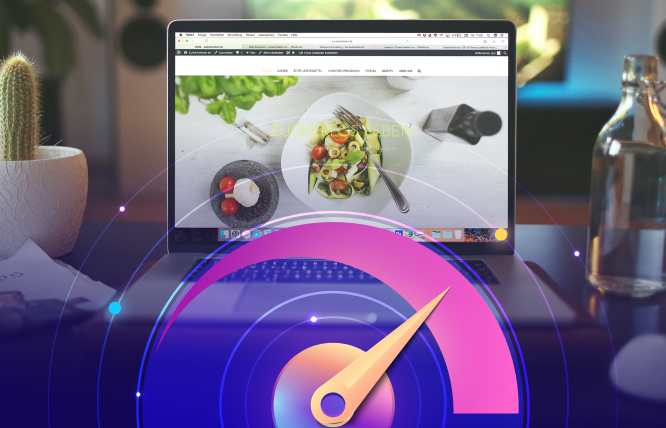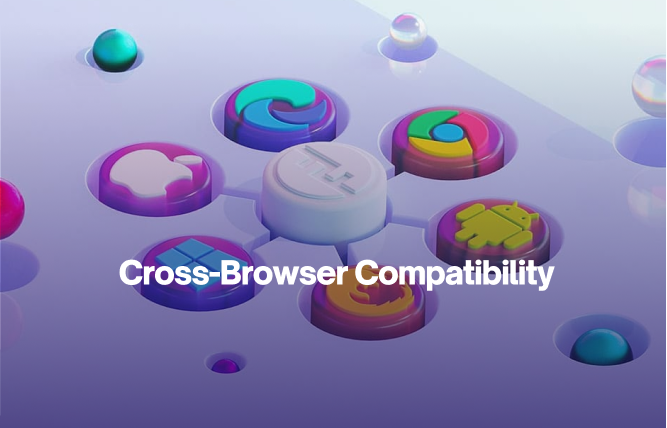Introduction
This blog covers essential strategies to boost your website’s speed, including optimising images, caching, and improving server performance. It explains how faster load times lead to higher conversions and provides practical steps to increase website speed and enhance user experience. Whether you are working on WordPress, e-commerce, or custom websites, these tips will help your site perform better.
Have a slow website and a declining graph of visitors? Well, you are in luck! This blog is for anyone whose website is not super-fast and is finding ways to make it faster.
A slow website can cost you big time. In fact, studies show that 53% of users leave a website that is sluggish. Who likes a website that takes forever to load? When your site loads faster, it offers a better user experience, boosts your search engine rankings, and increases conversions.
Time is money and it best applies to website performance. A quick-loading website will keep visitors engaged, encourage them to explore more, and lead to higher conversion rates.
Let’s dig into how you can increase website speed and boost those all-important conversion rates.
Measure & Diagnose Factors that Affect the Site’s Speed
Before work on improving site speed, you need to indentify what is slowing it down. A thorough analysis helps you pinpoint the areas that need attention. Luckily, a bunch of tools like Google Lighthouse and GTMetrix give you a clear picture of your websit performance.
Start by looking at Core Web Vitals—Google’s key metrics to measure user experience. These include:
- Largest Contentful Paint (LCP) – How long does it take to load the biggest visual element?
- First Input Delay (FID) – How quickly a page responds when a visitor first interacts with it.
- Cumulative Layout Shift (CLS) – The stability of the visual layout as the page loads.
Once you have this data, you will have a roadmap of what needs fixing. Some common culprits for slow speeds include large image files, inefficient code, and too many HTTP requests. Identifying these issues is the first step to boosting site performance.
How to Improve Site Speed: A Step-by-Step Guide
Let’s break down the process of improving your site speed into actionable steps. Each of these strategies targets specific aspects of your website performance to increase speed and ultimately enhance user experience.
Optimise Images & Media
Large image size is one of the reasons why website speeds in not up to the mark. You can significantly decrease the size of images without compromising quality by compressing them and utilising formats such as WebP lazy loading for images and videos, so they are only loaded when the user scrolls. Making this minor change can improve website speed drastically.
Leverage Caching for Faster Load Times
Caching allows your site to store frequently accessed data, which reduces the load time for repeat visitors. You can use browser caching, which stores elements like logos or CSS files, so they don’t require downloading every time a visitor lands on the website. It is a simple way to enhance speed and improve the user experience, especially for returning users.
Limit Redirect Usage
Redirects can cause extra server requests, which slows down your page loading. While some redirects are necessary, too many will bog down your site. Audit your website and remove unnecessary redirections. If you must use then, opt for server-side redirects, as they are generally faster than client-side redirects like JavaScript.
Minify and Combine Files
Every added CSS, JavaScript, or HTML file that requires loading will slow down your site. Minifying these files (removing unnecessary characters like spaces and comments) reduces their size and makes them faster to load. You can combine multiple files into one which will reduce the number of HTTP requests made to the server.
Optimise Code Structure
Messy or bloated code can significantly slow down your website. Keep your code clean, organised, and efficient. Remove any redundant lines of code and unused scripts. Using modern coding practices and tools like Google’s PageSpeed Insights can help you pinpoint exactly where to trim the fat and make your website more agile.
Leverage HTTP/2
Upgrading your site to HTTP/2 can make a noticeable difference in speed. Unlike HTTP/1.1, HTTP/2 allows multiple requests to be sent simultaneously over the same connection, reducing the time it takes to load various elements on your page. Most modern browsers support HTTP/2, and many hosting providers now offer it as a standard choice.
Improve Server Performance
The performance of your website heavily relies on the ability of your server to handle the load. Therefore, choose a trustworthy hosting service that is capable of managing the traffic of your website without experiencing delays. You should also utilise a Content Delivery Network (CDN) to distribute your content to multiple servers worldwide, which can decrease the amount of time it takes for data to reach users.
FuturByte will Help Increase Website Speed
We specialise in optimising website performance for fast, seamless user experiences. Our team uses advanced techniques like image optimisation, caching, and code refinement to boost your site speed. We also implement solutions like HTTP/2 and CDN to keep the integration perfect and ensure your website loads quickly. You can count on us for all your needs. Let it be custom website solutions or assistance from the best e-commerce development company.
Wrapping Up
Improving your site speed is crucial for keeping visitors engaged and improving conversions. By optimising images, reducing redirects, and leveraging modern technologies like HTTP/2, you can ensure your site loads quickly and efficiently. Remember, a fast website isn’t just good for your users, it’s essential for SEO and long-term success. Begin putting these tactics into action now and observe their impact on your website’s success and company/business expansion.
Frequently Asked Questions
Improve loading time by optimising images, using browser caching, reducing redirects, and cleaning up unnecessary code.
Common methods include minifying CSS and JavaScript, using a content delivery network (CDN), optimising images, and enabling compression.
Faster sites create a better user experience, leading to lower bounce rates and higher conversions. A slow site is a business killer and can cause visitors to leave.
You can speed up image loading by compressing image files, using the right file formats, and enabling lazy loading to delay image display until needed.
Improving site speed doesn’t have to be costly. Many speed optimisations, like image compression and caching, can be implemented affordably.
Have questions or feedback?
Get in touch with us and we‘l get back to you and help as soon as we can!