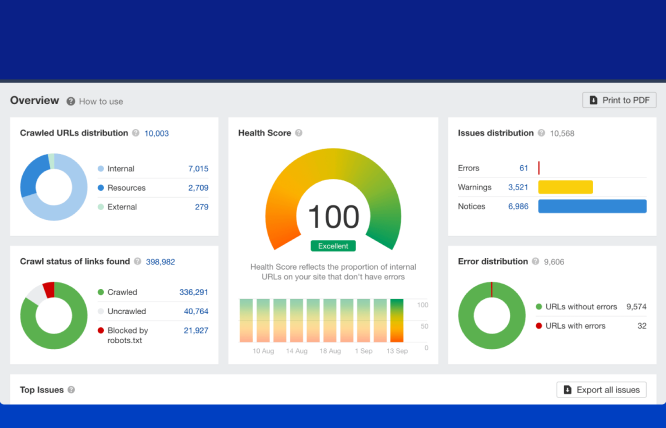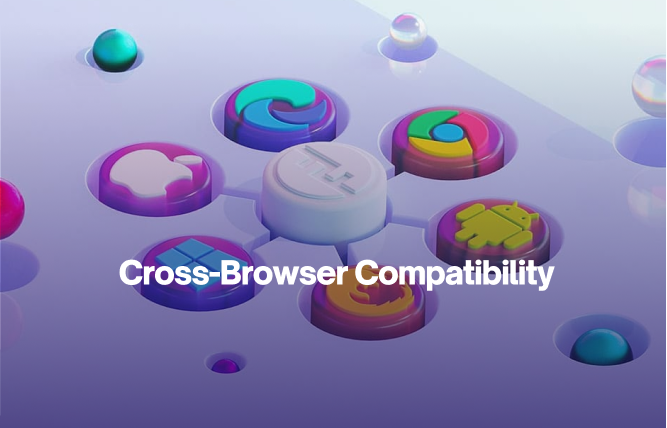Introduction
Improving your web page for better ranking and performance requires a number of strategies that can be incorporated to make the most out of your website. In this article, we will discuss the steps you can take to optimise your website.
Every organisation is looking for ways to get high ranking on search engines. This allows your business to gain better awareness, more traffic, and increased conversion rates. That being said, these organisations need to incorporate specific strategies to help improve their SEO efforts to rank higher.
In this article, we will go through all the steps and strategies you can incorporate to improve a web page for higher rankings and better performance.
Strategies to Improve Web Page Performance & Ranking
Enhancing web page performance and improving SEO rankings are critical to ensuring your website stands out and delivers a great user experience.
Here are several strategies that can help boost both aspects:
1. Optimise Page Load Speed
A fast-loading website is crucial for both user experience and SEO. Google favours websites that load quickly, especially on mobile devices, which can greatly affect your rankings.
How to optimise speed:
- Compress images: Use modern formats like WebP and tools like TinyPNG to compress large image files without losing quality.
- Enable browser caching: Store parts of your website in a user’s browser so they load faster on subsequent
- Use a CDN (Content Delivery Network): Distribute your content across multiple servers globally, reducing load times by serving content from the nearest server to the user.
2. Use Mobile-First Design
With mobile traffic exceeding desktop usage, Google now uses mobile-first indexing. This means your mobile version of the site is the primary reference for indexing and ranking.
How to improve mobile experience:
- Responsive design: Ensure your website adapts well to various screen sizes.
- Avoid pop-ups on mobile: Google penalises sites that use intrusive interstitials, such as large pop-ups, on mobile devices.
- Test with Google’s Mobile-Friendly Test tool: Regularly check how your site performs on mobile and fix any issues.
3. Improve Core Web Vitals
Core Web Vitals are a set of specific metrics that Google uses to evaluate user experience. These include loading performance, interactivity, and visual stability.
How to improve Core Web Vitals:
- Largest Contentful Paint (LCP): Make sure the largest element on a page loads quickly by optimising images and reducing server response times.
- First Input Delay (FID): Improve interactivity by reducing JavaScript execution time and ensuring minimal blocking of user input.
- Cumulative Layout Shift (CLS): Avoid unexpected shifts in page layout by using size attributes for images and ads.
4. Optimise for Keywords & Content Quality
Keyword optimisation is essential for SEO. However, the focus should be on creating high-quality, relevant content that serves the user’s needs, not just stuffing keywords.
Keyword and content strategies:
- Research and use long-tail keywords: Focus on specific phrases your target audience is likely to search for, which are often less competitive and drive more relevant traffic.
- Use headings and subheadings (H1, H2, H3): Break up content into digestible chunks for better readability and SEO optimisation.
- Ensure content is informative and valuable: Google rewards sites with high-quality, original content that answers user queries thoroughly.
5. Implement Technical SEO Best Practices
Technical SEO ensures that search engines can crawl and index your site efficiently. Without proper technical SEO, your site could struggle to rank despite great content.
Key technical SEO strategies:
- Use a clean URL structure: Make URLs descriptive and easy to read (e.g., example.com/blog/seo-tips).
- Create an XML sitemap: This helps search engines understand your site structure and index it correctly.
- Set up proper redirects: Use 301 redirects when permanently moving pages to avoid broken links and ensure link equity is passed on.
- Fix broken links: Routinely check for and repair broken links that can negatively affect user experience and SEO.
6. Leverage Internal Linking
Internal linking is an effective way to guide users through your site while also signalling to search engines how pages are connected. It distributes page authority and helps Google discover more of your content.
Best practices for internal linking:
- Link to related content: Use relevant anchor text to link to related articles, blog posts, or pages within your website.
- Create a logical linking structure: Ensure that high-priority pages receive more internal links.
- Update older content: Regularly revisit older posts and add links to newer, relevant pages.
7. Improve User Engagement Metrics
Google pays attention to user engagement metrics, such as bounce rate, time on site, and pages per session. Engaging content that keeps users on your page can positively affect your rankings.
How to increase engagement:
- Use multimedia: Include videos, infographics, and images to make content more engaging and easier to digest.
- Clear calls-to-action (CTAs): Encourage users to take specific actions, such as signing up for a newsletter or reading related content.
- Readable formatting: Use short paragraphs, bullet points, and plenty of white space to make content skimmable and user-friendly.
8. Enhance Security with HTTPS
Google prioritises websites that are secure and have HTTPS enabled. An SSL certificate encrypts data and signals to Google that your site is trustworthy.
How to implement HTTPS:
- Get an SSL certificate: Many hosting providers offer free SSL certificates, or you can purchase one if needed.
- Redirect HTTP to HTTPS: Make sure all URLs point to the HTTPS version of your site after the SSL certificate is installed.
9. Optimise Meta Tags & Descriptions
Meta titles and descriptions help search engines understand your page content and entice users to click on your website from search results.
Optimising meta tags:
- Use relevant keywords in titles: Ensure your page titles include keywords but remain natural.
- Write compelling meta descriptions: Keep descriptions under 160 characters and include keywords, but make them engaging to improve click-through rates (CTR).
- Unique meta tags for each page: Avoid duplicate titles and descriptions across pages.
10. Optimise Image SEO
Images contribute significantly to both load times and SEO. Properly optimising them can help improve your rankings and site performance.
Image optimisation steps:
- Use descriptive alt tags: Include relevant keywords to describe the content of the images.
- Compress images: Reduce image size without losing quality for faster loading.
- Use image sitemaps: Help search engines index your images properly.
Conclusion
Improving your website’s performance and rankings requires a combination of technical optimisation, high-quality content, and user experience enhancement. By implementing strategies such as optimising for mobile, boosting page speed, improving Core Web Vitals, and enhancing technical SEO, you can ensure your site performs well, ranks higher, and attracts more traffic. If you are looking for an expert web developer that can help you improve your website, FuturByte has got you covered. Contact us for a free consultation today.
Frequently Asked Questions
Have questions or feedback?
Get in touch with us and we‘l get back to you and help as soon as we can!