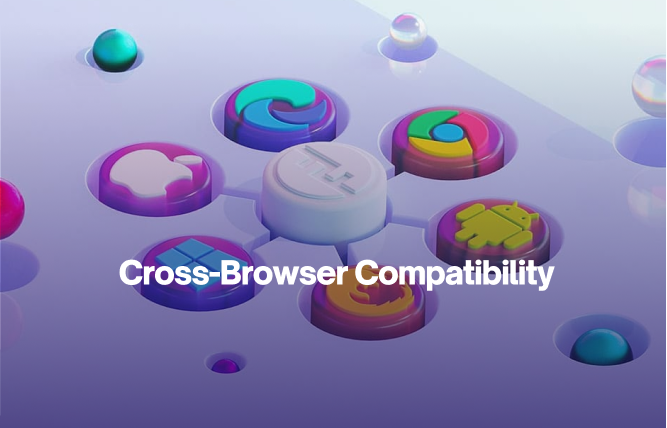Introduction
Placeholder posts are often made using plugins or themes. These can clutter your WordPress site. If you want to remove them, then read this blog, as this is the best source on the internet that will let you in on the “WordPress how to get rid of placeholder posts” topic.
Let’s talk about placeholder posts. These are those generic posts that are automatically created whenever you install a new WordPress plugin or theme. They usually have titles such as “Hello world” or “Sample post” and feature placeholder text. It is true that these posts are beneficial for showcasing the plugin’s features or theme; they serve absolutely no purpose after your site is running.
In reality, they could clutter your content and make your site seem unprofessional. This is why questions arise, such as how to get rid of placeholder posts in WordPress. This query is often asked by those looking to improve WordPress post management.
Chances are that if you are able to properly answer this question, you will be able to better manage WordPress plugin management issues.
Let’s look at some of today’s most common placeholder post titles:
| Title | Description |
Uncategorised | A default category is usually utilised for placeholder posts. |
Post Title | A simple title utilised in some plugins or themes. |
Hello World | A classic placeholder title often utilised in programming tutorials. |
Sample Post | A generic title is often utilised for demonstration purposes. |
If you need further information regarding the table mentioned above, then contact FuturByte. We are a globally recognised web development services provider that would happily assist you with your concerns. Don’t forget to ask us any WordPress-related questions that you are concerned about, such as regarding content management in WordPress.
In this blog, you will get to know about WordPress how to get rid of placeholder posts. Let’s get into the topic at hand:
WordPress How to Get Rid of Placeholder Posts
Let’s do a step-by-step analysis:
#1: Log in your WordPress Dashboard.
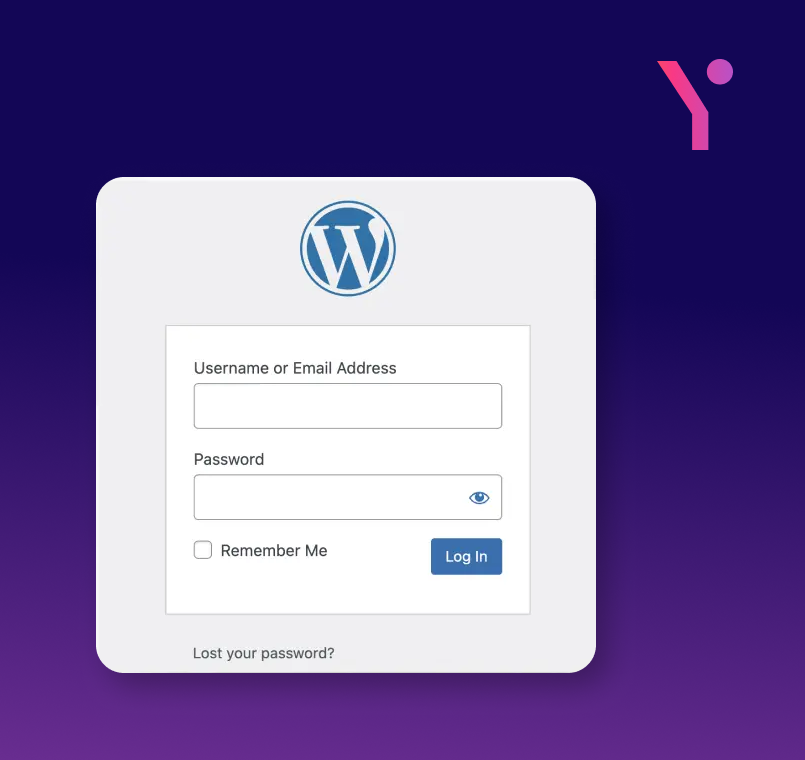
#2: Visit the “Posts” section and go with the “All Posts” option.
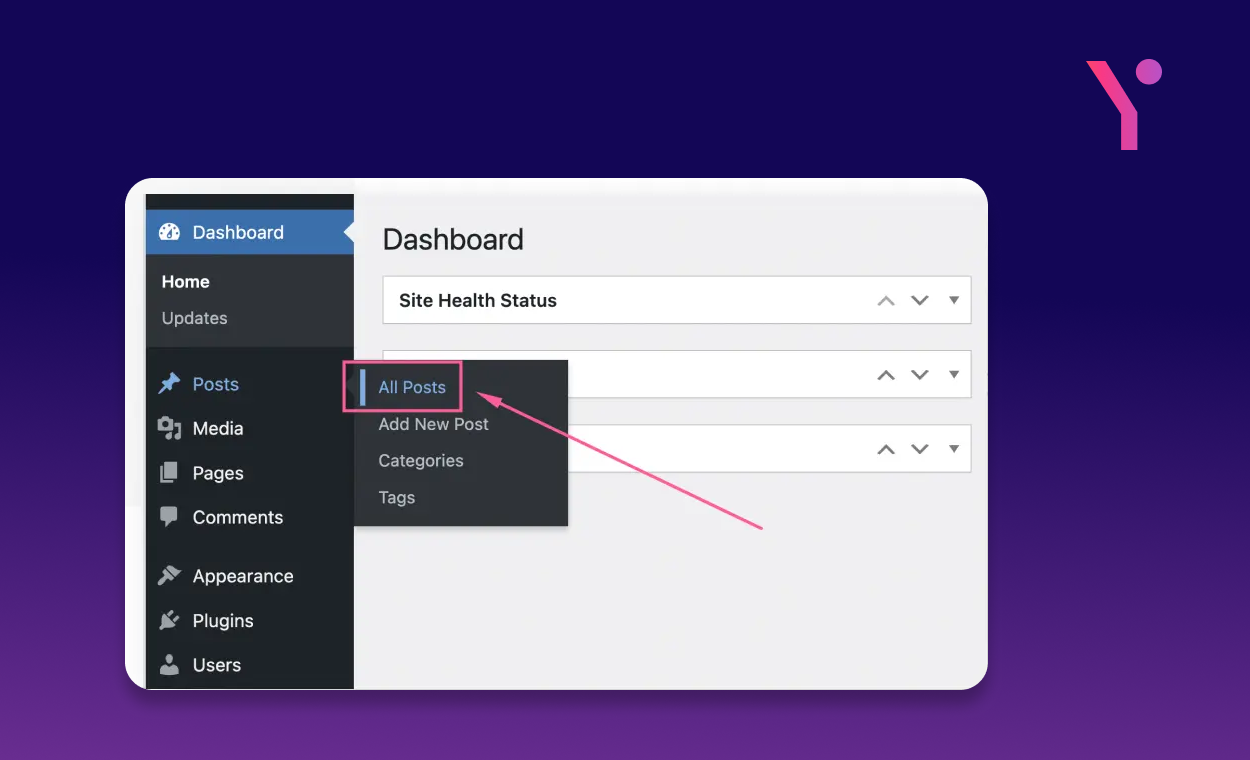
#3: Utilise the “Trash” option to remove the placeholder post.
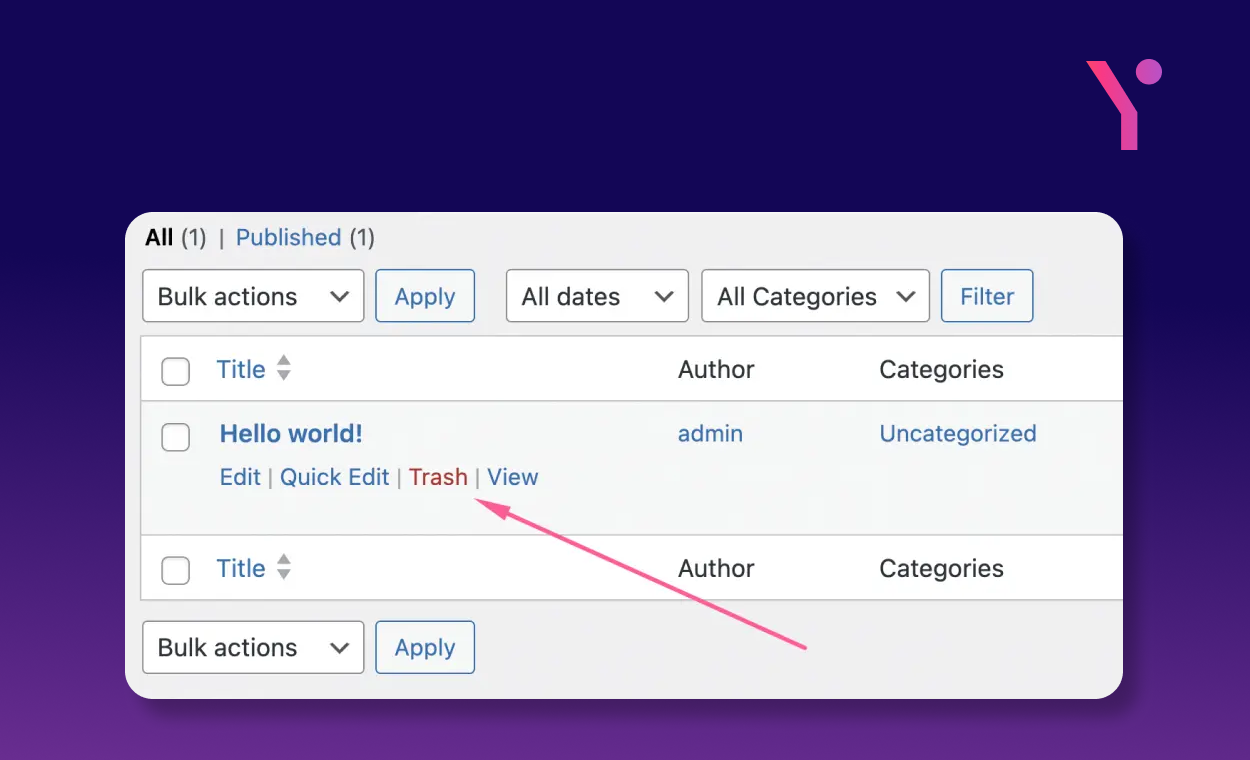
#4: Go to the Trash section. There, delete the placeholder post from WordPress’s recycle bin.
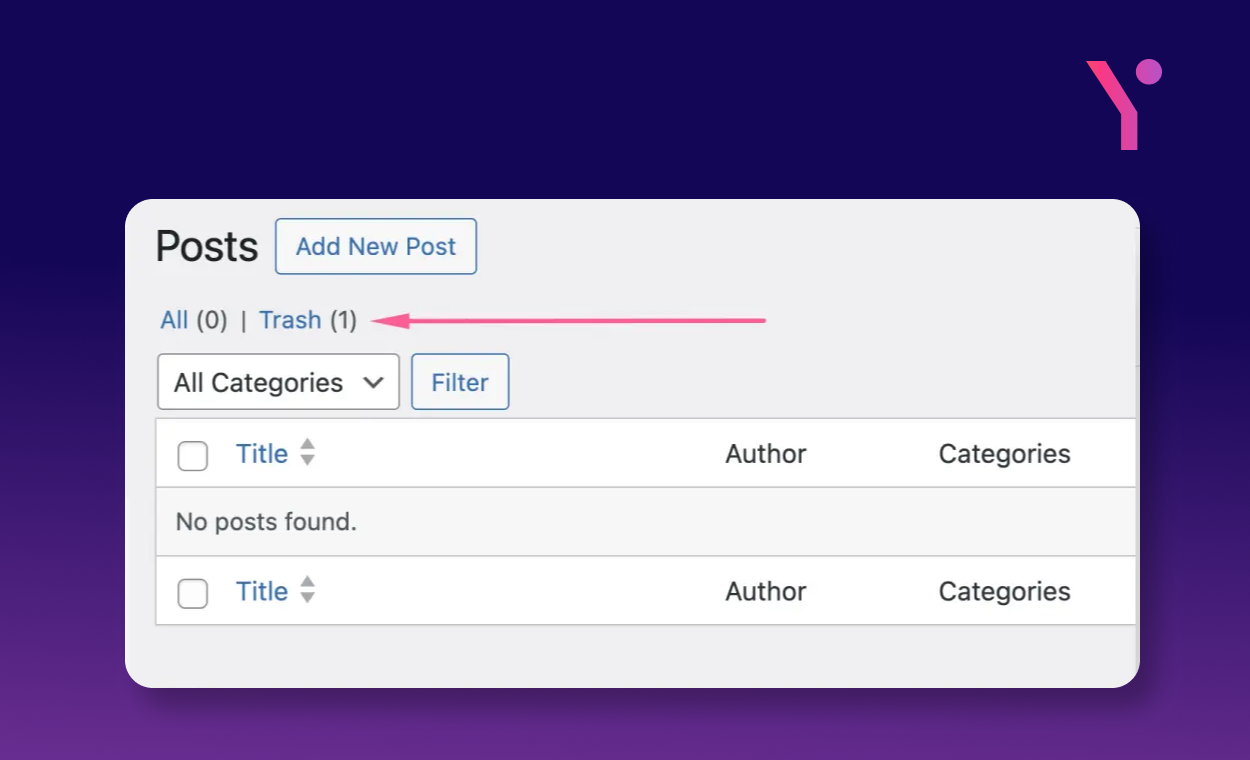
As you can see, the process is straightforward. Still, besides this, if you need assistance with WordPress, then contact FuturByte. We are a renowned custom WordPress development company that will be of great assistance to you. Feel free to ask us questions related to the key topic here, such as regarding WordPress database cleanup.
Additional Tips
Here are some additional tips associated with placeholder content removal WordPress:
Use a Plugin: Let’s say that you have a prominent number of placeholder posts to delete. In this case, you should consider using a plugin like “Bulk Delete Posts”, as it lets you delete various posts at once. The result here is that you will save your time and effort. Such plugins are also appreciated by those that search for queries like “how to get rid of placeholder posts elementor.”
Are you interested in knowing which plugins will be better for your website? Call FuturByte. We are a world-renowned website optimization services provider that will thoroughly analyze your website and offer you the best possible advice.
Check for Custom Post Types: There are some WordPress plugins and themes that could create custom post types that also have placeholder posts. It is important that you check your plugin or theme’s documentation to see if there are any custom post types that you need to check.
Review Your Plugins and Themes: Let’s say that you are still finding placeholder posts after following the steps; it is quite likely that your plugins or theme are automatically creating them. Examine your plugin and theme’s documentation to check if there are any settings that you can adjust to stop this from occurring.
Do you want to create a website that is unique in its own regards? Call FuturByte. We are a globally-recognised webapp development company that will be of great help to you. Don’t hesitate to ask us any question that comes to your mind, such as “How Much Does It Cost To Develop A Website?”
Concluding Remarks
The removal of placeholder posts from a WordPress site is a rather straightforward process that can allow you to enhance the overall organisation and appearance of your content. If you follow the steps stated in this blog, you will almost effortlessly clean up your website and make it appear more professional.
Finally, if you need any sort of clarification regarding any of the points stated in this blog, feel free to contact FuturByte. We are a reputed custom website development company that will offer you great advice that fits your unique case. You can also contact us regarding any topic that is associated with this blog, such as the WooCommerce change checkout field placeholder.
Frequently Asked Questions
These are generic posts made by WordPress plugins or themes for demonstration purposes.
WordPress’s cleanup cost depends on the site’s complexity and the services required.
These are generic posts created by WordPress plugins or themes for demonstration purposes.
These tools are manual methods, plugins, and professional services.
It can negatively affect SEO by offering no or little value to users or search engines.
Have questions or feedback?
Get in touch with us and we‘l get back to you and help as soon as we can!