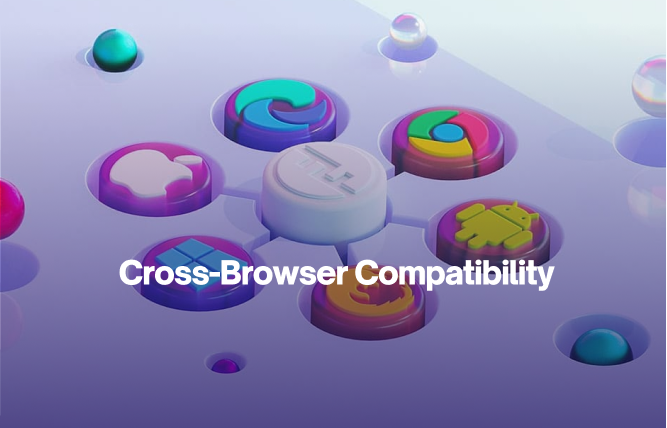Introduction
It is important to keep constant track of your web page performance. In this article, we will discuss the process to check web page performance for your business and strategies to optimise your web page.
Your web page performance can play an important role in the success of your business. Web page performance relies on a number of factors from site speed, security, and design elements. In order to optimise your website, evaluate the current web page performance.
In this article, we will discuss the steps to check your current web page performance and the factors to optimise your web page performance.
10 Steps to Evaluate Website Performance
Monitoring your website performance is crucial for ensuring a seamless user experience, optimising loading times, and boosting your search engine rankings. Regular performance checks help identify areas where improvements are needed.
Here are the steps to effectively check your website performance:
1. Use Website Performance Tools
Begin by using tools designed to analyse website performance.
Some popular options include:
- Google PageSpeed Insights: Provides insights into your website speed and suggests optimisation techniques for both desktop and mobile versions.
- GTmetrix: Offers detailed reports on your website’s load time, size, and other performance metrics.
- Pingdom Tools: Measures your website’s speed and performance globally, allowing you to see how it performs for users in different locations.
These tools give you an overall score for your website performance and highlight areas for improvement.
2. Check Website Speed
Speed is a key factor in website performance. Use tools like Google PageSpeed Insights or GTmetrix to evaluate how fast your site loads. Pay attention to:
- Load Time: It is the total time it takes for a page to fully load. Aim for under 3 seconds.
- Time to First Byte (TTFB): It refers to how quickly the server responds with the first byte of data. The lower the TTFB, the faster your website.
- Render Time: It refers to how quickly visual elements appear on the screen. Slow rendering can frustrate users.
3. Test Mobile Responsiveness
Most users access websites from mobile devices, so it’s essential to ensure your site performs well across different screen sizes. Google’s Mobile-Friendly Test tool can help you check whether your website adapts to mobile devices or not.
Key factors to consider include:
- Responsive Design: Ensure the layout adjusts to different screen sizes.
- Tap Targets: Make sure buttons and links are large enough to tap easily.
- Mobile Load Time: Ensure the page speed is optimised for mobile users as well.
4. Evaluate User Experience (UX)
User experience plays a major role in how visitors interact with your website. Test the following areas:
- Navigation: Is your website easy to navigate? Are menus intuitive and well-organised?
- Content Layout: Is your content structured logically, and is it easy to read on different devices?
- Interactive Elements: Check if forms, buttons, and other interactive elements function smoothly.
Run usability tests or gather feedback from real users to identify areas where the experience could be improved.
5. Monitor Website Uptime
Website downtime can negatively impact both user experience and SEO rankings. Use tools like UptimeRobot or Pingdom to monitor your website’s uptime and receive alerts if your site goes offline. This helps you respond quickly to any issues and maintain a high level of availability for visitors.
6. Analyse Traffic & User Behaviour
Google Analytics is an essential tool for understanding how visitors interact with your site. By analysing key metrics, you can gain insights into your website’s performance:
- Bounce Rate: The percentage of visitors who leave after viewing just one page. A high bounce rate may indicate issues with speed or content relevance.
- Session Duration: The average time visitors spend on your site. Longer session durations suggest that users are finding your content engaging.
- Traffic Sources: Understanding where your traffic comes from (organic search, social media, referrals) helps you focus on the channels that drive the most value.
7. Optimise for SEO
To ensure your website is optimised for search engines, conduct an SEO audit using tools like SEMrush or Ahrefs. Key areas to check include:
- Keyword Usage: Ensure your content includes relevant keywords.
- Meta Tags: Check your meta titles and descriptions to improve click-through rates.
- Internal Linking: Make sure you have a logical structure of internal links, helping users and search engines navigate your site.
- Alt Text: Ensure images have descriptive alt text for better accessibility and SEO.
8. Review Security Measures
A secure website not only protects your users but also improves your search engine rankings. Check the following to review the security measures:
- SSL Certificate: Your website must use HTTPS, which encrypts user data.
- Firewall and Malware Protection: Ensure you have security measures in place to defend against attacks.
- Regular Updates: Keep your CMS (WordPress), plugins, and themes up to date to protect against vulnerabilities.
9. Analyse Performance Across Locations
Website speed can vary depending on a user’s geographic location. Use tools like Pingdom or Cloudflare to test your site’s performance from different global locations. This can help you identify whether you need a content delivery network (CDN) to improve load times for visitors far from your hosting server.
10. Run Regular Audits
Performance testing should be an ongoing process. Schedule regular website audits to ensure that speed, security, and user experience are always optimised. Regular audits help catch issues before they affect user engagement or search engine rankings.
Ways to Improve Your Web Page Performance
Optimising your web page performance is crucial for user experience, search engine rankings, and overall business success. A faster and more efficient website leads to higher engagement, better conversion rates, and satisfied visitors.
Below are several effective ways to improve your web page performance:
1. Optimise Images
Images play a significant role in how your website looks, but large, unoptimised images can slow it down. To improve page performance, compress images using tools like TinyPNG or ImageOptim without sacrificing quality. Additionally, use the correct file formats – JPEG for photos and PNG for transparent images. You can also enable lazy loading, where images are only loaded when they are visible on the user’s screen, reducing initial load time.
2. Minimise HTTP Requests
Every time a user visits your site, their browser sends requests for various resources like images, scripts, and stylesheets. The more requests, the slower the load time. Reduce the number of HTTP requests by simplifying your design, combining files (CSS and JavaScript), and using browser caching. Caching stores parts of your website on users’ devices, so it loads faster on their return visits.
3. Enable Browser Caching
Browser caching allows a visitor’s browser to store frequently used resources from your website, like images and stylesheets, for future visits. This reduces load times for returning users. You can set cache expiration dates to specify how long files should be stored before the browser needs to download new versions, significantly improving the experience for repeat visitors.
4. Use Content Delivery Networks (CDNs)
A Content Delivery Network stores your website’s static files (such as images, CSS, and JavaScript) on servers across different locations. When a user visits your site, the CDN delivers these files from the server closest to them, reducing latency and speeding up load times. Cloudflare and Amazon CloudFront are popular CDN providers that can help improve your site’s performance globally.
5. Minify CSS, JavaScript, & HTML
Minification is the process of removing unnecessary characters like spaces, commas, and line breaks from your code to make it more efficient. Minifying your CSS, JavaScript, and HTML files reduces their size, allowing for faster loading. Tools like CSSNano and UglifyJS can automatically minify your files, ensuring your website runs more smoothly without affecting functionality.
6. Optimise Web Fonts
Fonts can be a major contributor to slow web pages. To improve performance, only load the font weights and styles that are necessary for your website. Consider using system fonts, which are already installed on most devices, to avoid external font requests. If using web fonts (like Google Fonts), optimise them by limiting the number of variations and ensuring they load asynchronously.
7. Use Asynchronous Loading for JavaScript
Scripts, especially JavaScript, can slow down your website if they block the rendering of other elements on the page. By setting JavaScript files to load asynchronously, you ensure that the browser can load other parts of the page while it fetches the scripts in the background, making your website more responsive and decreasing load times.
8. Reduce Redirects
Redirects are useful but can negatively impact page speed by creating additional HTTP requests. To improve performance, limit the number of redirects on your site. For example, avoid unnecessary redirects like ‘www’ to ‘non-www’ or old URLs pointing to new URLs unless necessary.
9. Improve Server Response Time
Server response time refers to how quickly your server responds to a request. A slow server can result in sluggish page loads, even if your site is well-optimised. Improve server response time by choosing a reliable hosting provider, using server-side caching, and optimising your database. Also, consider using a server-side performance tool like New Relic to monitor and address performance issues.
10. Use Gzip Compression
Gzip compression reduces the size of your website’s files, making them quicker to download by visitors’ browsers. It compresses resources like CSS, JavaScript, and HTML files, resulting in faster load times. Enabling Gzip compression on your server can significantly improve your web page’s speed.
11. Prioritise Above-the-Fold Content
Above-the-fold content refers to the portion of your website visible before users scroll down. Prioritise loading this content first to improve perceived performance, as users will engage with your site while the rest of the page loads in the background. Lazy loading can be particularly effective for elements below the fold, such as images or videos.
12. Regularly Audit Plugins
If you are using a CMS like WordPress, plugins can slow down your website, especially if they are poorly coded or outdated. Regularly audit your plugins to ensure they are essential and up to date. Deactivate or remove any plugins that are no longer in use to reduce the load on your website.
13. Optimise Your Database
For websites with dynamic content (blogs, e-commerce sites), database queries can slow down performance if not managed well. Optimise your database by removing unnecessary data, such as old revisions, spam comments, and unused tables. Tools like WP-Optimize (for WordPress) can automate this process and help improve database performance.
14. Implement AMP (Accelerated Mobile Pages)
AMP is a framework developed by Google to create fast-loading mobile web pages. By using AMP, you can deliver a stripped-down version of your web pages that load almost instantly on mobile devices. AMP focuses on speed and a smooth user experience, which can significantly reduce load times for mobile users and improve your mobile SEO.
15. Regularly Monitor & Test Performance
Finally, consistently monitor your website performance using tools like Google Analytics, GTmetrix, or Pingdom. These tools help you track load times, identify performance bottlenecks, and provide suggestions for improvement. Regular testing ensures you are aware of any issues that may affect the speed and performance of your website.
Conclusion
Improving and optimising your web page performance can help you drive more traffic to your website and improve rankings on search engine ranking pages. If you are looking for web development experts that can help take your web page performance to the next level, FuturByte has got you covered. Contact us today for a free consultation.
Frequently Asked Questions
Have questions or feedback?
Get in touch with us and we‘l get back to you and help as soon as we can!