Introduction
A chatbot can play a vital role in how your website functions on its own. In this article, we will discuss the steps you need to take to integrate a chatbot into your website.
Throughout the online business arena, chatbots seem to have an edge over human-to-human connection. Some reports suggest that chatbots effectively handle around 70% of all chats from start to conclusion, and there are no human resources required. This is exactly why today’s businesses are answering the “How to add a chatbot to your website” query.
If you are serious about giving your customer exactly what he wants, offering personalized and quick services, and allowing your website to have an excellent chance of satisfying the visitor’s expectations, a chatbot will assist you in doing all of that. While you are on this topic, you should also look into related concepts such as custom website solutions as well as custom website design and development.
Let’s get right into the key discussion at hand and have a look at the steps that will make you understand how to add a chatbot to your website:
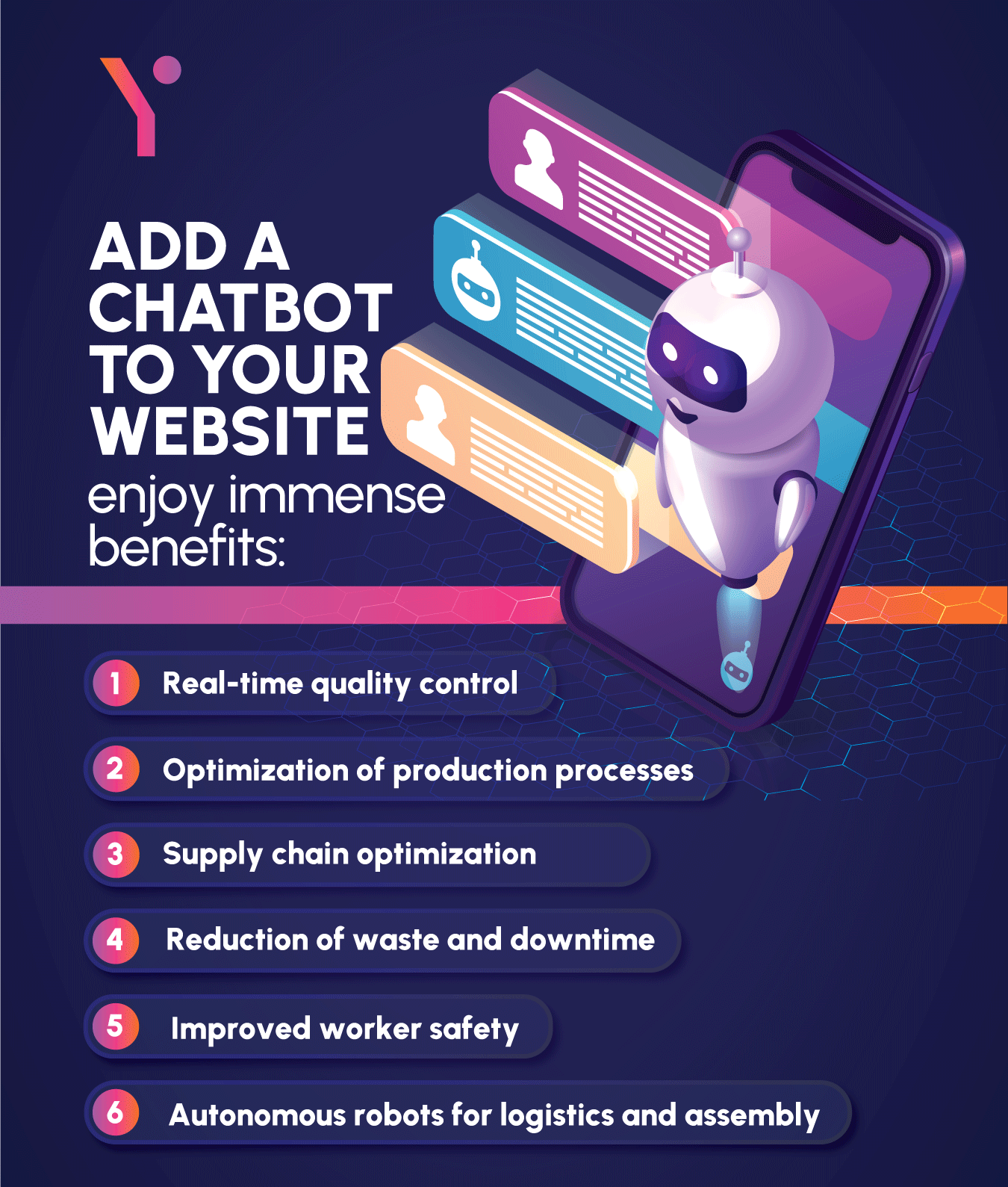
Step 1: Deciding on Chatbot Type
There are a great number of chatbots present in the digital realm. This is why it is important for you to determine which one is best for your business. Here, you need to understand the purpose that your chatbot will serve. Perhaps it is required to increase lead generation and conversions or is supposed to serve the customer better.
You can also go for a customized multi-purpose chatbot.
The Gains Associated with a Customer Service Chatbot
One of the most prominent features of customer service chatbots is that they offer 24/7 support. This is done by assisting website visitors with self-serve, thereby seeking solutions to queries in a quick manner. This is why it is safe to state that it can assist in decreasing the overall number of incoming customer contacts through email. As a result, your team will be able to save time, which it could spend on other highly complex tasks.
It is a well-known fact that customer service chatbots can direct customers to additional services. This is dependent on the customer’s data. Also, the bots can extend an offer, which will be dependent on your client data or existing campaign. Here are just some of the points that you need to consider while you create a support chatbot:
- What are the contact points where customers require the most amount of assistance throughout their journey?
- What is the way to moderate these contact points beyond office hours when chat is offline?
- During offline and online hours, how does the bot perform with the live chat solution?
- Is the customer facing repetitively asked questions?
Prominent Activities Offered by a Lead Generation Chatbot
One of the foremost strengths of lead generation chatbots is that they can assist you in taking your sales potential to the fullest and will also increase conversions. Additionally, they will assist you in attracting beneficial leads, all the while making sure that customers enjoy a phenomenal experience.
The interactions between your target audience and your lead generation chatbot will assist you in getting better insight into the things that your customers are seeking. Lead generation chatbots are known to convert well on those pages that indicate high intent. This is why you should place your bot on pricing pages or service pages as best practice.
You must take proper note of your bot’s goal with lead generation chatbots. Here are some things to consider:
- Is your bot trying to inform people as a goal?
- Is your bot trying to qualify and push any visitor towards sales chat?
- Is your bot emphasizing beginning mini conversions?
Step 2: Deciding Chatbot KPIs
Determining the key performance indicators (KPIs) will let you properly measure your chatbot’s effectiveness, and this will be done via data points that matter. This will allow you to keep in line with whatever you wish to attain with your preferred chatbots.
Feel free to ask these questions when trying to outline your chatbot KPIs
- What will be the ways to determine the chatbot’s success?
- What are we willing to measure?
- What results would be required to track?
It is understood that your KPIs will mirror the objective of the chatbot interaction for the most part. These KPIs can be a host of things, such as completed online purchases, forms completed, button/link clicks, or the amount of CTAs clicked.
Step 3: Get to Know Chatbot User Needs
After setting your objective, emphasize aligning with your audience. If you are making a chatbot from scratch, you should make a bot user persona during the initial stages. This means determining the sort of individual that will be utilizing the chatbot.
Here, you can think about a user’s objective when the person initially interacts with the chatbot and the ways in which a chatbot will assist an individual. Taking your time here is pivotal for you in your quest to answer – How to add a chatbot to your website? Afterwards, you can give your chatbot a personality and create a conversation flow.
Step 4: Designing and Testing the Bot
This is the step where you will be required to get busy as you will be making your chatbot for the first time. Try to ensure that you are fully focused on turning your plan into a reality when you start crafting your bot.
If you are creating a chatbot with the assistance of a built-in design platform, you can either make a bot from scratch with the aid of drag-and-drop elements or go with a helpful bot template. The following should be your priorities whenever you are busy crafting your chatbot:
- The modification of fonts and colors
- Modify or create your views
- Setting up your objectives
- Setting up your element and button actions
Afterwards, it is time to check if your bot creation work has been worth it. Before you go on to publish your particular bot creation for the audience, you should preview it. This will allow you to test the bot by yourself. During the preview phase, it is important for you to check all the potential chatbot flow variations.
Obviously, this means that you test all the input and button options and perform any other testing that is required. Do this until you are well-satisfied with the results. You are likely to come across different combinations of paths and buttons to follow. Just make sure that every option available to you is being tested.
Don’t forget to preview how your chatbot will appear on many devices. If possible, then you should try to adjust the appearance wherever required.
Step 5: Targeting and Measuring the Chatbot
This is where you set up your chatbot-related target rules. Understand that there is a host of automatic triggers that will let you activate your chatbot. It is completely up to you whether you want to target the bot, depending on a host of criteria or just a single one. After you have determined your chatbot targeting rules, you will make your bot become a smarter entity. This will be evident as the bot will know who to target and what message to send.
Some experts are of the view that you can take the services of a custom website development agency or a wordpress website development agency in this regard. If you know of any of these, or even a webapp development agency that can assist you in the matter, then take assistance ASAP.
Furthermore, this is the step in which your bot will be live and in utilization. This is why you should begin measuring its overall performance. Thanks to the measurement, you will be able to better optimize your content and consistently enhance your chatbot’s results.
Take note of the following chatbot metrics to track:
- Bounce rate
- Chatbot usage frequency
- Effectiveness
- Goal completion
Sure, it is important for you to track quantitative results that will affect your business. However, it is also important to gather bot performance feedback from existing users. Feel free to answer these questions in this regard:
- Are the chatbot users satisfied with its service?
- Are chatbot users taking the maximum possible advantage from it?
Concluding on How To Add A Chatbot To Your Website
This post has explained in detail how to add a chatbot to your website. Here is a rundown on the benefits that a well-made chatbot can provide to a website/service:
24/7 Availability: Chatbots can be accessed round-the-clock. This will ensure that visitors get quality assistance whenever they require it, even beyond business hours.
Instant Responses: Chatbots are known to present immediate replies to inquiries. This means that users will go through a better experience and will face reduced wait times. All of this is especially beneficial for those users who are short on time and are looking to conduct their matters on a timely note.
Scalability: Chatbots are supposed to simultaneously tackle a host of conversations. They can also scale up to accommodate the rising visitor traffic, and this can be done without requiring more human resources.
Cost-Effectiveness: It is generally understood that a chatbot implementation is cost-effective as compared to the hiring and training of support staff.
Lead Generation: Chatbots have the potential to qualify leads as well as get contact information from visitors. This will assist in a company’s lead generation efforts.
Data Collection: You can utilize chatbots to get data regarding user preferences, frequently asked questions, and pain points. All of these can inform decision-making and business strategies.
Therefore, it is safe to state that it is in your own best interest to add a chatbot to your website. The good news for you is that there are plenty of resources that would be willing to assist you on the matter. Certainly, a look at such resources will allow you to better answer the “How to add a chatbot to your website” query.
Finally, understand that Futurbyte is a reliable software solutions provider that offers solutions to businesses looking to create the best possible chatbot for their website.
Frequently Asked Questions
Some of the basic steps include clearly defining your objectives, selecting a framework or platform, crafting conversation flows, creating a chatbot, thoroughly testing the chatbot, and then continuing to refine it depending on user feedback. Here, many experts believe that refining the chatbot on user feedback is the most critical step in the entire process. This is because if a chatbot can better adapt to changing scenarios, it will be in a better position to serve customers.
This point is often thought upon by those who are new to the whole chatbot creation activity. Well, it is important to note here that a chatbot’s creation relies upon its overall complexity and the tools that are selected. You will find numerous user-friendly platforms that demand minimal coding knowledge. If you demand highly advanced customization, then you are very much likely to require coding skills.
If you want to create a good chatbot for yourself, you can do so with the assistance of JavaScript, Python, or the Node.js framework. You will also find chatbot development platforms that present visual interfaces that do not demand programming.
Have questions or feedback?
Get in touch with us and we‘l get back to you and help as soon as we can!




