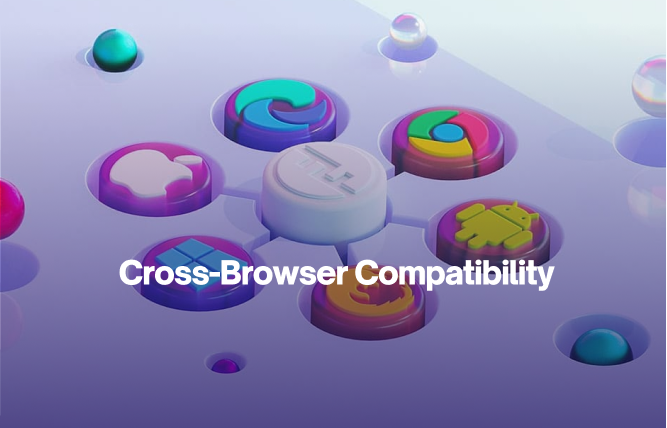Introduction
GPTBot is a web crawler that extracts data from websites to train their AI models like ChatGPT. In this article, we will be discussing the myths surrounding GPTBot’s impact on website speed.
With the rise of artificial intelligence in most facets of life, it is only nature al to see this being incorporated into web crawlers. GPTBot is a web crawler developed by OpenAI to gather data from websites. The primary purpose of this bot is to train other AI models such as chatGPT, by acquiring data and improving their other AI models. For businesses that are incorporating GPTBot will enjoy more visibility and traffic, but some experts believe that GPTBot has a negative impact of website speed.
In this article we will discuss GPTBot’s impact on website speed as well as all the myths and facts related to the AI crawler.
Myths and Facts About Adding GPTBot to Your Website and Its Impact on Website Speed
As AI-based tools like GPTBot become increasingly popular, many website owners are considering adding it to their websites for enhanced functionality, such as answering customer queries or generating content. However, there are a few common misconceptions about adding GPTBot, especially concerning its impact on website speed. Let’s separate the myths from the facts.
Myth 1: Adding GPTBot Will Slow Down Your Website
A well-integrated GPTBot doesn’t have to slow down your website. The processing for GPT-based interactions often happens on external servers (cloud-based processing), not directly on your website’s servers. The response times may vary depending on how the bot is integrated and the quality of your hosting, but GPTBot itself typically doesn’t consume significant local resources that would slow down page load times. You can use asynchronous loading techniques to ensure that the chatbot loads after the core page content.
However, if poorly implemented or hosted on weak infrastructure, it could slightly impact load times. It’s important to use efficient coding practices and leverage content delivery networks (CDNs) to minimise any performance issues.
Myth 2: GPTBot Increases Bandwidth Usage and Affects Website Performance
GPTBot uses data only when it’s actively engaged, and the processing mainly takes place on external servers. For most websites, bandwidth consumption is minimal, as the bot only sends small text-based queries and responses, which require far less data than large media files or videos. Integrating GPTBot does not usually result in significant bandwidth increases that would noticeably affect overall website performance.
Myth 3: GPTBot Is Resource-Heavy and Will Increase Server Load
GPTBot queries are processed externally (on OpenAI’s servers), so the majority of the computational load is offloaded from your website’s server. This means GPTBot’s integration will not dramatically increase the load on your own server. Your server mainly handles the interface that facilitates interaction with the bot, but the more intensive processes, like generating responses, are carried out offsite.
That said, it’s important to monitor how often the bot is used and ensure your hosting package can handle the traffic volume your site is receiving in general.
Myth 4: GPTBot Will Negatively Affect User Experience Due to Slow Responses
The speed of GPTBot responses is determined by several factors, including your internet connection and server speed, but generally, GPTBot is designed for quick, real-time interactions. The response times are often under a second, meaning users shouldn’t experience significant delays during interaction. To further ensure a smooth experience, you can optimise your website’s overall speed and test how well GPTBot functions in your specific setup.
Myth 5: You Need a High-End Hosting Plan to Use GPTBot Without Slowing Down Your Site
A high-end hosting plan isn’t necessary to use GPTBot effectively. Since most of the heavy lifting is done externally, you don’t need to upgrade to the most expensive hosting options unless your website is dealing with very high traffic or running multiple resource-intensive applications. As long as you have reliable hosting that supports the basic performance needs of your site, adding GPTBot won’t push the need for a premium hosting plan.
Myth 6: GPTBot Increases Page Load Times Because It Requires Constant API Calls
While GPTBot does require API calls to interact with users, these calls are made on demand—when a user starts a conversation—and are typically not resource-intensive. It doesn’t require continuous API requests that could slow down your website overall. You can optimise the placement of the GPTBot to ensure it loads after critical site content, thus keeping your page load times fast and prioritising the user experience.
Steps to Properly Integrate GPTBot Without Impacting Your Website Negatively
Integrating GPTBot into your website can greatly enhance user experience and streamline operations, but it’s important to ensure the integration doesn’t negatively affect your site’s performance or user experience. Here are the key steps to properly integrate GPTBot while maintaining your website’s speed, functionality, and SEO:
1. Use Asynchronous Loading
When integrating GPTBot, use asynchronous loading to prevent the bot from affecting your website’s initial load time. Asynchronous scripts allow GPTBot to load in the background after the main content of the page has fully loaded, ensuring that the user doesn’t experience delays when accessing the website.
2. Host GPTBot Externally
To minimise strain on your website’s resources, ensure that the GPTBot is hosted externally on GPT’s servers. By offloading the computational tasks to OpenAI’s servers, your website’s server resources remain focused on delivering your site’s core functionality, reducing any potential lag or slowdown.
3. Optimise API Call Frequency
Every interaction with GPTBot typically requires an API call to OpenAI’s servers. To prevent too many requests from overloading your site or slowing down user interactions, optimise the frequency and type of API calls made by the bot.
4. Monitor Site Performance Regularly
After integrating GPTBot, it’s important to continually monitor your website’s performance to detect any slowdowns or issues. Use tools like Google PageSpeed Insights, GTmetrix, or Pingdom to check if the bot is affecting your site’s load times or user experience.
5. Optimise for Mobile Compatibility
Ensure that GPTBot is fully optimised for mobile users. Since more than half of web traffic comes from mobile devices, it’s crucial that GPTBot runs smoothly across different screen sizes and doesn’t negatively affect the mobile experience.
6. Implement Error Handling and Fallbacks
Like any external service, GPTBot may experience downtime or errors. To ensure a seamless user experience even when the bot isn’t available, implement proper error handling and fallback options, such as directing users to a contact form or FAQ section when the bot is offline.
7. Customise GPTBot for Optimal User Engagement
To prevent overloading your website with unnecessary features, customise GPTBot to focus on specific tasks relevant to your audience. Avoid loading the bot with too many unnecessary capabilities that can increase its complexity and demand on your site’s resources.
8. Ensure GDPR and Privacy Compliance
Integrating GPTBot means you may be collecting user data. Make sure the bot complies with privacy laws, such as GDPR, to avoid legal issues that could harm your website’s reputation.
9. Keep Your Hosting and Infrastructure Scalable
As your GPTBot usage grows, it’s important to have scalable hosting infrastructure that can handle increased traffic and queries. Make sure your hosting plan is adequate to support both your website and the additional load from GPTBot without affecting performance.
10. Test Before Launching Live
Before deploying GPTBot live on your website, conduct thorough testing in a staging environment. This allows you to identify any potential issues and address them before they affect your users.
Conclusion
Adding GPTBot to your website can provide significant benefits without drastically impacting your website speed, as long as it’s implemented properly. Most myths about GPTBot’s impact on performance stem from misconceptions about how AI systems work.
Since GPTBot leverages external servers for most of the heavy computational tasks, your website is unlikely to slow down. However, it’s essential to use best practices for integration to ensure optimal performance, such as asynchronous loading and monitoring your hosting’s capabilities. If you are looking to properly integrate GPTBot to your business website, contact FuturByte. Get a free consultation today.
Frequently Asked Questions
Have questions or feedback?
Get in touch with us and we‘l get back to you and help as soon as we can!