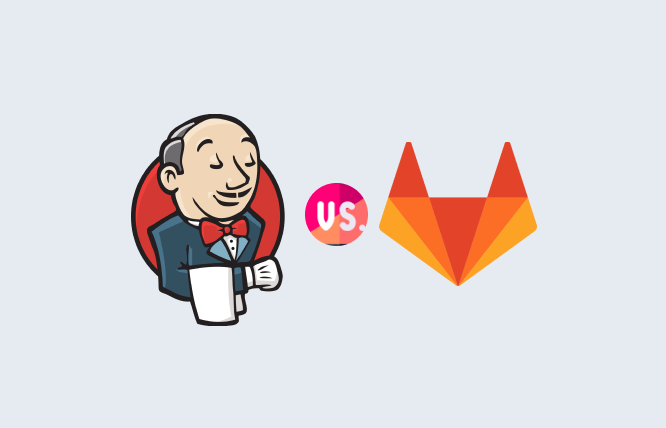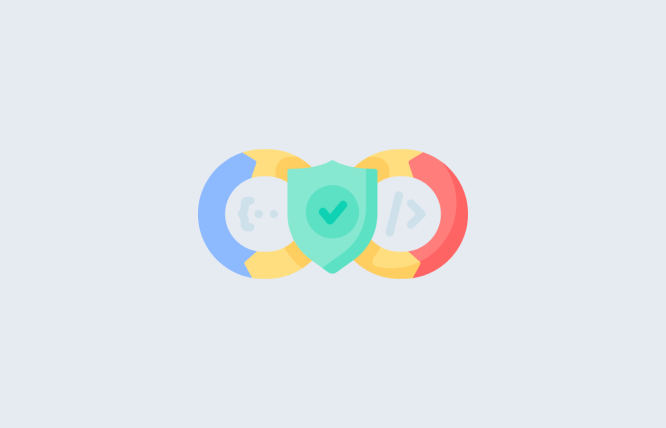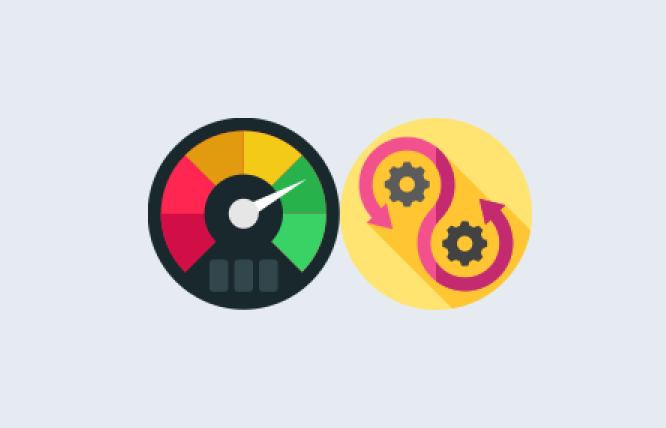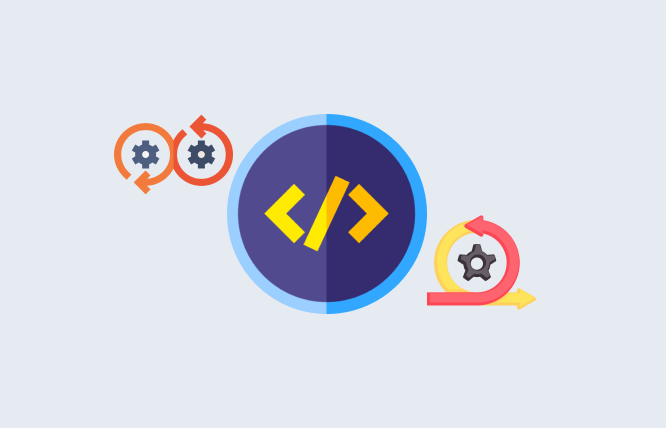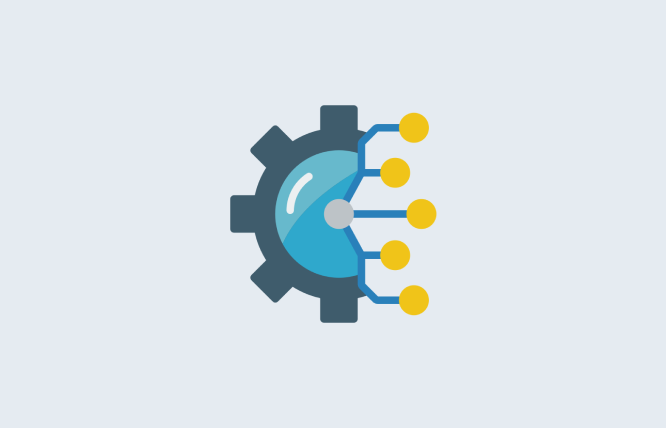Introduction
This blog cuts through the confusion and helps you pick the ideal CI/CD tool (GitLab vs Jenkins) for your needs in 2025. We compare GitLab and Jenkins across various aspects like ease of use, built-in features, cost, and support, guiding you toward the optimal choice for your development workflow.
Gitlab vs Jenkins – which is the best, remains a question to many. In short, both are popular options, but knowing their technical strengths and weaknesses may help you end the GitLab vs Jenkins debate.
Today, I will walk you through everything you need to know before settling for any CI/CD tool in 2025.
What is GitLab?
GitLab is a DevOps platform, that offers comprehensive tools for the entire software development lifecycle. At its core, it provides Git version control. Moreover, you also get to integrate features like project management, code review, issue tracking, and CI/CD.
GitLab’s approach to CI/CD is tightly integrated with its other functionalities. You can define your CI/CD pipelines directly within your GitLab repositories, empowering a streamlined workflow for developers.
It is trusted by leading organisations like NASA and Sony, with more than 100,000 users leveraging it for its intuitive interface and helpful features.
| Pros | Cons |
| Easy to Use | Paid Plans for Advanced Features |
| Integrated Workflow | Less Customisation Compared to Jenkins |
What is Jenkins?
Jenkins is an open-source automation server specifically designed to streamline complex CI/CD operations. Jenkins is highly customisable compared to GitLab and offers multiple plugins to extend its functionality.
Jenkin is free to use and, therefore gets an edge over GitLab. Not only that, you can define pipelines using various plugins and tools, providing greater flexibility but also requiring more configuration effort.
| Pros | Cons |
| Free and Open-Source | Complex Setup and Maintenance |
| Highly Customisable | Steeper Learning Curve |
GitLab vs Jenkins – An Unbiased Comparison
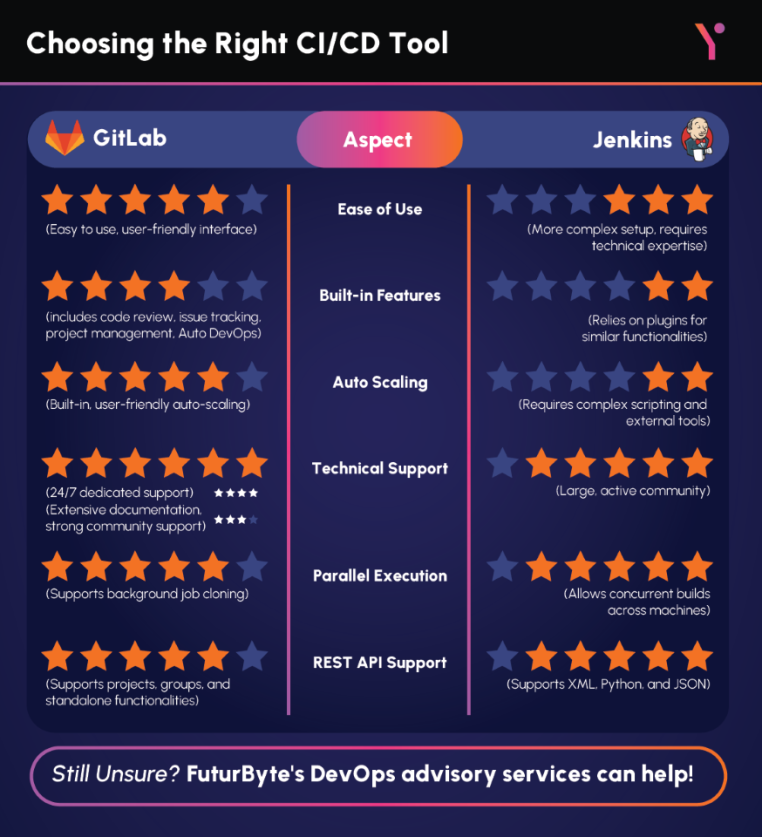
Selecting the ideal CI/CD tool for your development team can be a challenge, especially when faced with popular options like GitLab and Jenkins. Both excel in automating the software delivery process, but understanding their key differences is crucial for making an informed decision.
User-Friendliness and Configuration
GitLab – Boasting a user-friendly interface and straightforward workflows, GitLab is ideal for teams new to CI/CD. Its streamlined setup process allows developers to quickly get started without extensive technical knowledge.
Jenkins – Known for its flexibility, Jenkins offers a wider range of configuration options. Having said that, there is a higher learning curve associated with this flexibility, and more technical knowledge is needed for setup and maintenance.
Features and Functionality
GitLab – GitLab offers a comprehensive suite of built-in features, including code review, issue tracking, and project management, seamlessly integrated with its CI/CD pipelines. This fosters a cohesive development environment, minimising the need for external tools.
Jenkins – While Jenkins lacks some of GitLab’s built-in features, its vast plugin ecosystem allows for extensive customisation. This empowers teams to tailor their CI/CD pipelines to specific needs and integrate with various third-party tools.
Scalability and Performance
GitLab – Designed to scale with your team and project size, GitLab’s cloud-based infrastructure ensures reliable performance even for large-scale deployments.
Jenkins – Primarily self-hosted, Jenkins requires teams to manage their own infrastructure, which can become challenging as projects and teams grow.
Security and Compliance
GitLab – GitLab prioritises security with built-in features like role-based access control and compliance certifications. This is crucial for teams working with sensitive data or adhering to strict industry regulations.
Jenkins – Security in Jenkins relies heavily on proper configuration and plugin management. While offering flexibility, this also places the responsibility of maintaining a secure environment on the users.
Integration and Ecosystem
GitLab – GitLab natively integrates with popular DevOps tools and services, promoting a smooth workflow within your development environment. Additionally, it offers an API for further customisation and integration possibilities.
Jenkins – While not offering the same level of native integrations as GitLab, Jenkins’ extensive plugin ecosystem enables multiple integration with other tools. However, managing these integrations can become complex for larger ecosystems.
Pricing and Licensing
GitLab – GitLab offers a free tier with limited features, while paid plans unlock additional functionalities and scalability.
Jenkins – As an open-source tool, Jenkins is free to use, but it requires teams to manage their own infrastructure and handle maintenance costs.
Pricing and Licensing (As of 2025)
| GitLab | Jenkins | |
| Costs | Free tier with limited features, paid plans starting at $19/month/user | Free (Open-source) |
| Additional Costs | None for the free tier, infrastructure and maintenance costs for paid plans | Infrastructure and maintenance costs |
| Scalability | Limited in the free tier, scales with paid plans | Requires manual scaling and infrastructure management |
| Features | Limited in the free tier, additional features in paid plans | No built-in features, relies on plugins |
Note: GitLab’s pricing information is based on their publicly available pricing page. Pricing may vary depending on specific needs and chosen plans.
Key Takeaways: According to GitLab CI vs. Jenkins Stackoverflow Community
Ease of Use and Built-in Features
GitLab shines with its user-friendly interface and built-in CI/CD features, including the powerful Auto DevOps for automated setup and vulnerability scanning.
Auto Scaling
GitLab simplifies cost management with its built-in auto-scaling feature, saving you 90% of EC2 instance costs compared to Jenkins’ complex scripting and external tool requirements.
Technical Support
If you value dedicated support, GitLab offers 24/7 assistance for paid plans, while Jenkins relies on its active community. Both options provide comprehensive documentation for self-service support.
Parallel Execution and Work Distribution
Both tools enable concurrent builds across multiple machines for faster testing and task distribution across platforms for faster lifecycles.
REST API Support
Both GitLab and Jenkins offer REST APIs for extending functionalities, with GitLab supporting XML, Python, and JSON like Jenkins.
Conclusion
Ultimately, the choice between the best CI/CD tools depends on your needs. If ease of use, built-in features, and dedicated support are important, GitLab might be a strong contender. If flexibility and customisation are your top priorities, Jenkins could be a suitable option. Remember, FuturByte’s business management solutions can help you navigate your CI/CD processes. We also offer expertise in microservices management and custom CMS solutions.
Frequently Asked Questions
Both automate software delivery (CI/CD), but: GitLab is simpler, especially for beginners. While Jenkins is more flexible but requires more technical knowledge. Jenkins relies on plugins for similar functionalities. GitLab offers built-in features like code review and project management. Jenkins requires manual scaling. GitLab scales automatically. GitLab has a free tier and paid plans. Jenkins is free, but you manage infrastructure costs.
It depends on your needs: If you are new to CI/CD or a small team? GitLab might be easier to learn. While Jenkins offers more flexibility with plugins for customisation. Limited budget? Consider Jenkins’ open-source nature, but factor in infrastructure costs.
GitLab CI vs Jenkins Stackoverflow” refers to a search query on Stack Overflow, a popular Q&A platform for developers, comparing the CI/CD (Continuous Integration and Continuous Delivery) capabilities of GitLab and Jenkins. This search indicates someone is looking for information on the strengths and weaknesses of each tool to help them choose the best fit for their needs.
FuturByte offers DevOps advisory services to help you implement and optimise CI/CD tools like GitLab and Jenkins. We can also assist with microservices management, business management solutions, and custom CMS solutions.
Evaluate the security features of each tool to meet your compliance requirements. Make sure the tool integrates with your existing software and services. Choose your tool wisely while keeping its scalability in mind. Remember, the best CI/CD tool is the one that best suits your specific needs and helps your team achieve its development goals efficiently.
Have questions or feedback?
Get in touch with us and we‘l get back to you and help as soon as we can!