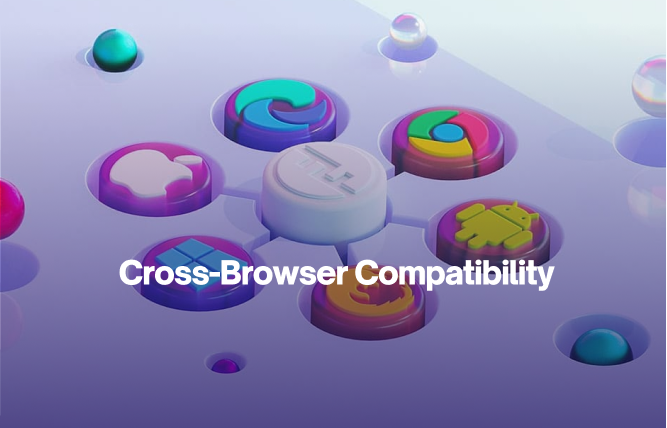Introduction
Selecting the best WordPress cache plugin is vital for website speed. Famous options present here today are LiteSpeed Cache, WP Super Cache, W3 Total Cache, and WP Rocket. Read this blog and take note of factors such as ease of use, cost, and features while going with the most appropriate plugin for your website.
If your business has a slow WordPress website, then this will be a massive turn-off for the visitors. This will lead to lower conversions and higher bounce rates. One of the most prominent ways to enhance website speed is to apply a reliable caching system. Here is some good news for you: thanks to one of the best WordPress cache plugin options, you can prominently improve your website’s performance.
Know the Value of Caching
Before we get into the particulars of today’s best WordPress cache plugin options, here is a look at a table that explains the value of caching:
| Factor | Impact |
Improved Loading Speed | Higher search rankings, better user experience |
Slow Loading Speed | Higher bounce rate, low conversions |
Do you need detailed information regarding the table above? Contact FuturByte. We are a famed ecommerce development company that will offer you informational aid on this and on the key topic discussed here, which is going with the best WordPress cache plugin for your case.
Caching stores static versions of your site’s pages. This decreases the server’s workload and quickly presents content to visitors. If you are new to WordPress, then a free WordPress cache plugin can be a great starting point. Additionally, if you require optimal performance, you should ideally go with premium options.
Understanding WordPress Caching
If you are looking to effectively choose the best WordPress cache plugin for your requirements, you have to properly understand how caching operates in WordPress.
Defining caching and how it aids website speed: Caching makes static copies of your website’s pages, improving loading times and decreasing server load.
Different caching types: Page caching stores complete pages, object caching stores frequently accessed database objects, and browser caching stores files on the user’s device.
The Working of Caching in WordPress: WordPress plugins take care of caching by creating static HTML files and serving them to visitors. This is done instead of dynamic content processing.
If you need further explanation regarding WordPress caching or how it can serve your business interests, then call FuturByte. We are a globally reputed web development company. Our advice can help you both in the short and the long run.
Factors to Consider when Going with a Cache Plugin
If you want to opt for the best WordPress cache plugin, you have to carefully consider a host of factors, such as:
Pricing and support: Consider the level of support offered, and the cost of the plugin.
Additional features and benefits: Seek features such as CDN integration, minification, and image optimisation.
If you want to know how such features can benefit you, then contact FuturByte. We are a famed business management solutions provider that would love to understand your case and then offer sound advice.
Speed improvements and performance impact: The plugin should present you with noticeable speed improvements.
Compatibility with other themes and plugins: You need to ensure compatibility to avoid issues and conflicts.
Ease of utilisation and setup: The plugin should be simple to configure and must be user-friendly.
Are you interested in knowing how ease of utilisation can aid you both in the short and long term? Contact FuturByte. We are a famed WooCommerce web developer who will give you superb informational aid. Note that our advice is sought by our clients situated throughout the world.
Top WordPress Cache Plugin Options
Selecting the best WordPress cache plugin can be challenging, especially since there are a sizable number of options present. Let’s do a breakdown of some of the most renowned and effective plugins, which will assist you in making an informed decision:
WP Rocket
This plugin is well-regarded for its exceptional performance and user-friendly interface. WP Rocket ranks as a top choice on a consistent note for today’s WordPress users. This premium plugin presents a host of features that are meant to accelerate website loading times, such as:
CDN integration: Seamlessly integrates with famed Content Delivery Networks for worldwide content distribution.
Browser caching: Performs optimisation of browser caching to store static files locally for quicker access.
Lazy loading: Defer loading of non-essential elements till they are required, decreasing initial page weight.
Preloading: Automatically loading critical pages to enhance initial load times.
It is true that WP Rocket comes with a price tag. However, its time-saving features and performance benefits are enough to justify the investment for various website owners.
Do you want more knowledge of how WP Rocket can serve you? Contact FuturByte. We are a famed Joomla web developer who will offer you great advice here based on your unique case.
W3 Total Cache
This is a versatile option that serves both the advanced users and beginners. W3 Total Cache presents a detailed suite of caching features. It is available in both premium and free versions, offering flexibility for various budgets. Important features here are as follows:
Minification: Decreases file sizes of JavaScript and CSS
CDN integration: Supports a host of CDN providers.
Browser caching: Optimises browser caching settings.
Object caching: Improves database performance by storing frequently accessed data.
Page caching: Creating static HTML files for quicker delivery.
It is due to W3 Total Cache’s massive configuration options that permit fine-tuning performance, but it may demand a greater degree of technical knowledge when compared with other plugins that are out there.
Are you interested in knowing whether W3 Total Cache will be the best fit for you? Contact FuturByte. We are a renowned custom website solutions provider that will offer you quality advice.
WP Super Cache
This comes as a free WordPress cache plugin and presents you with a reliable foundation for improving website speed. Generally, it is ideal for users who prioritize cost-effectiveness and simplicity. Here is a look at its key features:
CDN compatibility: Works with a number of CDN providers.
Compression: Decreases file size for quicker delivery.
Basic Caching: Creates static HTML files for better performance.
It is true that WP Super Cache offers essential caching functionality, but it may lack additional features present in premium plugins. Regardless, it is considered to be a great starting point for those users who have a modest budget.
Are you interested in knowing more about the key features here or how they can benefit your business? Contact FuturByte. We are a famed PWA development services provider that will be of great assistance to you with regard to all the information that you require.
LiteSpeed Cache
Let’s say that you are currently utilising a LiteSpeed web server. In that case, the LiteSpeed Cache will be a wonderful option for you. It is created to seamlessly work with LiteSpeed, presenting exceptional performance gains. Here is a look at some of its key features:
CDN integration: Supports a host of CDN providers.
OPcache integration: Improves PHP performance.
Image optimisation: Automatically optimises image sizes and formats.
Server-level caching: Makes use of LiteSpeed’s caching capabilities for maximum speed.
LiteSpeed Cache comes as a specialised plugin that presents you superb results when you pair it with a LiteSpeed server.
If you are interested in knowing how LiteSpeed Cache can be of further assistance to you, then contact FuturByte. We are a globally recognised search engine optimization services provider that can be of great aid to you here.
Selecting the Right Cache Plugin for your Website
Going with the best WordPress cache plugin relies on your website requirements and specific needs. Take note of the following factors here:
Tips for cache settings optimisation: Configure the plugin’s settings to match your site’s particular requirements.
Testing various plugins to come across the right fit: Experiment with a host of options to come across a plugin that works best.
Compare plugin performance and features: Evaluate the performance benchmarks and features of different plugins.
Analyse your website’s objectives and requirements: Determine the target audience and primary purpose of your website.
Concluding Remarks
The implementation of the best WordPress cache plugin is vital for enhancing user experience and improving website speed. By exploring different options and doing a careful consideration of your website’s needs, you can find an ideal plugin to optimise your site’s performance.
Always remember that if you are able to combine caching with a host of speed optimisation techniques, this will bring in quality results. Finally, if you have any trouble understanding any point that is stated in this entire blog, then contact FuturByte today. We are a globally recognised software development service provider. Just make sure that you give us an accurate description of your particular case.
Frequently Asked Questions
Generally, WP Rocket is the most recommended.
Because it stores static versions of web pages, speeds up page load times, and decreases server load.
Decreased server costs, better user experience, and improved SEO.
Have questions or feedback?
Get in touch with us and we‘l get back to you and help as soon as we can!