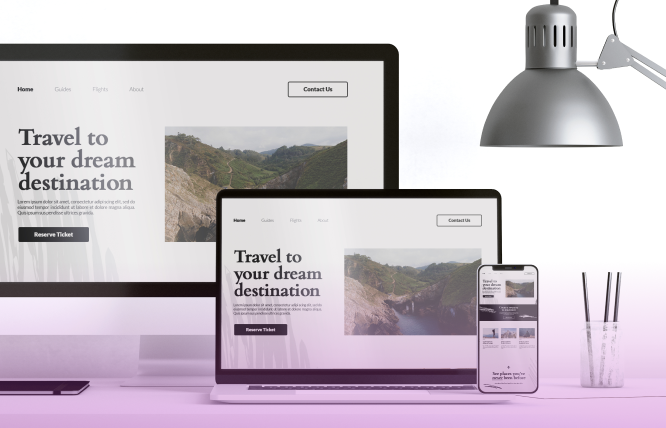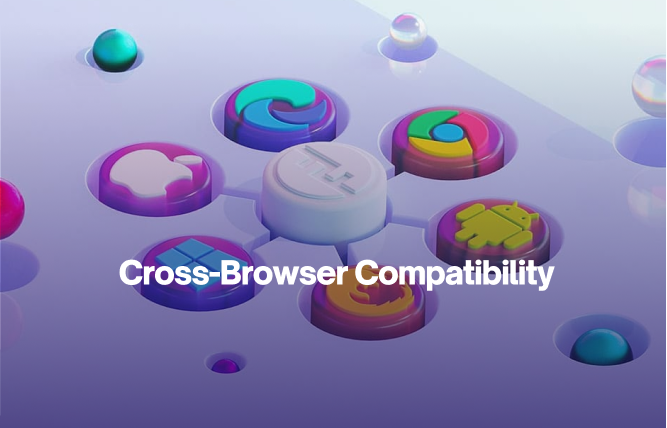Introduction
This blog focuses on achieving high-quality, affordable web design solutions. We will see practical tips, comparisons between DIY and professional services, insights on finding budget-friendly tools and platforms, and future trends to watch in affordable web design.
If you are a small business owner or someone looking for ways to get an affordable web design in less time, then take a breath; you are at the right place. We will walk you through everything you need to for an affordable website design.
Four in ten small business owners feel that having a professional and affordable web design boosts their business’s credibility. Online data has revealed that 64% of visitors are more likely to trust a business that has an appealing website design.
The good news is that web design doesn’t have to cost you a lot. In this guide, I will explain how to build a stunning, conversion-friendly website that will convert visitors into buyers and to do so without emptying your wallet. A website is an online platform and the first point of contact for any business in most cases. You cannot risk it all with a bad design that pushes visitors away.
But good website design does not mean tons of $$$!
What exactly is affordable web design?
Different people have their concept of cheap, but it is most commonly associated with the process of designing an attractive professional business website at a relatively low cost. It’s about achieving the optimal feature/function/cost ratio.
Why does affordable web design matter?
Budgets are strained with the inflation rate reaching pointed higher highs. Therefore, you require an affordable web design that shall enable you to get a foothold on the internet while at the same time being quality-oriented.
- Compete Online: A website, even on a budget, can help you project a professional image and compete with larger companies.
- Attract New Customers: Your website is the first digital window of your business. You don’t only want affordability but also an easy-to-navigate design.
- Boost Credibility: Nowadays, having a website is a first for credibility. An affordable website means that people see that you are interested in your business, take it seriously, and invest in its development.
- Grow Your Business: A themed website can thus be noted to be among the best marketing strategies. With the right features, you can capture leads, promote your services, and drive sales.
Quality Web Design Solutions on a Budget
Yes, with the right approach and some tips, you may get an affordable web design.
You should use affordable platforms like Wix website builder or WordPress. These are cost savers and can help you create professional websites at low costs and that too in minimum time.
You can also choose pre-made templates, especially if you are just setting up your online presence. There are many affordable or even free web design website templates available online that offer customisable web designs. And don’t worry, these templates may be free
Or you might have planned and allocated a budget to hire freelancers or a web design company: They may customise and plan your website design in a professional yet affordable way compared to large firms.
Breaking Down the Average Website Design Cost
So, are you interested in the potential cost of a budget-friendly website? It varies. Multiple elements and factors can impact the cost, so let’s analyse a few common factors:
You start with registering a domain. It involves securing the address of your website on the web. Its costs generally vary between $10 and $20 annually. However, if you want a fancy name that’s already been bought, then expect to pay extra; this cost is subjective. It may cost you thousands of dollars.
Everything comes down to website design. This entails designing the structure, establishing the appearance, and guaranteeing the user-friendliness of your website. Website design would cost $500 to $3,000 or even more based on the complexity.
Here’s a tip: Many web hosting companies provide discounted packages that include both domain registration and hosting.
An Overview of the Web Design Process
Building a website might seem daunting, but it can be broken down into manageable steps:
- Planning & Discovery: This is where you brainstorm your website’s purpose, target audience, and desired features. Think about what information you want to get across and how visitors will navigate your site.
- Design & Development: Here, your ideas come to life! A web designer will create mockups for your website’s layout and visual style. Once approved, they’ll code the website to make it functional.
- Content Creation: This is where you write the text and gather images for your website. Having high-quality content is crucial for user engagement.
- Launch & Maintenance: Once everything is polished, it’s time to launch your website! But the work doesn’t stop there. Regular maintenance is important to keep your website secure and up-to-date.
Top Affordable Web Design Tools and Platforms
The good news is you don’t always need a professional web designer to create a website. Several budget-friendly tools and platforms can help you get started:
- WordPress: This is a free, open-source platform that powers a huge chunk of the internet. It’s user-friendly and offers tons of free and paid themes and plugins to customise your website. While WordPress.com offers a hosted solution with limitations, consider a self-hosted WordPress site for maximum flexibility (you’ll need to purchase separate hosting mentioned earlier).
Pros: Highly customisable, lots of plugins and themes, large support community.
- Wix: This is a popular website builder known for its drag-and-drop interface. It’s perfect for beginners with little technical knowledge. Wix offers free plans with limited features, but paid plans unlock more customisation options and features like removing Wix branding.
Pros: Easy drag-and-drop builder, good for beginners, many templates.
- Shopify: You may already have heard about Shopify website builder. It is a reliable option for businesses looking to build an online store. Shopify offers user-friendly tools to manage products, inventory, and payments. Shopify gives you access to a wide range of themes designed specifically for e-commerce, and its plans typically start at around $29 per month.
Pros: Great for online stores, many apps, secure and reliable.
- Squarespace: Similar to Wix, Squarespace is a simple and affordable website builder. It offers beautiful templates and good customisation options for those who prioritise modern aesthetics. Squarespace pricing starts at around $12 per month.
Pros: Beautiful designs, an all-in-one platform, and easy to use.
These platforms are the best and offer decent web designs for cheap. But there are times when having someone by one’s side has positive results. If you seek a unique website without having to spend too much money, FuturByte Web Design would be a good choice.
FuturByte is focused on providing affordable and professional website service that suits the business image and its audience. We have an experienced team who can help steer you in the right direction, help decide what features would benefit you most, and help make sure that not only is your website aesthetically pleasing, but it is also properly functional. At FuturByte, we comprehend the need to operate within a certain amount of money, and they will sit with you and try to find ways of getting the most for your money.
Find Budget-Friendly Web Design Services
After considering different website builders, it is time to look at where you can find cheap web design services. Here are some tips:
- Get Custom Quote: Don’t settle for the templated solution. Compare the pricing with the services offered; if it provides value, then go for it. Be clear about your needs and budget upfront to get accurate quotes.
- Look for Local Web Designers: Sometimes, going local can save you money. Local designers might have lower overhead costs and a better understanding of your target market.
- Focus on Portfolio over Price: While affordability is important, prioritise a company whose portfolio showcases websites that align with your vision.
- Consider Freelance Web Designers: Freelancers often offer competitive rates compared to agencies. Just be sure to check their experience and references before hiring.
DIY vs. Hiring a Web Design Company: What’s Best for Your Budget?
There are two main approaches to building a website: DIY (Do It Yourself) and hiring a professional web design company. The best choice for you depends on your budget, technical skills, and desired level of customisation.
DIY Website Builders
| Pros | Cons |
Affordable | Requires time and effort to learn the platform |
Perfect for beginners | Limited design flexibility compared to a custom website |
Allows for complete creative control | Potential for technical errors |
Hiring a Web Design Company
| Pros | Cons |
Saves time and effort | Higher cost compared to DIY |
Professional design and development | Less creative control over the final product |
If you’re comfortable with technology and have a straightforward website idea, using a DIY website builder can save you money. However, if you need professional design and advanced features or lack time to learn a new platform, hiring a web design company is worth considering.
You may use these keywords for Google search.
- Affordable Web Designer Company
- Website Content Development
- Affordable Priced Website Design
Tips to Make Your Website Design Cost-Effective
Saving on web design doesn’t mean sacrificing quality. Here are some tips to make your website design cost-effective:
- Prioritise Your Needs
Focus on essential features first. A clean, functional site is better than a complicated one.
- Use Templates
Opt for pre-made templates. You can choose any platform, such as WordPress, Wix, or Squarespace. These templates are affordable and can be customised to fit your brand.
- Optimise Content
Keep your content clear and concise. Quality content reduces the need for complex designs and features.
- DIY for Simple Tasks
Handle minor updates and content additions yourself. This saves on maintenance costs.
- Hire Wisely
Consider hiring freelancers or small agencies for specific tasks instead of a full-service package. This can be more affordable and still provide professional results.
- Avoid Unnecessary Features
Stick to what your business needs. Fancy animations and custom features can be expensive and might not add much value.
- Negotiate and Shop Around
Negotiate and set a price before confirming any project. It’s your right to bargain. Also, compare prices from different providers and negotiate to get the best deal.
- Plan Thoroughly:
A clear plan reduces the chances of costly revisions. Know what you want before starting the design process.
- Use Free Resources:
Utilise free tools and resources for images, icons, and fonts. Websites like Unsplash for images and Google Fonts for typography can save you money.
By following these tips, you can create a high-quality, affordable web design that meets your business needs without breaking the bank.
Avoid Elements That May Increase the Website Design Cost
Designing a website often goes off track with features and designs that can quickly add up in cost. Here are some elements to be cautious of:
- Custom Features
Adding custom features like unique widgets or complex forms requires more development time and expertise.
Although, you may use pre-built plugins and widgets that can be customised slightly to fit your needs.
- Complex Animations
While animations can look impressive, they often require significant time and skill to implement.
Stick to simple, clean animations that serve a purpose and are easy to create.
- Excessive Revisions
Asking for multiple updates and changes can increase the time and cost of the project.
Therefore, plan thoroughly and communicate clearly with your designer from the start to minimise revisions.
- High-Resolution Images and Videos
They can slow down your site and require more storage and bandwidth, leading to higher hosting costs.
So, optimise images and videos for the web by reducing their file size without compromising too much on quality.
- E-commerce Complexity
Complex e-commerce features like custom checkout processes, advanced filtering, and product customers can be expensive to develop.
Instead, you may use standard e-commerce platforms like Shopify or WooCommerce, which have built-in features that are cost-effective.
- Overly Customised Themes
Customising a theme beyond standard options can require significant development work.
Choose a theme that closely matches your needs from the start and customise only essential aspects.
Onshore vs Offshore Web Design: Which is More Affordable?
Choosing between onshore and offshore web design services can impact your budget and the overall quality of your website. Here’s a comparison to help you decide:
Onshore Web Design
| Pros | Cons |
Communication becomes easier due to similar time zones and language. | Typically more expensive due to higher labor costs. |
Offshore Web Design
| Pros | Cons |
Significantly cheaper due to lower labor costs in other countries. | Time zone differences and language barriers. |
Access to talented designers from around the world. | It may require more oversight to ensure quality and adherence to your standards. |
Offshore services can save you money but require careful management to avoid communication issues and quality concerns. Onshore services provide better communication and quality but at a higher cost. Evaluate your budget and needs to decide the best option.
Future Trends in Affordable Web Design
Future trends can help you save money while maintaining a modern, effective website. Here are some cost-saving advancements to watch:
- AI-Powered Design Tools
Tools like Wix ADI (Artificial Design Intelligence) and Bookmark can create websites automatically based on your inputs, reducing the need for extensive manual design work.
These tools will cut down on design time and costs while still producing professional-looking websites.
- No-Code/Low-Code Platforms
Platforms like Webflow and Bubble allow users to create complex websites without extensive coding knowledge. It enables businesses to build and maintain websites internally, saving on development costs.
- Progressive Web Apps (PWAs)
PWAs offer a cost-effective way to deliver a native app-like experience through the web.
PWAs are the best as they reduce the need to develop separate mobile apps, saving on development and maintenance costs.
- Increased Use of Open Source Solutions
Open-source platforms like WordPress continue to grow, offering multiple free and affordable plugins and themes. You get flexibility and a cost-effective foundation for your website.
- Improved DIY Website Builders
DIY builders are becoming more sophisticated and user-friendly, making it easier for non-professionals to create professional websites.
While it may reduce the need for professional design services, you might face some challenges when scaling.
- Cloud-Based Services
Cloud hosting and services like AWS, Google Cloud, and Microsoft Azure offer scalable and affordable options for hosting and managing websites. You get the advantage of only paying for what you use, making it cost-effective for growing businesses.
Conclusion: Achieving Quality Design on a Budget
Finally, you’ve taken a big step towards establishing a strong online presence by exploring affordable web design hacks.
Here’s a quick recap:
Affordable web design is achievable. You need to understand the cost breakdown and explore your options. If you are not professional, then DIY is not for you as professional designers won’t just save time but produce your desired results.
They will plan your content, prioritise features, and utilise modern tools to make your website stunning and affordable.
Remember, a well-designed website doesn’t have to break the bank. Follow the tips provided by us and explore the options in this guide to get a quality website that attracts customers and grows your business, all without sacrificing affordability.
Also Read: Hire Someone to build Shopify Store
Frequently Asked Questions
DIY platforms like Wix and WordPress offer affordable templates and tools for customisation. They handle hosting and security, minimising ongoing costs.
Cost varies based on experience and project complexity. Freelancers may charge $50-$150 per hour, while agencies have higher rates. Balance cost with quality and support needs.
To cut costs, start with a clear plan and prioritise essential features. Consider using templates instead of custom designs and handle simple updates yourself to save on maintenance.
Yes, by working closely with your designer and opting for simpler customisations. Freelancers and smaller agencies often offer affordable rates for personalised service.
Stay informed by reading industry blogs, attending webinars, and connecting with professionals on platforms like LinkedIn. Experiment with new tools to stay ahead.
We met tight deadlines and client demands by prioritising tasks, maintaining open communication, and refining our development process for successful delivery.
Costs vary with complexity. Basic pages range from $100-$300, while complex ones with custom features can be $300-$1,000+. Get you your tailored web design quote based on your project specifics.
Have questions or feedback?
Get in touch with us and we‘l get back to you and help as soon as we can!